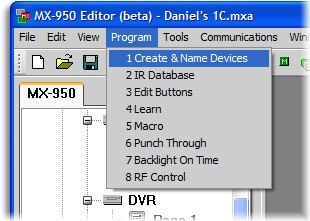
Each programming step
is listed in order.
|
1. Programming by numbers.
Almost every step needed to program the MX-950 is listed in numerical order under the "Program" menu, from one to eight.
The first stage is to create and name devices. This opens a new window with previews of four LCD screens. Every one of the 10 little boxes contained on each page preview corresponds to a potential new device - and as many new pages as needed can be created for the "Watch" and "Listen" device categories, up to 255 total devices. As with previous versions of MX Editor, select a box and type in a name with up to 5 characters to create a new device. No device type selection is yet necessary, and device names can be dragged around to different pages for reorganization.
New to the MX-950 is the option to make a double column device, a feature toggled with two little buttons at the top of the device creation window. Double column devices are individual devices that occupy an entire row on the LCD screen - that's two horizontal hard buttons. Due to the extra available space such devices can have names up to 11 characters in length. The links and/or macros corresponding to these devices are automatically duplicated to the buttons on either side of the screen.
2. Working with the database.
The second stage, which is optional, is the assignment of preprogrammed codes. The database includes device categories for audio, auxiliary, cable boxes, CD players, DVD players, DVRs, LD players, lighting systems, satellite receivers, tape decks, televisions, VCRs and WebTVs. Since Universal Remote Control's products typically cater to an advanced audience, their code database features an extensive range of high-end brands and includes many discrete codes and secondary functions. It's even updated on a regular basis with new devices.
The "IR Database" screen presents fields to select the device name, type of device, and brand. If there are multiple infrared codesets available for that brand they'll be listed under the "Model" window, and if it's a popular make chances are URC will have already mapped out specific device model numbers and possibly even remote models to the most appropriate code.
After a specific code has been selected it can be tested through a connected remote, but as this only sends the [Power] command it isn't useful for components that don't have remote-controllable power. More importantly, omitted from the software is any way of doing an automated code search, nor is there any way of testing multiple codesets without an attached computer. (That is, unless you're adamant on finding that code by any means necessary, in which case it would be possible to create a test file with a new device assigned to each potential code.)
When an appropriate code is eventually found, pressing the [Save] button will present a preview of the default commands assigned to that code. MX-950 Editor will create as many LCD screens as is necessary for each codeset, and will also automatically apply (mostly) accurate labels to each command.
| 
