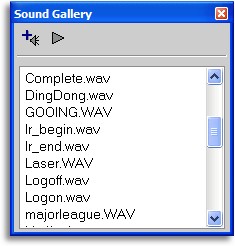
The Sound Gallery.
|
Ways to keep them entertained.
New to the MX-950, macro sequences can now include any number of page jumps. This feature allows programmers to add countdown or "please wait" screens for complicated macros where users might need a cue to hold the remote in the right direction, or to just indicate that something is indeed happening.
Along the same vein, macros can also playback any sort of sound while the rest of the macro is transmitting. The MX-950 supports standard Microsoft PCM .WAV files, each up to 80kb in size. A list of audio files is managed with the software's "Sound Gallery". Although the remote's speaker is anything but high fidelity, the volume can nonetheless be turned up pretty loud and may add an entertaining touch to those extra-long, extra-boring macro sequences.
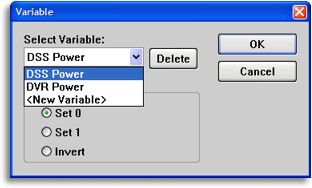
Modifying a variable.
|
A variable crash course.
Variables are a truly high-end feature borrowed from the company's top-of-the-line MX-3000 touchscreen remote. Variables are essentially user-editable pointers that can be set to hold a "1" or "0" status, and few remotes on the market support them. Usually, devices that only include simple toggle power commands (and have no discrete workarounds) are nightmares to automate since there's no way to ensure that the device is always in the proper state. Variables make it possible to track what the remote's already sent to a device, so it can know whether something is already on or not.
For example, say you have a projector that isn't used all that often, but also has no discrete codes and requires a 25 second delay after powering on before sending an input command. To deal with this in a reliable fashion you would first create a "Projector Power" variable in MX-950 Editor, and then somewhere on the remote create two different variable-type macros for "Projector On" and "Projector Off", both assigned to that "Projector Power" variable.
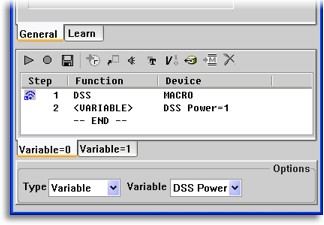
Working with a variable macro.
|
With the "Projector On" macro's "0" state you would assign the toggle [Power] command and a 25 second delay, followed by a special step that changes the "Projector Power" variable's status to "1". Leave this macro's alternate "1" state blank, since we don't need it. Then, over on the "Projector Off" macro's "1" state, you would simply add the [Power] command followed by changing the "Projector Power" variable back to "0". To tie everything together you'd add appropriate references to the "Watch a Movie" activity and "System Off" macros.
Now, when "Watch a Movie" is run for the first time it calls the "Projector On" macro, which checks the "Projector Power" variable. If that variable is set to "0", or the projector is off, it executes the macro assigned to the "0" state, turning the projector on, waiting the appropriate amount of time, and then setting that variable to "1" to indicate that the projector is now on. If that same macro is run a second or third time, the remote knows the projector is already on and nothing extra happens. Then, when the "System Off" macro is run, only if the projector has been turned on will the remote send the [Power] command again.
| 
