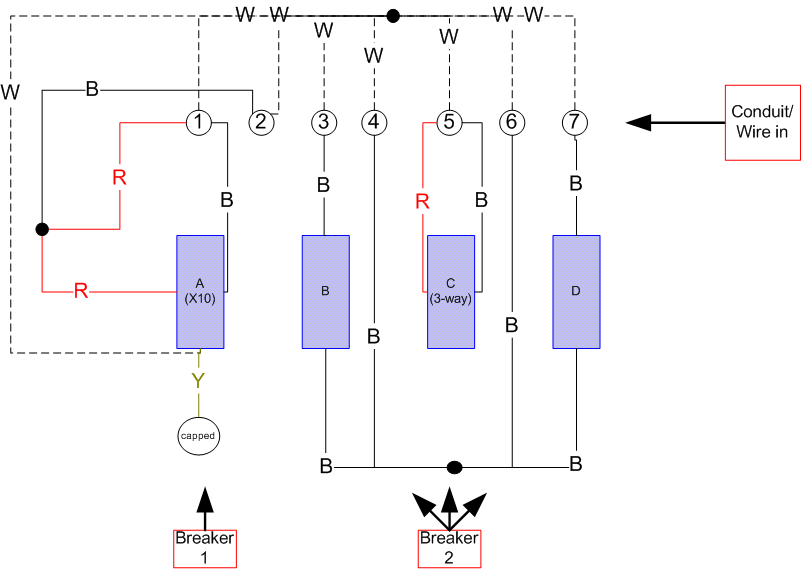I am trying to install an X10 light switch to replace a normal switch so I can control when one of my outdoor lights goes on (Smarthome 23883 -
[Link: smarthome.com])
It will be installed into a quadruple gang box to replace one of the four light switches. All the rest are normal switches. (One is three-way)
Please refer to the wiring diagram at the bottom of my post.
The switch I am replacing is the left-most one in the diagram, labelled "A". The other remaining switches are labelled "B", "C", and "D". "C" is a three-way switch.
Seven different sets of wires enter/leave the box, and are labelled "conduit" 1 through 7. Ground is not shown in the diagram, but all of the ground wires from conduits 1 through 7 are joined together, much in the same way as the white wires.
The switch I am replacing ("A") is on a different circuit breaker from the other three switches ("B", "C", "D"), which are all on the same breaker.
The old switch "A" that I removed was wired as follows:
a) "upper" wire connected to red wire coming in from conduit "1", and joined to black wire coming in from conduit "2"
b) "lower" wire connected to black wire coming in from conduit "1"
I wired the new switch the same way, attaching:
a) the red from the switch to the red from conduit "1" (still coupled to the black from conduit "2")
b) the black from the switch to the black from conduit "1"
c) the white from the switch to the splice of all the other white wires coming from conduit 1 through 7.
d) the ground from the switch to the splice of all the other ground wires coming from conduit 1 through 7.
e) the yellow wire is capped.
What did I do wrong? The LED on the X10 switch does not come on. The installation instructions say this would indicate that it's working (or at least has power).
On another note, if anyone has the time to help me figure out what all of the other wires are (which are hot, and which go to light fixtures), if you can tell from the diagram, that would be great too. I guessing that "1", "3", "5", and "7" go to light fixtures? Is "2" hot for breaker 1? What are "4" and "6"? The middle of a circuit that feeds switches "B", "C", and "D"?