 |
 |
|
|
RTI Control Systems Forum - View Post
|
|
 |
|
|
|
 |
|

The following page was printed from RemoteCentral.com:
|
T3-V and panasonic cameras
| |
|
| Topic: | T3-V and panasonic cameras This thread has 7 replies. Displaying all posts. |
|
| Post 1 made on Tuesday December 8, 2009 at 16:59 |
AZ1 Long Time Member |
Joined:
Posts: | February 2008
73 |
|
|
I have the camera working and it shows on the remote on the default size. but if i resize it the image is all garbled. i want to make it have a full screen with a good image. the camera model is BB-HCM581A.
|
|
| Post 2 made on Tuesday December 8, 2009 at 18:48 |
JoeyCes One In A Million |
Joined:
Posts: | May 2004
1,329 |
|
|
Well, I think the default resolution of that model is 320x240, which would explain why the image becomes distorted when stretched, but that model also supports 640x480, which res are you using?
|
|
| OP | Post 3 made on Tuesday December 8, 2009 at 18:57 |
AZ1 Long Time Member |
Joined:
Posts: | February 2008
73 |
|
|
i am using the 320x240. it wont allow me to put the 640x480 on the remote. i had this setup on my philips pronto 9400 and could resize it and make it full screen. it was a little bit blurry but not much at all but when doing this on the t3-v if i try to make it even a pixel bigger it gets all distorted and cannot make out the image. on the traing video for rti the guy says just drag and make the image bigger and the remote will fill the screen.
|
|
| Post 4 made on Tuesday December 8, 2009 at 19:12 |
JoeyCes One In A Million |
Joined:
Posts: | May 2004
1,329 |
|
|
It doesn't sound normal, the image should not distort so much that you cannot make out the picture.
I know which video you are referring to when Clint explains about the dragging of the image, and it should be that easy. I have done it with the T3-V and the HCM-311 and it worked fine, both shrinking the 640 and expanding the 320.
|
|
| OP | Post 5 made on Wednesday December 9, 2009 at 15:36 |
AZ1 Long Time Member |
Joined:
Posts: | February 2008
73 |
|
|
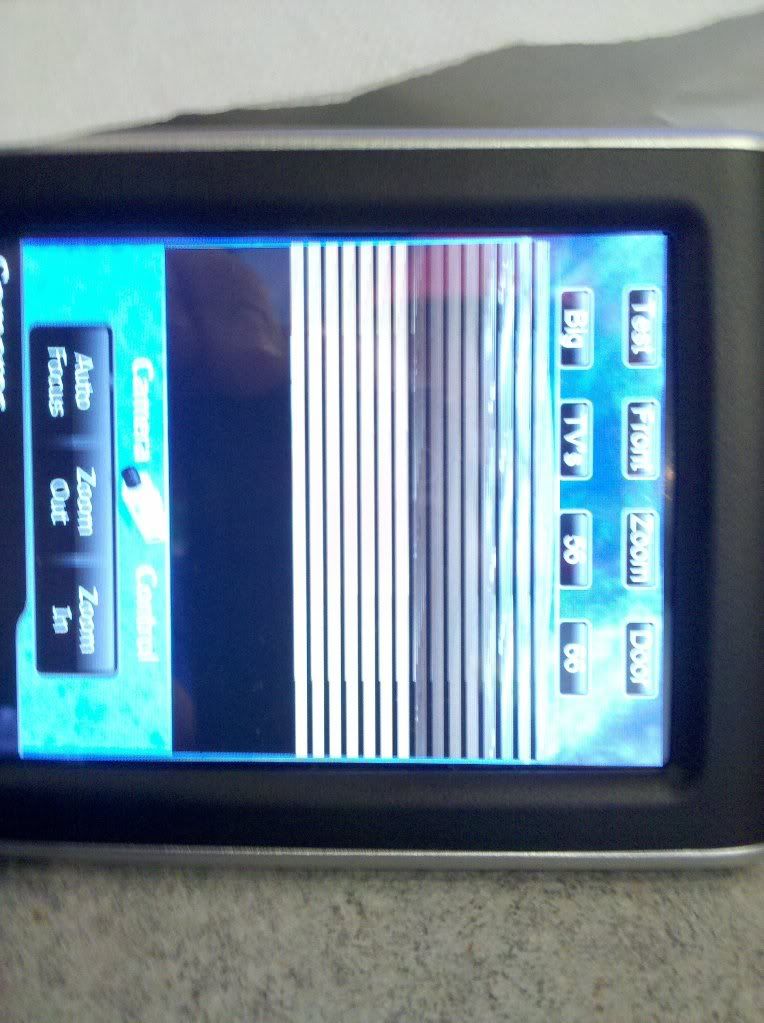 this is what it looks like resized, dosent matter how much even a pixel will cause this
|
|
| Post 6 made on Thursday December 10, 2009 at 18:39 |
tabascojunkie Long Time Member |
Joined:
Posts: | July 2007
255 |
|
|
Correct. You have to use one of the defined resolutions for the camera. If you try and maually resize it (at least in my experience) it will distort. They need to define new resolutions for the T3V as none of them work well.
|
|
| Post 7 made on Thursday December 10, 2009 at 19:08 |
anyhomeneeds Super Member |
Joined:
Posts: | December 2007
4,149 |
|
|
Just FYI, I could never get it to work either, back when the T3-V came out.
|
"You can't fix stupid." |
|
| Post 8 made on Friday December 11, 2009 at 23:25 |
Benford AV Active Member |
Joined:
Posts: | August 2007
714 |
|
|
You must use one of the predefined sizes. It has always been that way. It doesn't fit the RK3 or T3V vey well. The panasonic cams only out put these sizes so that is all RTI can display, I dont know why RTI can't resize.
|
The Soundwave www.the-soundwave.comB&W, Classe', Rotel, Paradigm, Integra, Denon, Audioquest, RTI, Niles, Pioneer Elite, Bell'O |
|
 |
Before you can reply to a message... |
You must first register for a Remote Central user account - it's fast and free! Or, if you already have an account, please login now. |
Please read the following: Unsolicited commercial advertisements are absolutely not permitted on this forum. Other private buy & sell messages should be posted to our Marketplace. For information on how to advertise your service or product click here. Remote Central reserves the right to remove or modify any post that is deemed inappropriate.
|
|
|
|
|

