|
|
 |
|

The following page was printed from RemoteCentral.com:
|
Up-Converting DVD Vs. Blu Ray
| |
|
| Topic: | Up-Converting DVD Vs. Blu Ray This thread has 21 replies. Displaying posts 1 through 15. |
|
| Post 1 made on Wednesday February 4, 2009 at 12:17 |
Riche_guy Founding Member |
Joined:
Posts: | December 2001
252 |
|
|
I've seen a few post on the internet while checking out scaming with HDMI cables - another subject all together. It was mentioned that a movie on an up-scale DVD player appears no different than that of the Blu Ray. 1080p is 1080p. Any comments?
|
|
| Post 2 made on Wednesday February 4, 2009 at 14:29 |
thoupis Long Time Member |
Joined:
Posts: | August 2007
124 |
|
|
It's total crap. On the contrary, seeing an image upconverted to 1080p will show serious deterioration especially in backgrounds, smokes, seas, sky e.t.c. You will see something like a layered pixelation instead of distinguished colours. I very seriously NOT recommend upconversion. It's like the crap DSP's manufacturers put on the AV receivers. For God sakes, listen to it as the maker intended to and not using some emulation type to boost surrounds e.t.c. Upconverting SUCKS
|
|
| Post 3 made on Wednesday February 4, 2009 at 17:44 |
anyhomeneeds Super Member |
Joined:
Posts: | December 2007
4,149 |
|
|
I dissagree. I would take a good,(not under $500), upconverting DVD player and put up against a basic Blu-Ray player any day of the week. Most importantly, ALL upconverts do not perform the same, ALL Blu-Ray players do not perform the same, and ALL Blu-Ray Discs do not have the same quality of recordings on them.
Perfect example, a classic movie used in showrooms all over, The Fifth Element. The DVD version blew away the Blu-Ray version when it came out. It just didn't feel as real or look as good on the BR.
Alot of the movies out on BR are just the DVD version UPCONVERTED for BR.
Looking at alot of new movies coming out, the have alot more detail on BR, of course, but there is also a fakeness to the way the picture looks, it doesn't move smoothly. Wanna know why people are slow to buy into BR, just go look at one of the demos set up and watch the movie for a bit and you'll see.
|
"You can't fix stupid." |
|
| Post 4 made on Wednesday February 4, 2009 at 22:14 |
ChaseM Long Time Member |
Joined:
Posts: | August 2008
107 |
|
|
I agree with anyhomeneeds. Have you seen the Kaleidescape upconverting 1080P player. You would be hard pressed to find a difference between it and some blu-ray players/discs.
|
|
| Post 5 made on Thursday February 5, 2009 at 00:41 |
Herman Trivilino Long Time Member |
Joined:
Posts: | February 2007
292 |
|
|
On February 4, 2009 at 12:17, Riche_guy said...
It was mentioned that a movie on an up-scale DVD player
appears no different than that of the Blu Ray. 1080p is
1080p. Any comments? A blu-ray player will up-scale a DVD to 1080p, so all you have to do to compare is put a DVD into a blu-ray player and watch it. Then put a BD in the same blu-ray player and watch it. The BD looks better than the DVD. Well, duhh. That's why you see the shelves at Block Buster filling with BD's. People like them because they look better. Sure, if the title you're looking for isn't available on blu-ray, you'll get the DVD. The DVD will look good when played on the blu-ray player, because it'll upscale it to 1080p. But a BD will look even better.
|
Origin: Big Bang |
|
| Post 6 made on Thursday February 5, 2009 at 04:35 |
thoupis Long Time Member |
Joined:
Posts: | August 2007
124 |
|
|
Alot of the movies out on BR are just the DVD version
UPCONVERTED for BR. That is totally wrong. Being in Professional cinema business for more than 16 years I can tell you that that statement is so not correct. Getting down to basics. 35mm film negative has a far superior resolution than any 2k or 4K production. 2K production is what Blue Ray DVD is now offering. Standard DVD was offering a resolution which was about an 8th or even a tenths of what the original film negative was being produced. Blue Ray titles, take the original film negative and downcovert it to 2K resolution which is what Blue Ray offers and what actually todays' D-Cinema is offering. The statement that original DVD titles are upconverted to Blue Ray is totally wrong. The standard DVD resolution can not have the definition seen in the Blue Ray titles. Tell you what. Take a composite signal and upconvert it to Component. What would be the difference? Nothing. So taking a standard DVD and convert it to Blue Ray there will be no difference so what is the point of actually making this new High-Def format anyway. Films today are either being filmed on 35mm and usually using 2K Digital technology to incorporate CGI effects e.t.c. All Digital Animation is 2K resolution. 4K is in the making steps for it to appear in professional cinema but I doubt we will seen it anytime soon in Home Theater applications. In any case, most producers who shoot Digitaly their films are filming in 2K resolution so either watching them in Digital Cinemas or standard theaters with 35mm projectors will not see a difference. Demetris
|
|
| Post 7 made on Thursday February 5, 2009 at 07:18 |
anyhomeneeds Super Member |
Joined:
Posts: | December 2007
4,149 |
|
|
That is totally wrong. Being in Professional cinema business
for more than 16 years I can tell you that that statement
is so not correct. Getting down to basics. OK, Let's: 35mm film negative has a far superior resolution than
any 2k or 4K production. 2K production is what Blue Ray
DVD is now offering. Blue Ray DVD? Is that something new? Since you are in the film industry, then you should know it's Blu-Ray Disc. Standard DVD was offering a resolution
which was about an 8th or even a tenths of what the original
film negative was being produced. Blue Ray titles, take
the original film negative and downcovert it to 2K resolution
which is what Blue Ray offers and what actually todays'
D-Cinema is offering. The statement that original DVD
titles are upconverted to Blue Ray is totally wrong. The
standard DVD resolution can not have the definition seen
in the Blue Ray titles. Same resolution capable in Blu-Ray, I agree, but doesn't mean they are using the full capabilities of BR, especially in older movies. |Tell you what. Take a composite signal and upconvert it to Component. That's a dumb comparison, a composite cable only outputs 480i, while a DVD outputs 480p, a huge difference. You would need component to see 480p anyways. |What would be the difference? Nothing. So taking a standard DVD and convert
it to Blue Ray there will be no difference so what is
the point of actually making this new High-Def format
anyway. Again, back to thoe pesky up-converting devices, they will make that DVD look alot better on Blu-Ray. Films today are either being filmed on 35mm and usually
using 2K Digital technology to incorporate CGI effects
e.t.c. All Digital Animation is 2K resolution. 4K is in
the making steps for it to appear in professional cinema
but I doubt we will seen it anytime soon in Home Theater
applications. In any case, most producers who shoot Digitaly
their films are filming in 2K resolution so either watching
them in Digital Cinemas or standard theaters with 35mm
projectors will not see a difference. All of that had what to do with OT?
|
"You can't fix stupid." |
|
| Post 8 made on Thursday February 5, 2009 at 11:02 |
thoupis Long Time Member |
Joined:
Posts: | August 2007
124 |
|
|
How to make it any more simpler for you to understand. Quality DOES NOT improve. You manage to output the same resolution over a "manipulated" higher output. Anything that contains digital compression or "uncompression" if you can call that is loosing data. They do not look better or as good as a Blue Ray. You are mentioning that if you take an mp3 of 128K and convert it to 192K will sound better!! That is what you are saying. You cannot improve the original resolution of a source by upconverting it.
|
|
| OP | Post 9 made on Thursday February 5, 2009 at 12:55 |
Riche_guy Founding Member |
Joined:
Posts: | December 2001
252 |
|
|
On February 5, 2009 at 11:02, thoupis said...
How to make it any more simpler for you to understand.
Quality DOES NOT improve. You manage to output the same
resolution over a "manipulated" higher output. Anything
that contains digital compression or "uncompression" if
you can call that is loosing data. They do not look better
or as good as a Blue Ray. You are mentioning that if you
take an mp3 of 128K and convert it to 192K will sound
better!! That is what you are saying. You cannot improve
the original resolution of a source by upconverting it. Thanks guys. lets keep on track here and stop bickering. We are here to learn. Anything else, please PM each other. So now the questions is, what is actually happening to the signal or image when it is being "upconverted".
|
|
| Post 10 made on Saturday February 7, 2009 at 02:29 |
Herman Trivilino Long Time Member |
Joined:
Posts: | February 2007
292 |
|
|
On February 5, 2009 at 12:55, Riche_guy said...
Thanks guys. lets keep on track here and stop bickering. But ... they were having such a good time of it. So now the questions is, what is actually happening to
the signal or image when it is being "upconverted". I don't know, it varies, but the following observation indicates to me that something beneficial is happening. Play a DVD in a DVD player. Play that same DVD in a Blu-ray player. When I do this at my house it looks much better when played on the Blu-ray player. So, at least in this case, the upconversion is beneficial. And, as I've already said, play the BD version of that DVD and it'll look better still.
|
Origin: Big Bang |
|
| Post 11 made on Saturday February 7, 2009 at 12:36 |
Anthony Ultimate Member |
Joined:
Posts: | May 2001
28,872 |
|
|
There is no comparison. BD looks a hell of a lot better. Play a DVD in a DVD player. Play that same DVD in a Blu-ray player. When I do this at my house it looks much better when played on the Blu-ray player A DVD has highly compressed 480i, a BD has less compressed 1080p (with very few 1080i). Now if you have a digital TV or projector (plasma, LCD, SXRD, HD-ILA...) you have a fixed resolution and none are 480. So what ever happens at some point it is progressive and not 480 rows. Now cheap DVD player will not up convert and most TVs have real mediocre up converters. Now More expensive up converters will have better algorithms. So what could be happening is that your BD player is better at up converting then what you where using with your DVD player. But either way it has nothing to do with BD (except possibly that due to BD a more powerful chip was needed and so they can afford to make a better up converter) As to the original question and topic this is what happens. The world is not discrete when it becomes digital (scanning of film or filming with a digital camera) it is divided into little squares and the whole area of the square has the exact same value. Now let's say you had a triangle's, you can't get a diagonal line so you could have something that looks like 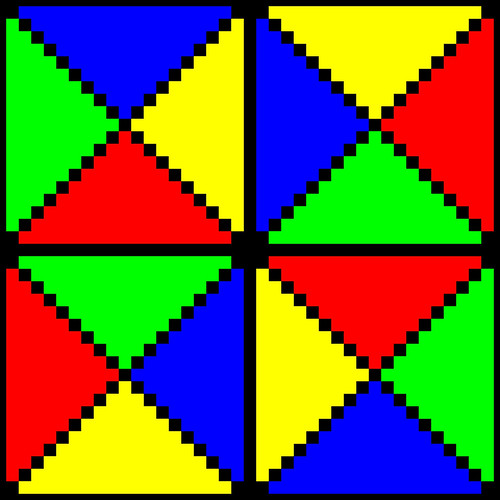 when digitized. Ten you need to compress it, so it becomes even more messy. Now if your resolution and that on the disk are exactly the same, no processing is needed, you just show it as is. But lets take a simple example, let's say that your resolution is 4x (i.e. 2x height and 2x length- for example going from 480 to 960) then one choice to represent that image would be to have every pixel on the disk be 4 pixels (2x2) on the display. On the other hand if we look at the triangles above, that would mean that they will look the same except that the black lines consisting of a simple black box diagonal will now be black boxes that are 2x2. An other thing (and more correct in this case) is to make each 2x2 black box into two triangles (i.e. R1=black, blue, R2=green, black). The issue is that after compression a lot of information is lost, not to mention . What most up scaling algorithms do is analyse the surrounding pixels and then extrapolate what this pixel should represent. In essence (because of over compression and lack of knowledge) sharpening the pic (to try and determine the shpes) and then blurring it (to get rid of EE caused by over sharpening and give a smoother look). Anyone that says up scaling looks as good needs his eyes examined because up-scalling cannot add missing detail.
|
... |
|
| Post 12 made on Saturday February 7, 2009 at 13:09 |
thoupis Long Time Member |
Joined:
Posts: | August 2007
124 |
|
|
Thank you for putting it so clearly!
|
|
| Post 13 made on Monday February 9, 2009 at 13:11 |
Herman Trivilino Long Time Member |
Joined:
Posts: | February 2007
292 |
|
|
On February 7, 2009 at 12:36, Anthony said...
So what could be happening
is that your BD player is better at up converting then
what you where using with your DVD player. My BD player is better at upconverting than my DVD player. But either
way it has nothing to do with BD (except possibly that
due to BD a more powerful chip was needed and so they
can afford to make a better up converter) My BD player is better at upconverting than my DVD player. I think it's safe to conclude that the BD player itself is responsible for this phenomenon. And probably for the reason you stated. For one thing, the TV reports that the signal from the DVD player is 480p, and the signal from the BD player is 1080p. Regardless, there are DVD players out there that will upconvert to 1008p. My understanding, though, is that they don't do as good of a job as the BD players. This is true, at least, for the less expensive DVD upconverting players. The final test, though, is in the eye of the beholder. This is my ranking, in order of quality, from highest to lowest. 1. A Blu-ray disc played on my Blu-ray player. 2. A DVD played on my Blu-ray player. 3. A DVD played on my DVD player. And, of course, if you try to play a Blu-ray disc on my DVD player, it won't play.
|
Origin: Big Bang |
|
| Post 14 made on Monday February 9, 2009 at 13:45 |
erock1 Long Time Member |
Joined:
Posts: | August 2005
218 |
|
|
Simple explanation:
A standard DVD player outputs a standard DVD picture at 720 X 480i (interlaced) or if it's capable of a progressive output, then it's 720 X 480p.
A high definition player (HD-DVD or Blu-ray) will output at, 1280 X 720p or 1920 X 1080 (i or p).
An upscaling DVD player can't create new information (pixels) that is not there to add on to the standard def picture. What it does, it takes a standard def DVD disc (720 X 480) and with the use of a processing chip, it samples the surrounding picture and makes extra copies of the pixels that already exist and then adds this copied information to the 720 X 480 pictute to output it as 1280 X 720 or 1920 X 1080.
The quality of the processing chip will determine just how good of a job the copying and adding will be. Players that have processing chips from Silicon Optix or Anchor Bay will be very good at it. Besides the upscaling end, good processing units will have a number of user adjustable filters that will help.
The bottom line, IMHO anyway is, a good upscaling player can make a standard def dvd look better, some times much better, no where as good as a well authored HD-DVD or Blu-ray DVD to begin with.
|
|
| Post 15 made on Thursday February 12, 2009 at 16:48 |
kmlingenfelter Long Time Member |
Joined:
Posts: | December 2008
115 |
|
|
For what its worth Neodigits makes an upconverting DVD player that ignores copy protection so you can watch copy protected DVD's in the native resolution without HDMI. Otherwise they get down converted to 480i.
I've switched to Blue Ray now and use an HDFury to get around the copy protection hand shake HDMI problem. So the Neodigits unit is gathering dust.
|
|
 |
Before you can reply to a message... |
You must first register for a Remote Central user account - it's fast and free! Or, if you already have an account, please login now. |
Please read the following: Unsolicited commercial advertisements are absolutely not permitted on this forum. Other private buy & sell messages should be posted to our Marketplace. For information on how to advertise your service or product click here. Remote Central reserves the right to remove or modify any post that is deemed inappropriate.
|
|

