the only time you need to plug into the nevoconnect, is for the initial setup. you want to check for firmware updates and import the Mac address. after that, there is no need to plug into the nevoconnect again.
the dials on the bottom of the unit rarely need to be touched in my experience.
my guess is that you didnt set up the i.r routing table on the nevo connect after you made the change to your file. go into this table and select the proper ports that your emitter is plugged into.
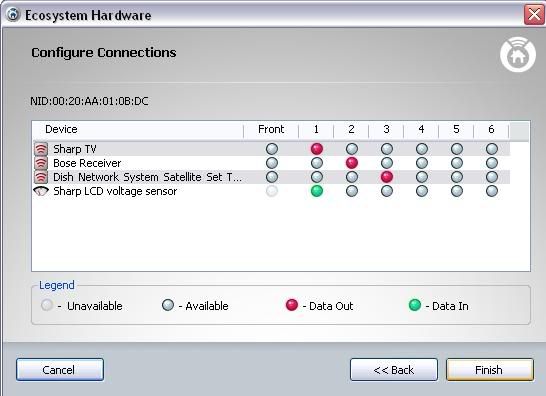
if you like, you could email me the file and i'll figure out what is wrong. my email is in my profile.

