Hi all,
I have supersized the Nevo weather widget.
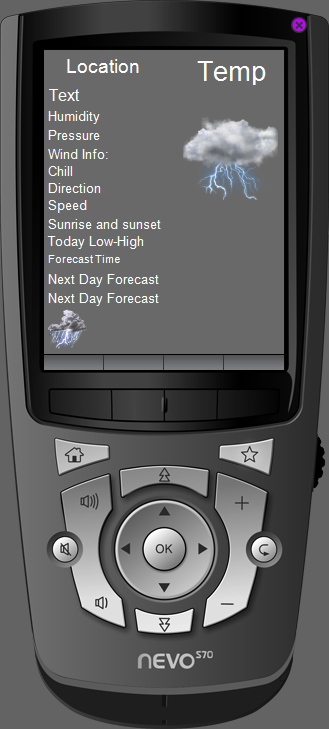
Get it here:
[Link: mediafire.com]I am crap at graphics so there are none :)
Hopefully someone better at GUI layouts can spice it up a bit.
It is not completely finished, some of the text box’s have not been placed or sized correctly in the widget but I have moved them around on the Nevo screen.
Instructions:
Load job file.
Change the WiFi Settings.
D/L to remote.
Test.
Open widget
change region info.
delete widget from remote
replace with new widget
re-allign graphics
D/L to remote
test :)
I will be adding:
Wind direction as a compass heading instead of a deg reading.
I would like to improve some of the regex code, but it works for now.
All feedback welcome.
Enjoy.
D.
Last edited by sydinstaller on May 27, 2010 05:12.

