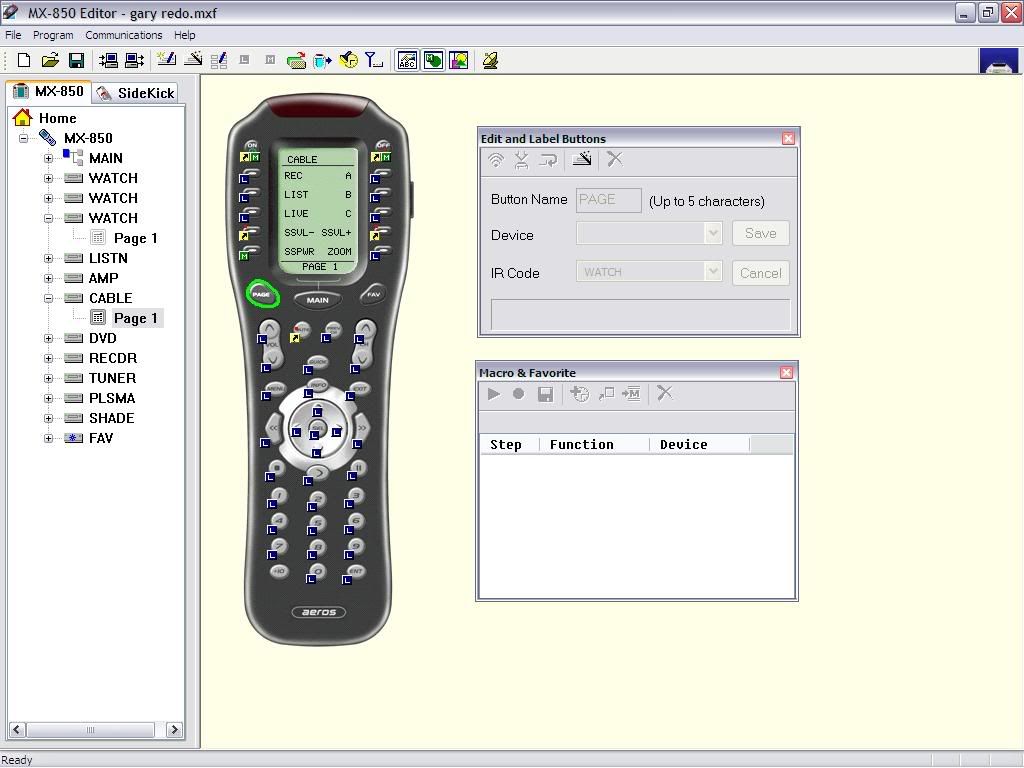On May 13, 2006 at 01:33, SliderJeff said...
Hey guys,
So here's the deal. Most of the time we watch
our tv and listen to the 5.1 audio through the
Marantz receiver. However, once mom and kid go
to bed, I prefer to listen to just the tv speakers
themselves. Sometimes I am not at home at night
and Mom wishes to do the same thing. Anyway,
I was wondering what options I have in terms of
programming a given button that would switch between
the audio playback type. For reference, I have
access to discretes for the receiver's on and
off, but only have a toggle code for the tv speakers
on and off.
I'm thinking the only easy way to do this is to
have a button either on Main Page 1 that toggles
this or have a button that is the same on every
device page that does this, so that no one needs
to go back to Main every time. Right now, I've
hidden the device page on Main Page 2. I have
macros on Main Page 1 that just say things like
"Watch DVD", "Watch HDTV", etc...
Thanks,
Jeff
The easiest thing to do (assuming you have an audio out to the TV from the reciever or cable) would be to add Vol + and Vol- to the bottom row of the LCD screen in each source for the TV speakers. Simply mute the Surround Sound and crank up the TV speakers. When you turn on the SS next remember to turn the TV down. I have other examples of more complex stuff too if you need other ideas.
Here is the opposite of what you want to do but should give you an idea.