|
|
 |
|

The following page was printed from RemoteCentral.com:
|
Harmony One? Just 3 activities per screen?
| |
|
| Topic: | Harmony One? Just 3 activities per screen? This thread has 30 replies. Displaying posts 1 through 15. |
|
| Post 1 made on Tuesday April 8, 2008 at 14:19 |
Everytime I see the Harmony One, I see just 3 wide activities on the main screen. Like in this picture: 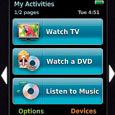 Is there any way to make that 6 activities? I own an 880 and like the fact I get 8 activities in one screen so I don't have to scroll through 3 pages to get to my most used items. Obviously there is a limit to how much you can put on a touch screen and be able to hit with my big fat fingers. But is there any way to put 2 side by side so you can fit 6? I have not seen pictures with it set up that way.
|
|
| Post 2 made on Tuesday April 8, 2008 at 15:24 |
hhatkin Long Time Member |
Joined:
Posts: | February 2008
461 |
|
|
No, you can only have 3 Activities, which is stupid considering that you do get 2 x 3 favorites. Just another of the small faults that should have been sorted before they released the One.
|
|
| Post 3 made on Tuesday April 8, 2008 at 19:38 |
drew2k1 Long Time Member |
Joined:
Posts: | March 2003
115 |
|
|
I agree - I'd much rather have an option to hide the images and have 6 activities with nothing but text ...
|
|
| Post 4 made on Tuesday April 8, 2008 at 22:36 |
Laurie Bunker Long Time Member |
Joined:
Posts: | November 2006
52 |
|
|
you can put as many activities as you like but you can only put three per page you toggle each page with the arrows at the side
|
|
| Post 5 made on Wednesday April 9, 2008 at 17:52 |
drew2k1 Long Time Member |
Joined:
Posts: | March 2003
115 |
|
|
Yes - the topic of the thread refers to the "per screen", so the previous 2 posts didn't mention that.
|
|
| Post 6 made on Friday April 25, 2008 at 14:59 |
It would be nice if they would give the option to choose how many activities per page, but at least you can set the order to put your most used one on top so they're on the first page... I don't use my second page too often.
But from what I understand, you can't do that (set the order) for your devices? Or does anyone know a way to put your devices in the order you want (when hitting the Devices key)?
|
|
| Post 7 made on Friday April 25, 2008 at 15:09 |
jlet Super Member |
Joined:
Posts: | March 2004
2,631 |
|
|
No, but the activity devices will be listed first.
|
H659, H680, SA8300HD, TH-50PZ850, AVR-X4000 |
|
| Post 8 made on Friday April 25, 2008 at 18:24 |
drew2k1 Long Time Member |
Joined:
Posts: | March 2003
115 |
|
|
I noticed that when I used the client software (as opposed to the web interface) to modify a device, that device always moved to the last position on the interface page, and it became the final device on the final page after the upload. In other words, the last device edited always becomes the last device in the software and on the remote.
As jlet says, the devices in use for an activity will always be first, but with some careful planning you could edit your devices in a specific order to arrange them the way you want.... It would be a lot of work for me, I have 11 devices on the remote, so I just let it arrange them the way it does.
|
|
| Post 9 made on Friday April 25, 2008 at 19:32 |
hhatkin Long Time Member |
Joined:
Posts: | February 2008
461 |
|
|
On April 25, 2008 at 14:59, y2kpony said...
Or does anyone know a way to
put your devices in the order you want (when hitting the
Devices key)? There isn't one. It's Logi's subtle way of telling you that you shouldn't be using Devices anyway - Activities should cover all your needs.
|
|
| Post 10 made on Saturday April 26, 2008 at 15:50 |
On April 25, 2008 at 19:32, hhatkin said...
...It's Logi's subtle way of telling you
that you shouldn't be using Devices anyway - Activities
should cover all your needs. If they really feel that way, they're wrong. Actually they probably didn't think about it, or else they just haven't done it yet. One thing (actually two things) I wish they had on the One is the "Pic" and "Sound" buttons that I have on my 676. Those buttons actually are way more helpful and get me to other functions much more quickly than going through the Devices.-
|
|
| Post 11 made on Saturday April 26, 2008 at 16:00 |
drew2k1 Long Time Member |
Joined:
Posts: | March 2003
115 |
|
|
Scroll back three posts. Devices CAN be put in a custom order through the client software, but it's an arduous process using a quirk in the software.
|
|
| Post 12 made on Sunday April 27, 2008 at 10:05 |
hhatkin Long Time Member |
Joined:
Posts: | February 2008
461 |
|
|
If they or anyone else say that Activities should cover all your needs they're right.
Whatever the Picture and Sound buttons do it should be possible, and better, to do in Activities.
That people ARE using Devices answers the question why would anyone want them in a specific order.
When they've been put in custom order using the client software do they stay that way on the remote?
|
|
| Post 13 made on Sunday April 27, 2008 at 12:11 |
drew2k1 Long Time Member |
Joined:
Posts: | March 2003
115 |
|
|
If you are not in an activity and press DEVICES, then yes - the devices will be in the order as customized using the software quirk (last edited device is last device on the last page on the remote).
If you are in an activity, the devices used in the activity float to the first page but all remaining devices not used in the activity are still in the order as shown in the client software.
As to the argument about when to use Device commands versus when to put the command in an Activity - that's a personal decision based on how often that Device command is used. My AV receiver has scores of commands and there's no way I'm going to put all of those device commands in each activity that uses the AV receiver. However, if I use a AV mode command often, I might copy that mode command into my activities.
|
|
| Post 14 made on Sunday April 27, 2008 at 12:42 |
hhatkin Long Time Member |
Joined:
Posts: | February 2008
461 |
|
|
That adds to the opinion that's often expressed, that all the Logi software has a variety of odd little faults and errors, that shouldn't have got there in the first place, and that certainly ought to be corrected in response to those expressions of opinion!
As to all the extra commands that we all have, I wouldn't include any in Activities that were certain never to be used, but for the rest there's no problem about including them, and then they're available whenever I want them and I very rarely need to resort to Devices.
|
|
| Post 15 made on Monday April 28, 2008 at 18:28 |
On April 27, 2008 at 10:05, hhatkin said...
If they or anyone else say that Activities should cover
all your needs they're right. The key word here is "should". I know I could put everything in the pages of the Activity (I have more than ten pages in Watch TV), but why would I want to scroll through so many pages on the touch screen when I could simply hit device, then TV, the the hard Menu button? (my menu button on Watch TV goes to the cable box). On April 27, 2008 at 10:05, hhatkin said...
Whatever the Picture and Sound buttons do it should be
possible, and better, to do in Activities. Once again, the key word here is "should". Yes, it "should" be possible. While it may be possible to do everything in Activities, that does not necessarily make it better. I was thinking about rotating my 880 to my bedroom (after getting the new Harmony One), and shifting my 676 to the guest room, but I think I would miss the Pic and Sound buttons on the 676 (but not on the 880). They're like selecting Devices, but you can have all of your hard buttons change to control either only one device, or several devices. I prefer to look at the remote as little as possible, and be able to navigate entirely by touch. That's a little difficult when everything's on the touch screen. And if the One had the Pic and Sound buttons like several other Harmony's I probably wouldn't ever use the Devices. I respect your opinion, you obviously have more experience on these remotes than I do, but the easier it is to use these remotes, with fewer presses of buttons, the better they are. And since Logitech probably doesn't look here to get ideas for improvements, I'm probably just wasting my breath. But if I want more functionality designed into it than you think you need, I don't think that makes me wrong. Instead of me wishing I had more features and you thinking it's just perfect the way it is, I would rather see it being more functional and customizable, and since you don't think you need to use Devices at all, Logitech could even offer the option of completely hiding the Devices for you since you don't need them. But at least there "should" be an option.
Last edited by y2kpony
on April 28, 2008 18:54.
|
|
 |
Before you can reply to a message... |
You must first register for a Remote Central user account - it's fast and free! Or, if you already have an account, please login now. |
Please read the following: Unsolicited commercial advertisements are absolutely not permitted on this forum. Other private buy & sell messages should be posted to our Marketplace. For information on how to advertise your service or product click here. Remote Central reserves the right to remove or modify any post that is deemed inappropriate.
|
|

