|
|
 |
|

The following page was printed from RemoteCentral.com:
| Topic: | Harmony 550 Screen This thread has 24 replies. Displaying posts 1 through 15. |
|
| Post 1 made on Tuesday September 25, 2007 at 10:24 |
AndrewCowley Long Time Member |
Joined:
Posts: | October 2005
21 |
|
|
The screen on my new Harmony 550 doesn't look how I expected it to. All of the pictures I found on the net show the screen as looking like this:  But mine has a larger, less bold and generally more primative looking font. It doesn't look as nice. Also mine says "Choose an Activi..." across the top vs. "Choose Activity" in the one pictured above. Yes the font is so large that the message doesn't fit. What gives? I can't find a setting anywhere to change the font size. Is there multiple 550's out there?
|
|
| OP | Post 2 made on Tuesday September 25, 2007 at 18:14 |
AndrewCowley Long Time Member |
Joined:
Posts: | October 2005
21 |
|
|
Here's the difference. This is what I have:  vs. 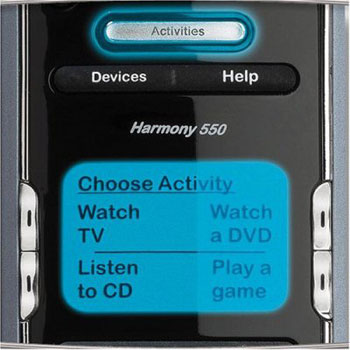 The second one is what I was expecting. It is what is pictured in the manual that comes with the remote itself. And if you do a google images search you find heaps and heaps that look like this. Note all the differences. The font style, the dotted line vs. the solid line, even the wording of the message across the top. I am dissappointed in how mine looks. One it looks cheap and rubbish and two it is hard to read. I've asked Harmony support about it.
|
|
| OP | Post 3 made on Tuesday September 25, 2007 at 22:33 |
AndrewCowley Long Time Member |
Joined:
Posts: | October 2005
21 |
|
|
At risk of adding yet another comment to my own thread, it would be helpful if Harmony 550 owners out there could please indicate does their screen look like the one pictured in the first or second link.
I'm wondering does the smaller thicker font version pictured in the 2nd link actually exist or are pictures like this merely bogus ones from Logitech?
|
|
| Post 4 made on Wednesday September 26, 2007 at 14:03 |
fk99 Long Time Member |
Joined:
Posts: | August 2007
16 |
|
|
I don't have that unit but on the 720, you can change the font size - it may be something like Theme or similar. It is set from the software and not on the remote. Again, you remote might be different. I guess it might be possible that they have a mock up picture and not the real thing or they've changed the image in newer updates.
|
|
| Post 5 made on Thursday September 27, 2007 at 09:12 |
nystyletaco Lurking Member |
Joined:
Posts: | September 2007
2 |
|
|
For what its worth, I just purchased a 550 and the screen is similar to the First shot you posted, so much so that the "Choose an Activity" is actually truncated and doesn't fit on the screen. Have you tried calling Harmony CS yet? Might be something worth doing to see if they have an explanation/fix.
|
|
| OP | Post 6 made on Thursday September 27, 2007 at 17:33 |
AndrewCowley Long Time Member |
Joined:
Posts: | October 2005
21 |
|
|
On September 27, 2007 at 09:12, nystyletaco said...
For what its worth, I just purchased a 550 and the screen
is similar to the First shot you posted, so much so that
the "Choose an Activity" is actually truncated and doesn't
fit on the screen. Have you tried calling Harmony CS
yet? Might be something worth doing to see if they have
an explanation/fix. Thanks for the feedback. Mine is exactly like you describe. I have opened a case with CS. It would look so much better and would be more readable if it had the darker font.
|
|
| Post 7 made on Thursday September 27, 2007 at 19:20 |
nystyletaco Lurking Member |
Joined:
Posts: | September 2007
2 |
|
|
On September 27, 2007 at 17:33, AndrewCowley said...
Thanks for the feedback. Mine is exactly like you describe.
I have opened a case with CS. It would look so much
better and would be more readable if it had the darker
font. Good deal. Let us know what happens with it, as I agree it is rather annoying.
|
|
| Post 8 made on Thursday November 1, 2007 at 15:34 |
I recently purchased a 550 after using the 659 for a number of years, I do find it very difficult to read the screen on the 550 as compared to the 659 model.Have you heard back from customer service regarding a change in fonts?
Thanks
Gene
|
|
| OP | Post 9 made on Friday November 2, 2007 at 17:43 |
AndrewCowley Long Time Member |
Joined:
Posts: | October 2005
21 |
|
|
On November 1, 2007 at 15:34, Genec said...
I recently purchased a 550 after using the 659 for a number
of years, I do find it very difficult to read the screen
on the 550 as compared to the 659 model.Have you heard
back from customer service regarding a change in fonts?
Thanks
Gene Yes, they told me that you can't change the font. So then all the 550 pictures you see with thick dark font are bogus. Sadly it is pictured this way on the box itself! Unless there is 2 versions of the 550 out there but I haven't been able to confirm this. That said of the 3 Harmony remotes I've had (880, 670 and now 550) it is the best by far. The button layout, the feel etc... is really really good. But I wish the screen looked better.
|
|
| Post 10 made on Sunday December 30, 2007 at 00:05 |
grum Long Time Member |
Joined:
Posts: | December 2003
24 |
|
|
The 525 screen is just as bad - I couldn't believe that "Choose an activi.." could be truncated like that! The font is pretty poor too, very bad spacing and low resolution compared to the packaging images.
Logitech/Harmony have clearly retouched the picture of the screen on the promotional photos and packaging - I believe this is false advertising of the product and the least they should do is to have a clear statement next to the photo stating that it does not accurately represent the actual product.
A more satisfactory solution would be to offer a firmware download to improve the screen or a product exchange for a different model. I doubt either of these will happen though..
|
|
| Post 11 made on Sunday December 30, 2007 at 17:57 |
jlet Super Member |
Joined:
Posts: | March 2004
2,631 |
|
|
Check the online preference settings. There might be an LCD font size option like for the 880.
|
H659, H680, SA8300HD, TH-50PZ850, AVR-X4000 |
|
| OP | Post 12 made on Monday December 31, 2007 at 07:40 |
AndrewCowley Long Time Member |
Joined:
Posts: | October 2005
21 |
|
|
On December 30, 2007 at 17:57, jlet said...
Check the online preference settings. There might be an
LCD font size option like for the 880. Unfortunately there is no such option for the 550.
|
|
| Post 13 made on Monday March 24, 2008 at 20:53 |
Instructions they gave me to correct the screen problem
1. Unplug the remote from USB and remove batteries.
2. Hold "OFF" while you connect USB and hold off for about 3 second, you'll see "Safe Mode".
3. From harmony website, install the last firmware.
|
|
| Post 14 made on Monday March 24, 2008 at 20:55 |
4. Update your remote with your configuration.
|
|
| Post 15 made on Tuesday April 22, 2008 at 17:07 |
Could you please let us know if that took care of the issue?
|
|
 |
Before you can reply to a message... |
You must first register for a Remote Central user account - it's fast and free! Or, if you already have an account, please login now. |
Please read the following: Unsolicited commercial advertisements are absolutely not permitted on this forum. Other private buy & sell messages should be posted to our Marketplace. For information on how to advertise your service or product click here. Remote Central reserves the right to remove or modify any post that is deemed inappropriate.
|
|

