|
|
 |
|

The following page was printed from RemoteCentral.com:
| Topic: | New forum switchover. This thread has 119 replies. Displaying posts 31 through 45. |
|
| Post 31 made on Monday August 14, 2006 at 03:05 |
GregoriusM RC Consultant |
Joined:
Posts: | December 1999
9,807 |
|
|
I use normal medium and have changed my mind. I want 86%. My 'w"'s are filling in at the bottom now!
Whine, whine, whine.............. he he he
Overall, this is a wonderful site that no UBB or VBulletin implementation could come within a hundred miles of!!!
:-)
|
When ignorance is bliss, ‘tis folly to be wise. |
|
| Post 32 made on Monday August 14, 2006 at 03:36 |
djy RC Moderator |
Joined:
Posts: | August 2001
34,761 |
|
|
On August 14, 2006 at 00:15, Daniel Tonks said...
OK, and due to several "comments" I've moved "Return to
Thread Index" back to the far left. Having managed to click on the wrong link several times (it's amazing how one gets conditioned to things being in a particular place) many thanks. PS I agree, this font size is better - even for my old eyes.
|
|
| Post 33 made on Monday August 14, 2006 at 13:05 |
The Robman Loyal Member |
Joined:
Posts: | August 2001
6,218 |
|
|
|
| Post 34 made on Monday August 14, 2006 at 14:06 |
djy RC Moderator |
Joined:
Posts: | August 2001
34,761 |
|
|
On August 14, 2006 at 13:05, The Robman said...
But, it's still a drag to have to scroll to the right to read every thread. I have the same problem over at http://www.techlore.com and http://www.slingcommunity.com. That's the beauty of this 'ere new monitor, wot I got. 1600 x 1200 leaves plenty o' room.
|
|
| Post 35 made on Monday August 14, 2006 at 15:13 |
OTAHD Super Member |
Joined:
Posts: | October 2005
4,679 |
|
|
1200 x 1024 works good too. Here's some pictures:  Here's one with my favorites tab open (and erased)...it fits perfectly. Now on 1024 x 768 I assume it would fit fine without the favorites tab, but not with it.  For reference, here's 1024 x 768 without Favorites:  What's The Robman's screen resolution set to?
Last edited by OTAHD
on August 14, 2006 15:20.
|
LET'S GO BUFFALO!!! |
|
| Post 36 made on Monday August 14, 2006 at 15:18 |
djy RC Moderator |
Joined:
Posts: | August 2001
34,761 |
|
|
Robbo'll have to scroll to see the whole pic.
|
|
| Post 37 made on Monday August 14, 2006 at 15:33 |
The Robman Loyal Member |
Joined:
Posts: | August 2001
6,218 |
|
|
Hey DJ, for some reason your images aren't showing up. Anyway, here's what the forum looks like to me... 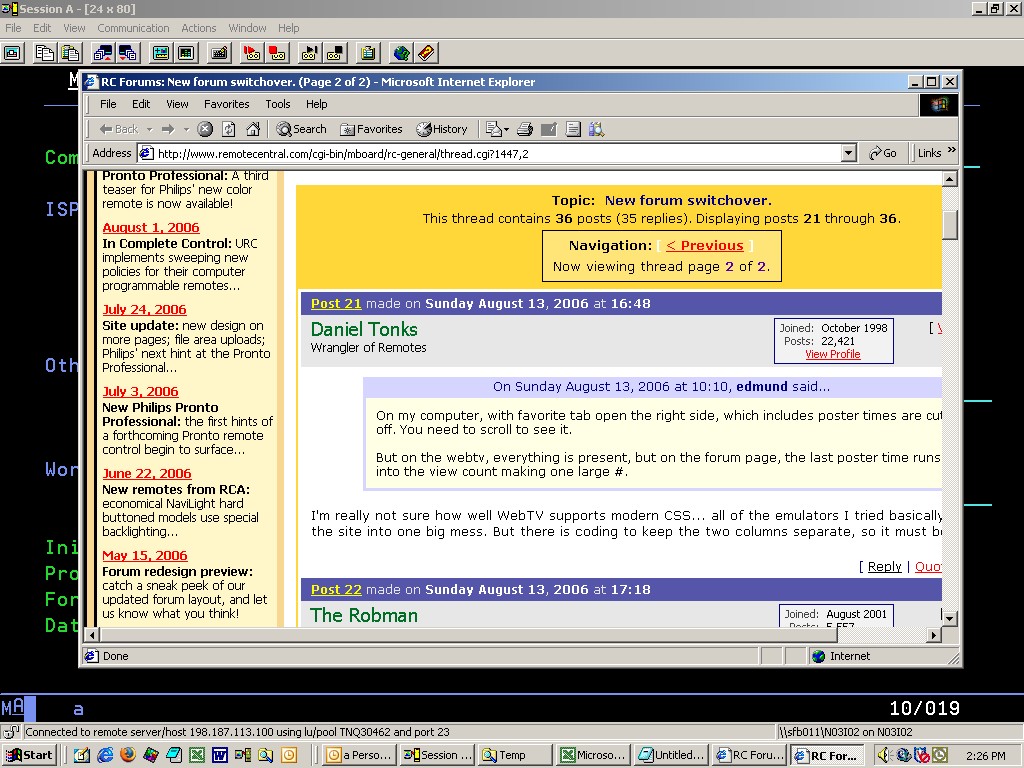
|
|
|
| Post 38 made on Monday August 14, 2006 at 16:26 |
I knew I wasnt crazy, my screen realy did get wider.
|
McPancakes, its whats for breakfast! |
|
| OP | Post 39 made on Monday August 14, 2006 at 17:31 |
Daniel Tonks Wrangler of Remotes |
Joined:
Posts: | October 1998
28,780 |
|
|
Wouldn't that fit if it were maximized? You seem to be running 1024x768, which should work.
The original site back in 1998 was designed for 640x480 screens; in late 2000 I switched to 800x600, and now nearly 6 years later I've bumped it up to 1024x768 minimum (the actual site is 960 pixels wide).
|
|
| Post 40 made on Monday August 14, 2006 at 17:55 |
Damik Loyal Member |
Joined:
Posts: | October 2005
6,203 |
|
|
I wonder what people were talking about until I saw The Robman's image. I run Opera with screen "Fit to Width" set so I never have to scroll!
|
I knew this was a mistake; my grip on reality's not too good at the best of times. Glitz, in "The Ultimate Foe" |
|
| Post 41 made on Monday August 14, 2006 at 18:07 |
djnorm Founding Member |
Joined:
Posts: | January 2002
1,693 |
|
|
Something has changed with the ...its new! cookie. I was gone from Sunday ~2pm to now, and the new stuff is still where it was on Sunday.
nitpick: I liked the 5-6 hour delay that the old system had. If I didn't stay away for more than that, the 'new' posts didn't reset, and I had to go find the latest myself. IP went the other way, and has it set to maybe an hour, and I find them resetting too soon. If I take a while reading a post, and then go make a sandwich, I come back, and all the 'new posts' are gone. If you can get this working like it used to, but change it to more like 3-4 hours, that would be perfect for me, but it's not all about me, now, is it?
Thanks again for all your hard work.
Norm
|
|
| OP | Post 42 made on Monday August 14, 2006 at 18:29 |
Daniel Tonks Wrangler of Remotes |
Joined:
Posts: | October 1998
28,780 |
|
|
OK, that actually was a problem... due to some restructuring of where forum programs are, the new cookie had to be set at a lower directory level (/cgi-bin/) than it was before (/cgi-bin/mboard/). It was setting the new cookie fine under /cgi-bin/, but when it requested that cookie from the browser it was instead getting the old /cgi-bin/mboard/ one (for most cases).
One way past this would have been to get users to delete all of their cookies, but instead of that I've just given it a new name. So *going forward* cookies will work properly, and the timeout is currently 5 hours (was 6 hours originally).
|
|
| Post 43 made on Monday August 14, 2006 at 19:32 |
The Robman Loyal Member |
Joined:
Posts: | August 2001
6,218 |
|
|
On August 14, 2006 at 17:31, Daniel Tonks said...
Wouldn't that fit if it were maximized? You seem to be
running 1024x768, which should work. Maybe so, but in the "work" environment it's a much better idea to not use maximized browser windows so you can keep an eye on the task running in the background and can switch back to it quickly. Now, I'm writing this reply from home where I do have the window maximized, wanna see what I see? Even the reply box doesn't fit completely into the screen width. 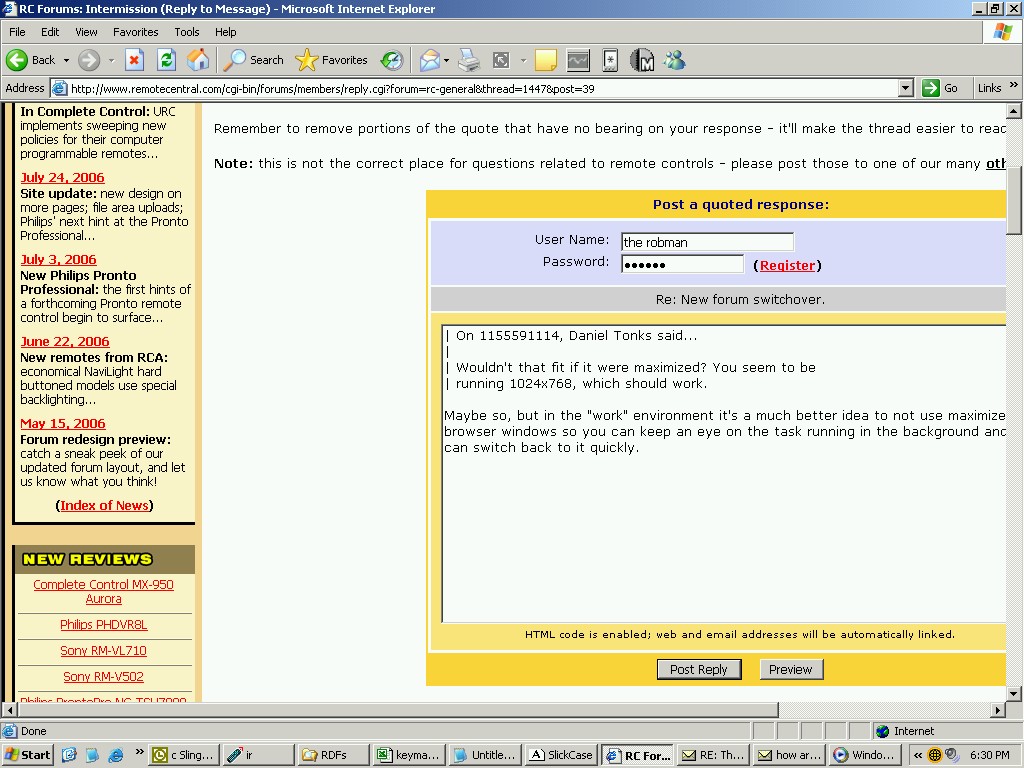
|
|
|
| Post 44 made on Monday August 14, 2006 at 20:27 |
OTAHD Super Member |
Joined:
Posts: | October 2005
4,679 |
|
|
On August 14, 2006 at 17:31, Daniel Tonks said...
Wouldn't that fit if it were maximized? You seem to be
running 1024x768, which should work. I would think it should. What happened there? Now it's too wide for me though, because of your image!!
|
LET'S GO BUFFALO!!! |
|
| OP | Post 45 made on Monday August 14, 2006 at 20:43 |
Daniel Tonks Wrangler of Remotes |
Joined:
Posts: | October 1998
28,780 |
|
|
Well, that's cuz you put a 1024 pixel wide image into a space designed for no more than 700 pixels... so it pushes it bigger. I modified your post to make the image smaller - although the browser's resizing looks crummy.
Quote & Reply now includes text from the last few posts for convenience, so your image was pushing that page bigger as well.
|
|
 |
Before you can reply to a message... |
You must first register for a Remote Central user account - it's fast and free! Or, if you already have an account, please login now. |
Please read the following: Unsolicited commercial advertisements are absolutely not permitted on this forum. Other private buy & sell messages should be posted to our Marketplace. For information on how to advertise your service or product click here. Remote Central reserves the right to remove or modify any post that is deemed inappropriate.
|
|

