|
|
 |
|

The following page was printed from RemoteCentral.com:
|
Help! What does mean burst pair equal zero?
| |
|
| Topic: | Help! What does mean burst pair equal zero? This thread has 7 replies. Displaying all posts. |
|
| Post 1 made on Tuesday September 23, 2014 at 03:59 |
serbar Lurking Member |
Joined:
Posts: | September 2014
3 |
|
|
Hi everyone, I make an universal IR pult and wanted to use code from database. I met that problem: I found several code with burst pair equal zero, for example something like that [Link: remotecentral.com] What that means? I can't that understand, half of burst pairs are zero.... Maybe someone will help me. Sorry for my English))
|
|
| Post 2 made on Tuesday September 23, 2014 at 15:59 |
Total Control Remotes Super Member |
Joined:
Posts: | July 2006
2,987 |
|
|
|
| Post 3 made on Tuesday September 23, 2014 at 16:33 |
3FG Select Member |
Joined:
Posts: | August 2009
1,861 |
|
|
Those are good resources. Additionally, in this case, the Pronto Hex linked in the OP is defective. All of the On bursts are shown as having zero duration, which is nonsensical. Use the Pronto Hex from a different Pioneer model. If you need a particular function only available in the link, we can reconstruct the correct Pronto Hex, since the format of Pioneer IR signals is well understood.
|
|
| OP | Post 4 made on Wednesday September 24, 2014 at 02:58 |
serbar Lurking Member |
Joined:
Posts: | September 2014
3 |
|
|
Thanks, at first I also thought that was a wrong code, but later I met the same problem in many different codes, and I began hesitate, thank you for dispel my worries))
|
|
| Post 5 made on Wednesday September 24, 2014 at 14:38 |
Barf Long Time Member |
Joined:
Posts: | August 2013
350 |
|
|
serbar, I think you have misunderstood 3FG. These signals are indeed "wrong codes", strictly speaking meaning nothing else than a complicated way of expressing around 100 milliseconds of silence! Likely, these flawed signal were generated by some sort of flawed software. I like to point out that the program IrScrutinizer ( [Link: harctoolbox.org]) in later versions can make sense of those flawed signals, (thanks to all the flawed signals on this site! :-) ) in that it allows the user to enter a number to replace the "silly" 0. And then they can be decoded by the program.
|
|
|
| Post 6 made on Wednesday September 24, 2014 at 23:37 |
SysIntegration Advanced Member |
Joined:
Posts: | December 2013
895 |
|
|
On September 24, 2014 at 14:38, Barf said...
serbar, I think you have misunderstood 3FG. These signals are indeed "wrong codes", strictly speaking meaning nothing else than a complicated way of expressing around 100 milliseconds of silence! Likely, these flawed signal were generated by some sort of flawed software. I like to point out that the program IrScrutinizer ( [Link: harctoolbox.org]) in later versions can make sense of those flawed signals, (thanks to all the flawed signals on this site! :-) ) in that it allows the user to enter a number to replace the "silly" 0. And then they can be decoded by the program. Can you explain how you would take the codes from the links above and add the zero to make IRScr. make sense of the code. Do you mean manually adding the zero in?
|
0101001101111001011100110100100101101110011101000110010101100111011100100110000101110100011010010110111101101110 |
|
| Post 7 made on Thursday September 25, 2014 at 13:09 |
Barf Long Time Member |
Joined:
Posts: | August 2013
350 |
|
|
For an individual signal, just (e.g.) paste it to the "scrutinize signal" window and press "Scrutinize" The program will detect the "sillyness" of the signal, and allow the user to fix it: 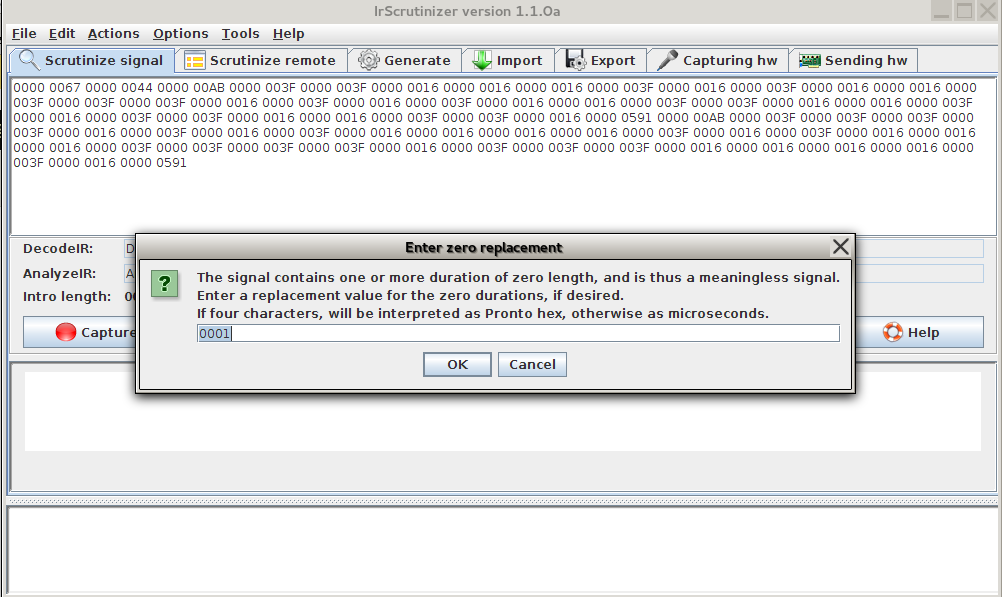 Self explaining, ok? I am not 100% sure but IIRC, it is in version 1.1.0 and later.
|
|
|
| OP | Post 8 made on Friday September 26, 2014 at 18:26 |
serbar Lurking Member |
Joined:
Posts: | September 2014
3 |
|
|
On September 25, 2014 at 13:09, Barf said...
For an individual signal, just (e.g.) paste it to the "scrutinize signal" window and press "Scrutinize" The program will detect the "sillyness" of the signal, and allow the user to fix it: 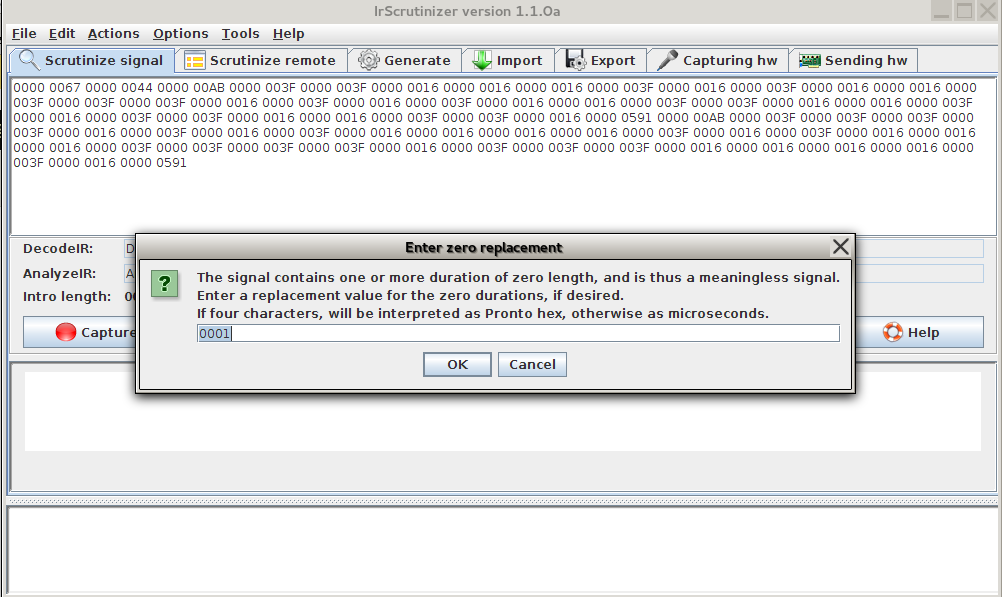 Self explaining, ok? I am not 100% sure but IIRC, it is in version 1.1.0 and later. if look attentively on whole code you can notice, zero code replaced not the same code, zero is just each second code. What do you explain that?
|
|
 |
Before you can reply to a message... |
You must first register for a Remote Central user account - it's fast and free! Or, if you already have an account, please login now. |
Please read the following: Unsolicited commercial advertisements are absolutely not permitted on this forum. Other private buy & sell messages should be posted to our Marketplace. For information on how to advertise your service or product click here. Remote Central reserves the right to remove or modify any post that is deemed inappropriate.
|
|

