|
|
 |
|

The following page was printed from RemoteCentral.com:
|
Creating a Y-connection IR Cable
| |
|
| Topic: | Creating a Y-connection IR Cable This thread has 13 replies. Displaying all posts. |
|
| Post 1 made on Monday May 2, 2005 at 04:35 |
DarioB Long Time Member |
Joined:
Posts: | April 2004
45 |
|
|
Hi, I have an IR cable (IR eye) attached to the front of my Plasma TV. The cable is controlled by my Pronto RF Extender. Now I would like to hook in the IR output from my HomeTheaterPC into the first IR cable because I don't want two IR eyes on my TV. My guess is that I can't just splice the two cables together cause I would probably short circuit something and ruin the RF extender. So how do I build this Y connection in the right way? See pic for more information:  Thanks//D
|
|
| Post 2 made on Monday May 2, 2005 at 05:31 |
2nd rick Super Member |
Joined:
Posts: | August 2002
4,521 |
|
|
I'm sure someone will come along and recommend a diode isolated method, but I would just put in a dual zone connecting block (CB).
Xantech makes a ZC21 dual zone CB that has dedicated IR outputs for each signal coming in, as well as the common IR out you need.
MSRP is $55-60 from any Xantech dealer, but it's likely to be a special order.
|
Rick Murphy
Troy, MI |
|
| OP | Post 3 made on Monday May 2, 2005 at 06:52 |
DarioB Long Time Member |
Joined:
Posts: | April 2004
45 |
|
|
On 05/02/05 05:31 ET, 2nd rick said...
I'm sure someone will come along and recommend
a diode isolated method, but I would just put
in a dual zone connecting block (CB).
Xantech makes a ZC21 dual zone CB that has dedicated
IR outputs for each signal coming in, as well
as the common IR out you need.
MSRP is $55-60 from any Xantech dealer, but it's
likely to be a special order. Thanks for your quick reply, $55-60 sounds a bit expensive considering its not a pro installation plus the fact that I live in Sweden so finding that part can be hard I think. Any DIY solutions out there?
|
|
| Post 4 made on Monday May 2, 2005 at 10:12 |
thefish Founding Member |
Joined:
Posts: | September 2001
1,721 |
|
|
|
| OP | Post 5 made on Monday May 2, 2005 at 11:33 |
DarioB Long Time Member |
Joined:
Posts: | April 2004
45 |
|
|
On 05/02/05 10:12 ET, thefish said...
This should do the trick. It's about 10 bucks. [Link: speakercraft.com]Wow, thanks! :) Not that I'm cheap or anything like that but since I live in Sweden I'm not sure I can get hold of it here. Can you recommend an online shop that sell these things and ship them internationally? Another question; has anybody built one of these? If anybody has an instruction and list of components I would appreceate it, building it would be pretty cool too! //D
|
|
| Post 6 made on Monday May 2, 2005 at 20:55 |
thefish Founding Member |
Joined:
Posts: | September 2001
1,721 |
|
|
I got this off the speakercraft website. Sweden, Altavox Infotainment AB +46-(0)322-125-16 As far as I know, it's just a "y" jack with a diode in it. You could email speakercraft, tell them your delima, and see if: 1), they can tell you how to build it. 2). tell you where to locally buy it. [email protected][email protected]If you don't have any luck, I'd be more than happy to mail you one, but I don't know if the shipping from the US would justify the expense. Good Luck
|
|
| Post 7 made on Monday May 2, 2005 at 21:12 |
2nd rick Super Member |
Joined:
Posts: | August 2002
4,521 |
|
|
On 05/02/05 20:55 ET, thefish said...
...As far as I know, it's just a "y" jack with a
diode in it. There would be two diodes, one on the "signal" lead from each incoming emitter wire. Obviously the diodes would be positioned to pass signal toward the shared emitter and block either emitter from passing signal tothe other. I can draw the diagram, and you can confirm with tech support if it is OK... I need to fire up Illustrator, BRB...
|
Rick Murphy
Troy, MI |
|
| Post 8 made on Monday May 2, 2005 at 21:42 |
2nd rick Super Member |
Joined:
Posts: | August 2002
4,521 |
|
|
 This diagram is based on Xantech 282M emitter leads, which have colored leads to mark polarity (the white lead is positive or "signal") [Link: xantech.com]If you are using the emitters that came in your remote base station, you need to confirm which lead is "signal" with a test meter... When the meter reads a positive figure on the VDC setting, the wire that the meter's positive test lead is on is your SIG lead and the other is your GND. If you get a negative figure, reverse the test leads and there you are. Be sure to put your diodes in correctly or the system wont work. This message was edited by 2nd rick on 05/03/05 17:11 ET.
|
Rick Murphy
Troy, MI |
|
| OP | Post 9 made on Tuesday May 3, 2005 at 03:58 |
DarioB Long Time Member |
Joined:
Posts: | April 2004
45 |
|
|
On 05/02/05 21:42 ET, 2nd rick said...
 This diagram is based on Xantech 282M emitter leads, which have colored leads to mark polarity (the white lead is positive or "signal") [Link: xantech.com]If you are using the emitters that came in your remote base station, you need to confirm which lead is "signal" with a test meter... When the meter reads a positive figure on the VDC setting, the wire that the meter's positive test lead is on is your SIG lead and the other is your GND. If you get a negative figure, reverse the test leads and there you are. Be sure to put your diodes in correctly or the system wont work. Great, Thanks a lot! I think I'm going to try this. Do you have any information on which diodes I should use (parameters) and how the polarity of them should be in the signal path? //D Edit: I should definetely try to make this cable on my own cause the Speakercraft cable costs around $28 excl. shipping here in Sweden and if I order it online from the US shipping will cost $64!!! :o This message was edited by DarioB on 05/03/05 04:53 ET.
|
|
| Post 10 made on Tuesday May 3, 2005 at 05:12 |
2nd rick Super Member |
Joined:
Posts: | August 2002
4,521 |
|
|
1 Amp diodes should be plenty.
The power supplies of the connecting blocks are usually 600mA-1A, so a 1 A should be fine.
Any electronics supply or even car alarm installer should have these for like $ 0.25 ea.
|
Rick Murphy
Troy, MI |
|
| Post 11 made on Tuesday May 3, 2005 at 11:45 |
Ernie Bornn-Gilman Yes, That Ernie! |
Joined:
Posts: | December 2001
30,104 |
|
|
The white lines on the diodes correspond to the polarity.
I think they are shown backwards in the diagram, though; the lines should be away from where the positive voltage comes into them, i.e. the lines should be closer to the + lead of the LED, not closer to the + of the voltage coming from the RF receiver or the computer.
You can use 1N914, 1N4148, 1N4001 (or 4002, 4003, etc) or ANY diode even remotely equivalent to those. You want a simple rectifier. Not a Zener, or Schottky, or any other special function kind of diode.
|
A good answer is easier with a clear question giving the make and model of everything.
"The biggest problem in communication is the illusion that it has taken place." -- G. “Bernie” Shaw |
|
| OP | Post 12 made on Tuesday May 3, 2005 at 15:21 |
DarioB Long Time Member |
Joined:
Posts: | April 2004
45 |
|
|
On 05/03/05 11:45 ET, Ernie Bornn-Gilman said...
The white lines on the diodes correspond to the
polarity.
I think they are shown backwards in the diagram,
though; the lines should be away from where the
positive voltage comes into them, i.e. the lines
should be closer to the + lead of the LED, not
closer to the + of the voltage coming from the
RF receiver or the computer.
You can use 1N914, 1N4148, 1N4001 (or 4002, 4003,
etc) or ANY diode even remotely equivalent to
those. You want a simple rectifier. Not a Zener,
or Schottky, or any other special function kind
of diode. Going to buy 2 of them tomorrow for $1! Thanks for all the good advices!
|
|
| Post 13 made on Tuesday May 3, 2005 at 17:04 |
2nd rick Super Member |
Joined:
Posts: | August 2002
4,521 |
|
|
Yes, the diodes in the drawing are curently reversed... I even looked up an example to refresh my memory, and of course I googled some car audio reference site and in my haste to complete the drawering I mis-read the diagrams. Here are their diagrams:  The SECOND diagram would explain the application here. I will edit the little illustration.
|
Rick Murphy
Troy, MI |
|
| Post 14 made on Tuesday May 3, 2005 at 17:13 |
2nd rick Super Member |
Joined:
Posts: | August 2002
4,521 |
|
|
Umm, the one in my first post is corrected, but the one that stayed in Dario's quote of my first post remains backwards...
I may never understand HTML, but the first one is correct now.
Give us an update.
Best of luck.
|
Rick Murphy
Troy, MI |
|
 |
Before you can reply to a message... |
You must first register for a Remote Central user account - it's fast and free! Or, if you already have an account, please login now. |
Please read the following: Unsolicited commercial advertisements are absolutely not permitted on this forum. Other private buy & sell messages should be posted to our Marketplace. For information on how to advertise your service or product click here. Remote Central reserves the right to remove or modify any post that is deemed inappropriate.
|
|

