|
|
 |
|

The following page was printed from RemoteCentral.com:
|
PoE to power a PoE switch?
| |
|
| Topic: | PoE to power a PoE switch? This thread has 15 replies. Displaying all posts. |
|
| Post 1 made on Tuesday December 3, 2019 at 19:01 |
tca Advanced Member |
Joined:
Posts: | December 2005
845 |
|
|
We needed to extend ethernet to the gate about 200 feet from the home near the gate for an access point, ip camera & doorstation. We only had 1 cat5 run to the area. There is NO local power in the area. We used a TP-Link 5 port gigabit poe switch and connected it to the cisco sg350 in the rack. Somehow the cisco provided the poe to power up the TP-Link and all the devices? How?
|
|
| Post 2 made on Tuesday December 3, 2019 at 19:34 |
davidcasemore Super Member |
Joined:
Posts: | January 2003
3,352 |
|
|
Give Georg Simon Ohm a call. He'll know the answer.
|
Fins: Still Slamming' His Trunk on pilgrim's Small Weenie - One Trunk at a Time! |
|
| OP | Post 3 made on Tuesday December 3, 2019 at 20:04 |
tca Advanced Member |
Joined:
Posts: | December 2005
845 |
|
|
I tried calling but he wasn't home.
|
|
| Post 4 made on Tuesday December 3, 2019 at 20:37 |
johnmax Long Time Member |
Joined:
Posts: | June 2004
187 |
|
|
I believe Pakedge has a POE powered switch also.
|
|
| Post 5 made on Tuesday December 3, 2019 at 20:44 |
Brad Humphrey Super Member |
Joined:
Posts: | February 2004
2,594 |
|
|
That is weird, since TP-Link doesn't list that switch as being able to be powered by POE.
Did you stick your uplink connection into one of the 1 thru 4 ports?
Since those are suppose to be the POE ports and port 5 is the uplink port, supplying POE into one of those 4 ports might have reversed powered it?
There is a chance the switch might fail in the near future, since it wasn't designed to work that way.
|
|
| Post 6 made on Tuesday December 3, 2019 at 21:05 |
BlackWire Designs Senior Member |
Joined:
Posts: | September 2006
1,401 |
|
|
You will want to use a 60 watt Poe injector to run 3 devices [Link: blackwiredesigns.com]
|
BlackWire Designs |
|
| Post 7 made on Tuesday December 3, 2019 at 23:03 |
kgossen Super Member |
Joined:
Posts: | March 2008
3,026 |
|
|
How about 95 Watt? [Link: planetechusa.com]
|
"Quality isn't expensive, it's Priceless!" |
|
| Post 8 made on Wednesday December 4, 2019 at 01:19 |
davidcasemore Super Member |
Joined:
Posts: | January 2003
3,352 |
|
|
On December 3, 2019 at 20:04, tca said...
I tried calling but he wasn't home. You need an analog phone to call him:-) There are four pairs in the Cat5. The power from the Cisco (I'm assuming it's a PoE model) is traveling down the spare pairs on the Cat5. When they get to the TP-Link, and you plug the Cat5 into it, the TP-Link is now being back-fed power from the Cisco, as well as powering the other ports on the TP-Link (and therefore the devices connected to the TP-Link). True or false: If you plug the wall wart into the TP-Link, 120 VAC will be present on the two prongs of the wall wart and you could be electrocuted!!
|
Fins: Still Slamming' His Trunk on pilgrim's Small Weenie - One Trunk at a Time! |
|
| Post 9 made on Wednesday December 4, 2019 at 04:48 |
crosen Senior Member |
Joined:
Posts: | April 2009
1,262 |
|
|
On December 4, 2019 at 01:19, davidcasemore said...
There are four pairs in the Cat5. The power from the Cisco (I'm assuming it's a PoE model) is traveling down the spare pairs on the Cat5. What spare pairs? Itís a Gb switch. All 4 pairs are used. (POE solves this by sending power and signal over the same wire. But there are no spares.)
|
If it's not simple, it's not sufficiently advanced. |
|
| Post 10 made on Wednesday December 4, 2019 at 08:11 |
Duct Tape Loyal Member |
Joined:
Posts: | November 2008
5,298 |
|
|
On December 3, 2019 at 19:01, tca said...
We needed to extend ethernet to the gate about 200 feet from the home near the gate for an access point, ip camera & doorstation. We only had 1 cat5 run to the area. There is NO local power in the area. We used a TP-Link 5 port gigabit poe switch and connected it to the cisco sg350 in the rack. Somehow the cisco provided the poe to power up the TP-Link and all the devices? How? 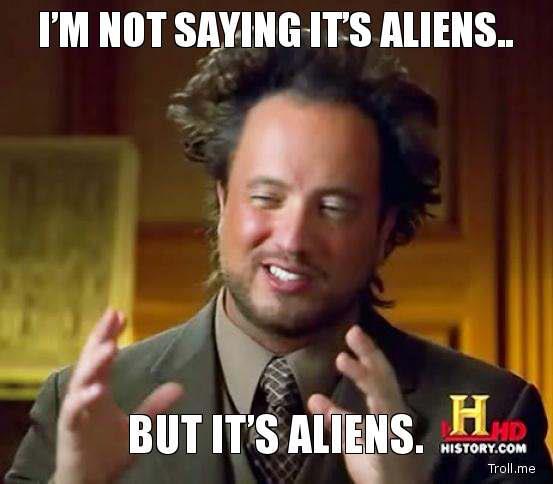
|
|
|
| Post 11 made on Wednesday December 4, 2019 at 11:10 |
cma Super Member |
Joined:
Posts: | August 2003
3,044 |
|
|
This "Feature" isn't always advertised. I have run in to a few 5-8 port POE switches that can be powered via POE and pass POE even though the spec sheets make no mention of it.
|
|
| OP | Post 12 made on Wednesday December 4, 2019 at 11:14 |
tca Advanced Member |
Joined:
Posts: | December 2005
845 |
|
|
We did plug the main feed into port 1, and then the IP camera & access point into ports 2 and 3. It's all working fine. Do you think we could have an issue down the road?
|
|
| Post 13 made on Wednesday December 4, 2019 at 11:30 |
cma Super Member |
Joined:
Posts: | August 2003
3,044 |
|
|
As long as you aren't pushing the limits on wattage I don't see why. And you stated that there is no local power so I'm not sure what you were planning on doing in the first place other than this type of a setup.
|
|
| OP | Post 14 made on Wednesday December 4, 2019 at 13:42 |
tca Advanced Member |
Joined:
Posts: | December 2005
845 |
|
|
We were going to have local power installed. This was all done by the techs who did not understand and set it up and it worked by dumb luck. When we plugged it into the zyxel poe switch it did not work, so I'm guessing either it doesn't output enough power, or, the pins where the power are are in different locations and the TP-Link needs them in certain locations to power up the TP-Link switch.
|
|
| Post 15 made on Thursday December 5, 2019 at 18:24 |
davidcasemore Super Member |
Joined:
Posts: | January 2003
3,352 |
|
|
On December 4, 2019 at 04:48, crosen said...
What spare pairs? Itís a Gb switch. All 4 pairs are used. (POE solves this by sending power and signal over the same wire. But there are no spares.) I didn't see that it was a GB switch, however my answer is exactly the same. And I doubt any of the devices at the gate are GB devices anyways. But thanks for letting us know how smart you are when it comes to defining the various PoE standards! So very helpful to the conversation at hand.
|
Fins: Still Slamming' His Trunk on pilgrim's Small Weenie - One Trunk at a Time! |
|
 |
Before you can reply to a message... |
You must first register for a Remote Central user account - it's fast and free! Or, if you already have an account, please login now. |
Please read the following: Unsolicited commercial advertisements are absolutely not permitted on this forum. Other private buy & sell messages should be posted to our Marketplace. For information on how to advertise your service or product click here. Remote Central reserves the right to remove or modify any post that is deemed inappropriate.
|
|

