With non-PTZ cameras we have a "CAMERAS" page with a video feed that shows the grid. There are transparent buttons over each camera window that opens that particular camera up full screen.
What i would like to do is have PTZ controls on the full screen page so that i can move the camera around and select presets. I am currently testing a product at the office that sort of works but its super buggy and unusable. This product has a crestron certified module and we have a world class programmer so im not sure what the issue is. This got me thinking"maybe this is a feature people dont care about". Client gets the grid and if they need more control they load an app or web interface. We typically let the security company handle cameras and this is how its always done.
Who here truly integrates PTZ cameras with their control system? What control system, camera make and model? Can you provide a screenshot of the GUI?
Example of the full screen page with PTZ control overlay:
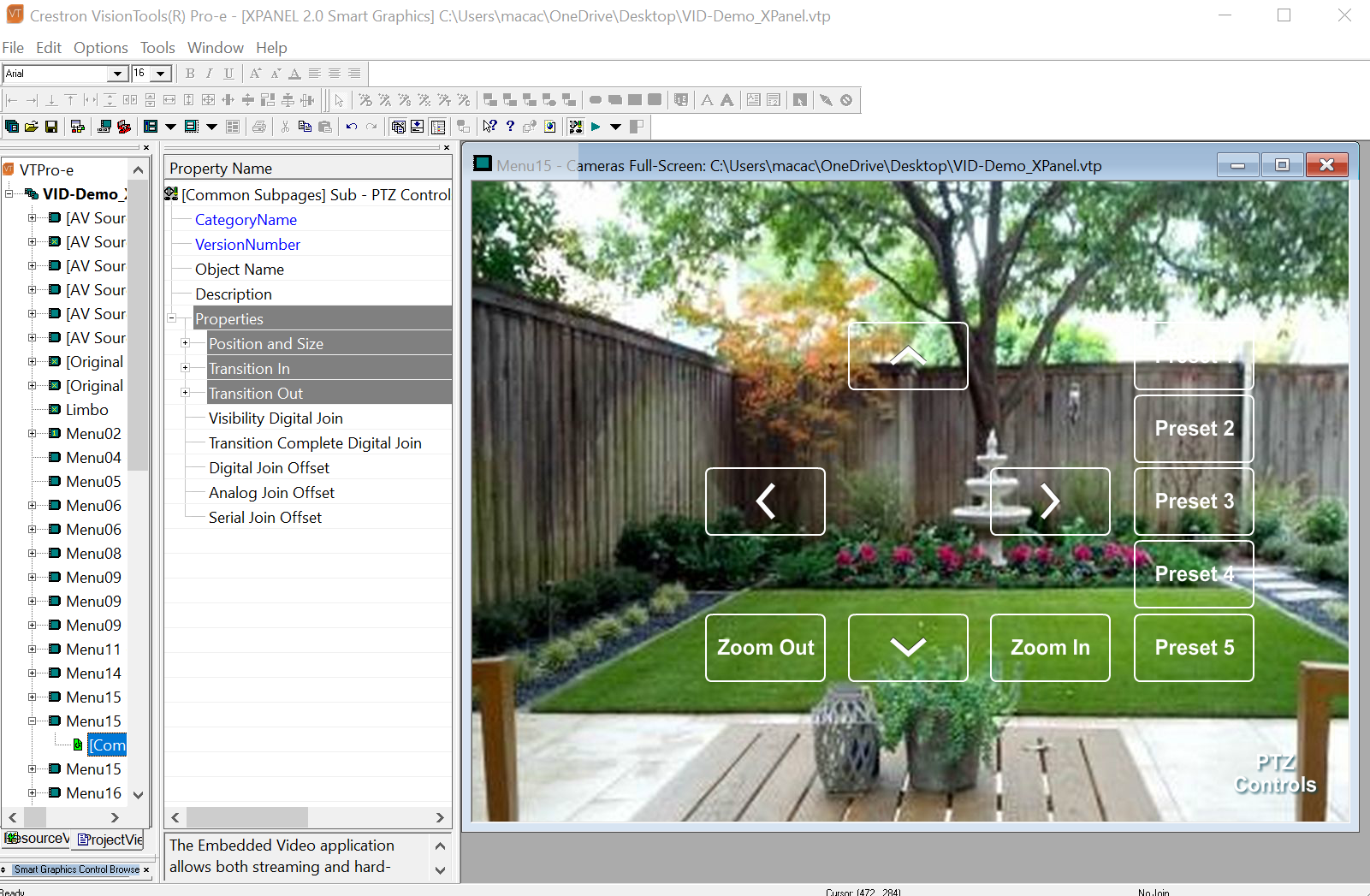
Last edited by Mac Burks (39) on September 5, 2019 20:32.

