|
|
 |
|

The following page was printed from RemoteCentral.com:
| Topic: | What do you put on your wattboxes? This thread has 30 replies. Displaying posts 16 through 30. |
|
| Post 16 made on Monday November 20, 2017 at 07:44 |
3PedalMINI Loyal Member |
Joined:
Posts: | July 2009
7,860 |
|
|
On November 20, 2017 at 07:26, mrtristan said...
I have a commercial job coming up where the IT guy insists on UPS on network equipment. This means a Wattbox after the UPS or I just leave network alone. How many of you guys are using UPS on any equipment these days? I'm not sure if it's an advantage any more. I havenít been using UPSs except for projectors but Iím actually starting to quote them on all of our jobs.
|
The Bitterness of Poor Quality is Remembered Long after the Sweetness of Price is Forgotten! - Benjamin Franklin |
|
| Post 17 made on Monday November 20, 2017 at 07:56 |
Rob Grabon Founding Member |
Joined:
Posts: | November 2001
1,392 |
|
|
Looking forward to the UPS add on that Snap showed for wattbox.
Current options with beeping low battery and fail dead, are too limiting and end up causing user frustration.
|
Technology is cheap, Time is expensive. |
|
| Post 18 made on Monday November 20, 2017 at 09:52 |
lippavisual Senior Member |
Joined:
Posts: | December 2007
1,463 |
|
|
We install UPS's on any systems that have a processor, ie: Control, Audio DSP, NAS drives, NVR/DVR's.
Full power outages aren't typically the problem. It's those little blips and surges that cause most devices to act up.
|
|
|
| Post 19 made on Tuesday November 21, 2017 at 07:05 |
Mario Loyal Member |
Joined:
Posts: | November 2006
5,681 |
|
|
On November 20, 2017 at 07:26, mrtristan said...
I have a commercial job coming up where the IT guy insists on UPS on network equipment. This means a Wattbox after the UPS or I just leave network alone. How many of you guys are using UPS on any equipment these days? I'm not sure if it's an advantage any more. UPSs are great and should be installed to stabilize power. Don't fight the IT guy on supplying them. With that said, what's stopping you from installing WattBox between UPS and Networking gear?
|
|
|
| Post 20 made on Tuesday November 21, 2017 at 07:22 |
mrtristan Select Member |
Joined:
Posts: | October 2003
1,634 |
|
|
On November 21, 2017 at 07:05, Mario said...
UPSs are great and should be installed to stabilize power. Don't fight the IT guy on supplying them.
With that said, what's stopping you from installing WattBox between UPS and Networking gear? Cost, space and messing around with someone elseís equipment. They do not use devices to reboot equipment. Not sure how common that is with IT guys
|
|
| Post 21 made on Tuesday November 21, 2017 at 08:39 |
internetraver Advanced Member |
Joined:
Posts: | April 2003
798 |
|
|
On November 21, 2017 at 07:22, mrtristan said...
Cost, space and messing around with someone elseís equipment. They do not use devices to reboot equipment. Not sure how common that is with IT guys They don't use it cause they don't know about it.
|
|
| Post 22 made on Tuesday November 21, 2017 at 09:05 |
lippavisual Senior Member |
Joined:
Posts: | December 2007
1,463 |
|
|
On November 21, 2017 at 08:39, internetraver said...
They don't use it cause they don't know about it. Exactly!! I recently did a large commercial AV job, training rooms, conference rooms, etc. The IT guys were having issues with their VTC gateway and it always happened to be on Saturdays. They started staffing an employee on Saturdays just in case there were problems. Gave them a bunch of IP Wattbox's and also the customer facing app. You will become the hero for them, as I did for these people.
|
|
|
| Post 23 made on Tuesday November 21, 2017 at 10:33 |
SB Smarthomes Super Member |
Joined:
Posts: | July 2007
2,634 |
|
|
I always place a UPS in the rack and then use WattBoxes on all the equipment. Sometimes equipment will be grouped onto a single outlet with small vertical power strips. Important equipment gets it's own outlet, but grouping Sonos devices and AVR/subwoofer amps, etc. cuts down on the Wattbox outlets required in a full size rack.
Recently installed 3 of the WattBox enabled UPS devices and have them powered up, but haven't gotten into configuration yet.
|
www.sbsmarthomes.comSanta Barbara Smarthomes |
|
| Post 24 made on Tuesday November 21, 2017 at 13:22 |
osiris Long Time Member |
Joined:
Posts: | November 2004
442 |
|
|
We put a SurgeX UPS in every rack, Pakedge PDU's for remote power cycling of all devices outside of "dumb" amplifiers.
|
|
| Post 25 made on Tuesday November 21, 2017 at 21:01 |
mrtristan Select Member |
Joined:
Posts: | October 2003
1,634 |
|
|
Doesn't it sort of defeat the purpose of having a UPS if you are going to schedule a reboot on a device somewhat randomly? Do the majority of UPS units actually stabilize voltage in a way that prevents peaks and dips away from the ideal voltage or are they merely providing power when power goes out? I'm not sure if sub $500 UPS is actually stabilizing voltage. Tell me if I'm wrong. I can see the usefulness from an IT standpoint in that it can prevent the loss of data. If we are periodically rebooting a router in a commercial setting, is someone making sure that it is not happening, say, when a network device is performing an auto update?
If we do not know when crucial network events happen and a UPS is not actually stabilizing voltage what would its purpose be?
|
|
| Post 26 made on Tuesday November 21, 2017 at 21:55 |
Mario Loyal Member |
Joined:
Posts: | November 2006
5,681 |
|
|
On November 21, 2017 at 21:01, mrtristan said...
Doesn't it sort of defeat the purpose of having a UPS if you are going to schedule a reboot on a device somewhat randomly? Do the majority of UPS units actually stabilize voltage in a way that prevents peaks and dips away from the ideal voltage or are they merely providing power when power goes out? I'm not sure if sub $500 UPS is actually stabilizing voltage. Tell me if I'm wrong. I can see the usefulness from an IT standpoint in that it can prevent the loss of data. If we are periodically rebooting a router in a commercial setting, is someone making sure that it is not happening, say, when a network device is performing an auto update?
If we do not know when crucial network events happen and a UPS is not actually stabilizing voltage what would its purpose be? No. Purpose of UPS is to provide Uninterrupted Power (Supply). Yes, decent power supply will provide true sine wave (not crappyily rectified square looking one) 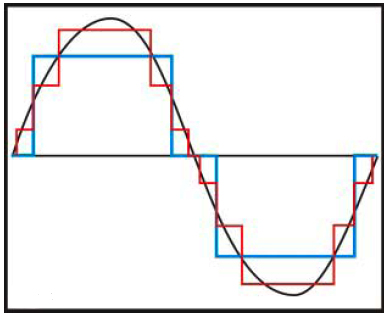 Having WattBox like device after UPS is to deal with the inevitable need to reboot device due to lockup, firmware updates or scheduled down events. I have few clients that deem their server access of such high regard that they want the server shut down after hours.
|
|
|
| Post 27 made on Tuesday November 21, 2017 at 22:48 |
Fins Elite Member |
Joined:
Posts: | June 2007
11,627 |
|
|
So no one else reboots HDMI devices weekly, per Brentís advice?
|
Civil War reenactment is LARPing for people with no imagination.
|
|
| Post 28 made on Tuesday November 21, 2017 at 23:52 |
Mario Loyal Member |
Joined:
Posts: | November 2006
5,681 |
|
|
On November 21, 2017 at 22:48, Fins said...
So no one else reboots HDMI devices weekly, per Brentís advice? If you do that, you might as well trip your main breaker. Seems like near damn everything has HDMI port nowadays. We need house WattBox that's rated for 400Amp.
|
|
|
| Post 29 made on Wednesday November 22, 2017 at 08:17 |
GotGame Super Member |
Joined:
Posts: | February 2002
4,022 |
|
|
I would like to sell a cheaper side version that has zigbee or something only for the client.
|
I may be schizophrenic, but at least I have each other. |
|
| Post 30 made on Wednesday November 22, 2017 at 10:39 |
SB Smarthomes Super Member |
Joined:
Posts: | July 2007
2,634 |
|
|
On November 21, 2017 at 21:01, mrtristan said...
Do the majority of UPS units actually stabilize voltage in a way that prevents peaks and dips away from the ideal voltage or are they merely providing power when power goes out? UPS units do actually stabilize voltage and can correct over & under voltage conditions to a certain extend... if voltage goes outside of the range it can compensate for, then the UPS will shut down. In my area, there are lots of short power disruptions (just a few seconds) and in the summer there can also be brownout conditions with low voltage. Having a UPS unit goes a long way to keeping systems stable when the power blips out for just a few seconds (or even just a few cycles). Most of the properties I work at also have power generators so the UPS units in each rack keep everything running for the 20-30 seconds its takes the generator to start up and there's no disruption to systems. The Wattbox/UPS combo seems interesting with the ability to turn off specific loads after a certain duration to preserve battery life. OvrC alerts for power out and battery condition will also be useful.
|
www.sbsmarthomes.comSanta Barbara Smarthomes |
|
 |
Before you can reply to a message... |
You must first register for a Remote Central user account - it's fast and free! Or, if you already have an account, please login now. |
Please read the following: Unsolicited commercial advertisements are absolutely not permitted on this forum. Other private buy & sell messages should be posted to our Marketplace. For information on how to advertise your service or product click here. Remote Central reserves the right to remove or modify any post that is deemed inappropriate.
|
|

