|
|
 |
|

The following page was printed from RemoteCentral.com:
|
How do you start an iPad app from a...
| |
|
| Topic: | How do you start an iPad app from a command? This thread has 10 replies. Displaying all posts. |
|
| Post 1 made on Monday February 15, 2016 at 11:27 |
daytonians Long Time Member |
Joined:
Posts: | October 2010
48 |
|
|
I had this figured out years ago, but never needed to use it. Now I need it and I can't remember how.
I want a Bitwise app to launch the Sonos app. SO, when client clicks on "Listen to Sonos", a macro will run to start up the system, and then switch over to the Sonos app.
Any help would be greatly appreciated.
Thanks,
Matt
|
Thanks,
Matt |
|
| Post 2 made on Monday February 15, 2016 at 12:57 |
poundsj Long Time Member |
Joined:
Posts: | December 2006
42 |
|
|
You need to use an IOS url scheme. Here is the link from the Sonos support page. [Link: sonos.custhelp.com] Been a while since I have used bitwise but I think you create a button that is a "link" and put the address in. The address in this case would be Sonos: or Sonos:// I can't remember if it tries to launch safari and then the app or goes straight to the app. Havnt set one up like this in about 4 years. Either way I remember it working fairly smooth.
|
|
| Post 3 made on Tuesday February 16, 2016 at 11:42 |
gwstudios Senior Member |
Joined:
Posts: | June 2004
1,374 |
|
|
daytonians, I am working in Project Editor right now.... and by the way, I have new templates going up in the next couple days if you want to check them out... [Link: blackmancustoms.com]Just change the URL to sonos:// in the address window and it should work. 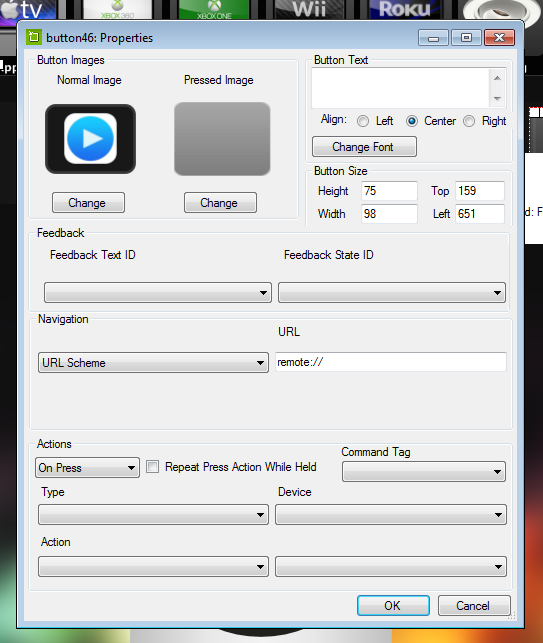 You will have to do it this way, then drag the macro your created from the processor onto this button. I don't think you can end a macro in a URL scheme.
|
|
|
| Post 4 made on Tuesday February 16, 2016 at 12:33 |
vwpower44 Super Member |
Joined:
Posts: | August 2004
3,662 |
|
|
You can also default the Sonos app to a zone too. Find the RINCON number then just copy and paste it.
sonos://
or Sonopad
sonopad://returnURL=irule%3A%2F%2F&defaultZone=RINCON_000E582AAFEA01400
|
Stay Hungry, Stay Foolish... |
|
| Post 5 made on Tuesday February 16, 2016 at 12:43 |
gwstudios Senior Member |
Joined:
Posts: | June 2004
1,374 |
|
|
On February 16, 2016 at 12:33, vwpower44 said...
You can also default the Sonos app to a zone too. Find the RINCON number then just copy and paste it.
sonos://
or Sonopad
sonopad://returnURL=irule%3A%2F%2F&defaultZone=RINCON_000E582AAFEA01400 Yup... there are several extended commands for Sonos. Pretty cool.
|
|
|
| Post 6 made on Tuesday February 16, 2016 at 16:14 |
kwkshift Active Member |
Joined:
Posts: | February 2004
508 |
|
|
On a semi-related subject....Is there a Bitwise forum anywhere anymore? They had a good one a few years ago, but that all got archived and since Leviton bought them, I can't find anything like what we had.
|
|
| OP | Post 7 made on Tuesday February 16, 2016 at 16:21 |
daytonians Long Time Member |
Joined:
Posts: | October 2010
48 |
|
|
Thanks for all the help!
kwkshift: I miss the Bitwise forum also.
Now if only I can find the command to start up DTS Play-Fi
Matt
|
Thanks,
Matt |
|
| Post 8 made on Tuesday February 16, 2016 at 16:31 |
gwstudios Senior Member |
Joined:
Posts: | June 2004
1,374 |
|
|
The old Bitwise forum takes you to the "New Support Center" but it hits a dead end, even if you register and receive the confirmation email.
There should be a dedicated forum like before where we can exchange ideas and solve programming / PE issues.
I still use Bitwise to this day and I just got my OmniTouch 7 about a week ago. It is already up and running, I just have to install it in the wall and run a Cat 5 to it.
Maybe they should combine the OnmiTouch forum with Bitwise since that software and hardware is under the Bitwise flag now. Even though I can program, I know more about PE than anyone except the guy who wrote it (mark). Every shortcut, quirk, you name it.
|
|
|
| Post 9 made on Wednesday February 17, 2016 at 11:23 |
kwkshift Active Member |
Joined:
Posts: | February 2004
508 |
|
|
On February 16, 2016 at 16:31, gwstudios said...
The old Bitwise forum takes you to the "New Support Center" but it hits a dead end, even if you register and receive the confirmation email.
There should be a dedicated forum like before where we can exchange ideas and solve programming / PE issues.
I still use Bitwise to this day and I just got my OmniTouch 7 about a week ago. It is already up and running, I just have to install it in the wall and run a Cat 5 to it.
Maybe they should combine the OnmiTouch forum with Bitwise since that software and hardware is under the Bitwise flag now. Even though I can program, I know more about PE than anyone except the guy who wrote it (mark). Every shortcut, quirk, you name it. PM'd.
|
|
| OP | Post 10 made on Friday February 19, 2016 at 10:10 |
daytonians Long Time Member |
Joined:
Posts: | October 2010
48 |
|
|
Is there an index of URL Schemes anywhere. I need them for DTS Play-Fi, and I will be needing them for whatever Z-wave controller we decide to use. Maybe Veralite.
|
Thanks,
Matt |
|
| Post 11 made on Friday February 19, 2016 at 20:46 |
PeterN Active Member |
Joined:
Posts: | July 2008
546 |
|
|
On February 19, 2016 at 10:10, daytonians said...
Is there an index of URL Schemes anywhere. I need them for DTS Play-Fi, and I will be needing them for whatever Z-wave controller we decide to use. Maybe Veralite. http://handleopenurl.com/
|
|
 |
Before you can reply to a message... |
You must first register for a Remote Central user account - it's fast and free! Or, if you already have an account, please login now. |
Please read the following: Unsolicited commercial advertisements are absolutely not permitted on this forum. Other private buy & sell messages should be posted to our Marketplace. For information on how to advertise your service or product click here. Remote Central reserves the right to remove or modify any post that is deemed inappropriate.
|
|

