|
|
 |
|

The following page was printed from RemoteCentral.com:
| Topic: | Sony XBR-X900c IR rear input This thread has 46 replies. Displaying posts 16 through 30. |
|
| Post 16 made on Sunday October 11, 2015 at 13:33 |
Audible Solutions Super Member |
Joined:
Posts: | March 2004
3,246 |
|
|
I guess I've been lucky to avoid this by using Wifi to get control to these Sony's. Still good info to have.
Alan
|
"This is a Christian Country,Charlie,founded on Christian values...when you can't put a nativiy scene in front fire house at Christmas time in Nacogdoches Township, something's gone terribly wrong" |
|
| OP | Post 17 made on Sunday October 11, 2015 at 13:39 |
24/7 Senior Member |
Joined:
Posts: | April 2008
1,244 |
|
|
Thanks for these updates gents. While on-site I told the client, I'll come back one more time if I have new info. You guys are so appreciated.
Thanks.
|
|
|
| Post 18 made on Wednesday November 8, 2017 at 05:54 |
nhdougsimmons Long Time Member |
Joined:
Posts: | August 2004
43 |
|
|
GROAN!!! Two years later and I have the dubious honor of extending this thread. Regarding IR control of SONY XBR 65930E: Firstly, if IP driver had worked I would not be here at all. But it seems that unlike some manufacturers Sony codesets are quite model specific? And even with IP control enabled there is no handshake.... So on to IR control, where at the "summit" of my efforts there shall be no emitter stuck to the front of the display. Tried using a stereo cable.... should be backwards compatible with mono right? Apparently not and correct me if I am wrong but the Sony IR input is neither mono nor stereo. So far it seems best practice from parsing through the last 17 posts is to use a wee washer on the TV input side or not insert the plug so that the that last, satisfying, millimeter or so so that it does not snug into place. There is a spare run of Cat6 in place and I could use the Speaker Craft BOT1.0 breakout terminator on the TV end to the lift the ground.... the terminations are labelled 12V . Gnd . ST IN. IR Out. Boy that could be "fun" fooling around with this for oodles of un-billable time! But at least then I could seat my plug firmly in the socket ;0!
Last edited by nhdougsimmons on November 8, 2017 13:56.
|
Doug |
|
| Post 19 made on Wednesday November 8, 2017 at 07:25 |
nhdougsimmons Long Time Member |
Joined:
Posts: | August 2004
43 |
|
|
|
| Post 20 made on Wednesday November 8, 2017 at 07:28 |
Neurorad Super Member |
Joined:
Posts: | September 2007
3,011 |
|
|
These 3.5 mm breakout boards make troubleshooting easier 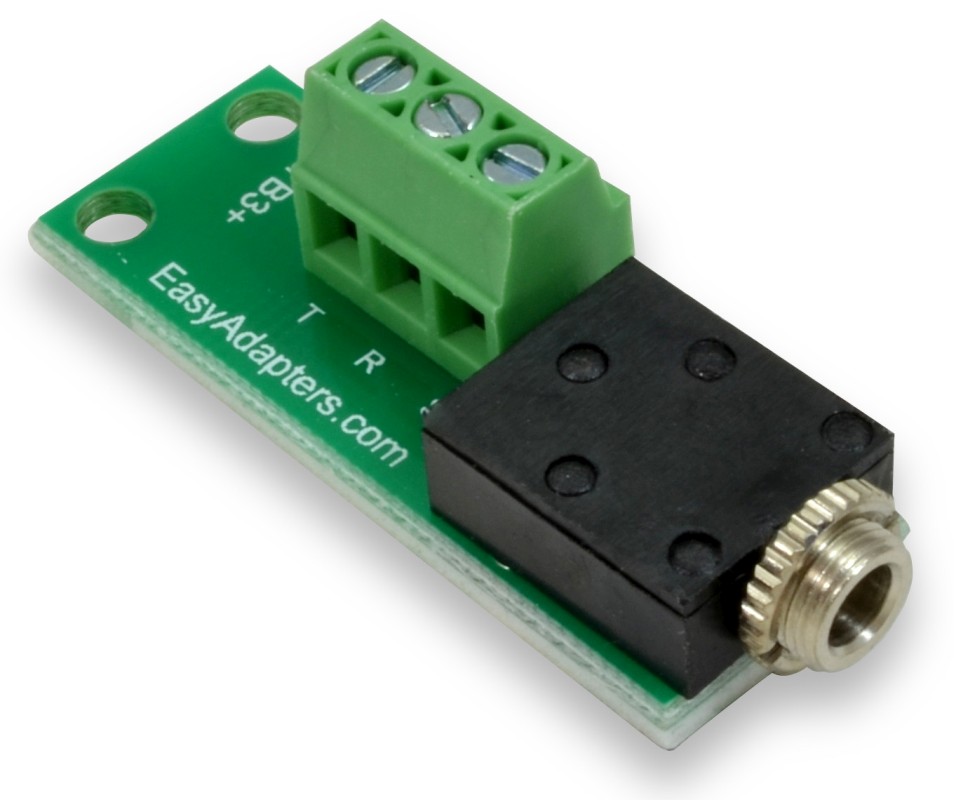 [Link: winford.com] [Link: winford.com]Huh, Easyadapters dot com is now Winford dot com. I have used these adapters to extend IR to a Sony TV. It is a stereo input.
|
TB A+ Partner
Believe nothing, no matter where you read it, or who said it, no matter if I have said it, unless it agrees with your own reason and your own common sense. -Buddha |
|
| Post 21 made on Wednesday November 8, 2017 at 07:44 |
nhdougsimmons Long Time Member |
Joined:
Posts: | August 2004
43 |
|
|
So Stereo mini cable on both ends? If I have time I will post pic of Speaker Craft Bot 1.0.....
And thanks for the detailed info.
Doug
|
Doug |
|
| Post 22 made on Wednesday November 8, 2017 at 09:11 |
Neurorad Super Member |
Joined:
Posts: | September 2007
3,011 |
|
|
Is your IR emitter output mono (2 conductors) or stereo (3 conductors)?
You need to match up the correct outputs and inputs, nothing complicated here. The breakout board makes it even easier.
|
TB A+ Partner
Believe nothing, no matter where you read it, or who said it, no matter if I have said it, unless it agrees with your own reason and your own common sense. -Buddha |
|
| Post 23 made on Wednesday November 8, 2017 at 09:21 |
Neurorad Super Member |
Joined:
Posts: | September 2007
3,011 |
|
|
Hehe, I looked up that 'Speaker Craft Bot 1.0' and it's a 4-conductor TRRS breakout board.  Using a TRS adapter, like that EasyAdapters/Winford breakout board, above, would be simpler. That TRRS adapter could work, but it's hit or miss - I don't think the ring sizes are standard. But, as stated earlier in this thread, you only need tip and sleeve. If you have that SC adapter already, you may be able to make it work. I suggest doubling up the conductors within the category cable.
|
TB A+ Partner
Believe nothing, no matter where you read it, or who said it, no matter if I have said it, unless it agrees with your own reason and your own common sense. -Buddha |
|
| Post 24 made on Wednesday November 8, 2017 at 10:40 |
Impaqt RC Moderator |
Joined:
Posts: | October 2002
6,233 |
|
|
On November 8, 2017 at 05:54, nhdougsimmons said...
GROAN!!! Two years later and I have the dubious honor of extending this thread. Regarding IR control of SONY XBR 65930E:
Firstly, if IP driver had worked I would not be here at all. But it seems that unlike some manufacturers Sony codesets are quite model specific? And even with IP control enabled there is no handshake.... So on to IR control, where at the "summit" of my efforts there is shall be no emitter stuck to the front of the display.
Tried using a stereo cable.... should be backwards compatible with mono right? Apparently not and correct me if I am wrong but the Sony IR input is neither mono nor stereo. So far it seems best practice from parsing through the last 17 posts is to use a wee washer on the TV input side or not insert the plug so that the that last, satisfying, millimeter or so so that it does not snug into place.
There is a spare run of Cat6 in place and I could use the Speaker Craft BOT1.0 breakout terminator on the TV end to the lift the ground.... the terminations are labelled 12V . Gnd . ST IN. IR Out. Boy that could be "fun" fooling around with this for oodles of un-billable time! But at least then I could seat my plug firmly in the socket ;0! IP works fantastic on every sony TV I've worked with in the past 4+years. The commands are indeed [mostly] the same across all models with some minor exceptions on some later models where you can actually use a Web socket connecction or a simple IP/RS232 control port. But eben in those cases, its fringe commands. Not core On/off and Input select..... Those have been the same since the first "B" series television rolled off the line. What control system are you using?
|
|
|
| Post 25 made on Wednesday November 8, 2017 at 14:06 |
nhdougsimmons Long Time Member |
Joined:
Posts: | August 2004
43 |
|
|
On November 8, 2017 at 10:40, Impaqt said...
IP works fantastic on every sony TV I've worked with in the past 4+years.
What control system are you using? Total Control 2.0. The TV is the XBR 65930E. I think I noticed that on the IR side that only the codeset for this exact set would work.....very specific. Course I was only testing power discrete codes as I was looking. I turned on ipcontrol in the menu and also enabled what I assume was a WOL setting .... "remote start". Perhaps I should check an IP codeset again now that the set has been powered up and down a number of times. On a related issues, anyone have a source a discrete code for the "Settings" menu. Kind of a pain having to navigate to it through the home menu. And using Daniel Tonks work-around I have established IR control using a stereo cable. The business end at the TV is pulled out a couple mm.
|
Doug |
|
| Post 26 made on Wednesday November 8, 2017 at 14:22 |
nhdougsimmons Long Time Member |
Joined:
Posts: | August 2004
43 |
|
|
Installer error on the IP control.
IP control now working. To heck with the IR cable. Impaqt's comments on Sony ip encouraged me to take a second look and I may have skipped step in the driver testing procedure where the ip address of the the device has to be manually entered when testing the driver codes.....
much better.
|
Doug |
|
| Post 27 made on Wednesday November 8, 2017 at 22:55 |
Ernie Gilman Yes, That Ernie! |
Joined:
Posts: | December 2001
30,104 |
|
|
It's amusing how we reveal ourselves to ourselves: On November 8, 2017 at 14:22, nhdougsimmons said...
...and I may have skipped step.... You skipped a step. You mean "I may have skipped a step"
|
A good answer is easier with a clear question giving the make and model of everything.
"The biggest problem in communication is the illusion that it has taken place." -- G. “Bernie” Shaw |
|
| Post 28 made on Thursday March 1, 2018 at 19:28 |
lbenson Lurking Member |
Joined:
Posts: | December 2015
2 |
|
|
Thank you for this thread, it put me in the correct direction.
Using a Sony XBR55X900E connecting to direct IR in from a crestron system.
The Sony side requires a stereo 1/8 plug and the output from the control system required a mono 1/8 plug. T-S are connected and the R on the stereo side is left open. Using a molded M-M stereo cable, cut one end off and soldered on a 1/8" mono plug. Did not have to strip off the carrier in the Crestron IR driver.
|
|
| Post 29 made on Saturday November 20, 2021 at 12:09 |
hdtvluvr Long Time Member |
Joined:
Posts: | September 2002
404 |
|
|
Currently have a 1/8" male - male mono cable connected to the IR connecting block of the system running to the TV. Am I understanding correctly that all I need is a 1/8" mono female to 1/8" stereo male adapter to get this to work? Like this? [Link: monoprice.com]
|
|
| Post 30 made on Saturday November 20, 2021 at 14:19 |
highfigh Loyal Member |
Joined:
Posts: | September 2004
8,322 |
|
|
Verify the connections between tip, ring and sleeve before anything else.
|
My mechanic told me, "I couldn't repair your brakes, so I made your horn louder." |
|
 |
Before you can reply to a message... |
You must first register for a Remote Central user account - it's fast and free! Or, if you already have an account, please login now. |
Please read the following: Unsolicited commercial advertisements are absolutely not permitted on this forum. Other private buy & sell messages should be posted to our Marketplace. For information on how to advertise your service or product click here. Remote Central reserves the right to remove or modify any post that is deemed inappropriate.
|
|

