|
|
 |
|

The following page was printed from RemoteCentral.com:
|
UI samples of Multi Room Volume Control
| |
|
| Topic: | UI samples of Multi Room Volume Control This thread has 9 replies. Displaying all posts. |
|
| Post 1 made on Saturday June 28, 2014 at 20:25 |
sofa_king_CI Super Member |
Joined:
Posts: | June 2009
4,230 |
|
|
Look for ideas on how to give people control of all their rooms volumes when they are in a "party" mode type setup.
I've tried a few things, but not thrilled with them. For small projects its not big deal to just show 4 or 5 volume bars with buttons for those rooms. But if you have 9 or more on a 5-7" touchscreen, it gets tight.
|
do wino hue? |
|
| Post 2 made on Saturday June 28, 2014 at 21:12 |
Mac Burks (39) Elite Member |
Joined:
Posts: | May 2007
17,518 |
|
|
I just slapped this together... Normal party mode view. Highlight your rooms, choose a source then set a preset volume that affects every selected room. If you want to adjust a zone individually you press and hold the room button and a small volume box appears (in my example i have it appearing over the selected room. You could just do 1 volume box off to the side and use it for all the zones). Adjust volume and then press close. Or you could make it time out. I prefer a close button. If you want to adjust a zone individually you press and hold the room button and a small volume box appears (in my example i have it appearing over the selected room. You could just do 1 volume box off to the side and use it for all the zones). Adjust volume and then press close. Or you could make it time out. I prefer a close button.

|
Avid Stamp Collector - I really love 39 Cent Stamps |
|
| Post 3 made on Saturday June 28, 2014 at 21:16 |
dcci Long Time Member |
Joined:
Posts: | November 2003
198 |
|
|
On June 28, 2014 at 20:25, sofa_king_CI said...
Look for ideas on how to give people control of all their rooms volumes when they are in a "party" mode type setup.
I've tried a few things, but not thrilled with them. For small projects its not big deal to just show 4 or 5 volume bars with buttons for those rooms. But if you have 9 or more on a 5-7" touchscreen, it gets tight.
Sonos?
|
|
| Post 4 made on Sunday June 29, 2014 at 01:02 |
alihashemi Select Member |
Joined:
Posts: | June 2006
1,891 |
|
|
We've been setting up "high", "medium", "low" volume settings that appear when a party zone is selected. Customers love it. We still have a volume control page that has individual volume sliders for all zones but have found customers rarely use it anymore.
|
Ali Hashemi |
|
| Post 5 made on Sunday June 29, 2014 at 01:09 |
Fins Elite Member |
Joined:
Posts: | June 2007
11,627 |
|
|
Elan does a great job of giving you volume control for all zones on one screen
|
Civil War reenactment is LARPing for people with no imagination.
|
|
| Post 6 made on Sunday June 29, 2014 at 07:55 |
thecapnredfish Senior Member |
Joined:
Posts: | February 2008
1,397 |
|
|
|
| Post 7 made on Monday June 30, 2014 at 11:36 |
FrogAV Long Time Member |
Joined:
Posts: | March 2012
419 |
|
|
For Mac and Ali (and any one else who wants to answer): Do you set the High-Med-Low volume presets custom based on your tuning, or preset percentages all around?
As to the UIs, I always prefer to have everything in plain site, which is the only downside I see to the one Mac whipped up, pressing and holding for the volume sliders. Perhaps an "Indvidual Room Volume" button that makes all of the sliders appear.
Being able to user-define the High Medium Low would be cool too.
|
Ryan Posner
Frog AV |
|
| Post 8 made on Monday June 30, 2014 at 12:03 |
Mac Burks (39) Elite Member |
Joined:
Posts: | May 2007
17,518 |
|
|
Initially High Medium Low is set as a percentage across the board. Later it gets adjusted so that one room is lower and another higher based on client preference. They usually know how they want it after the first party or two.
One of the issues we have with having it all visible on the screen is that we just dont have the space. Our party mode page already has a tabbed section for rooms based on floor or area (pool house or exterior for example). It could probably use one for sources too but we simplify by having 1 "music library" and 1 "iPod" instead of having access to all of the iPods or music server zones. We also eliminate some or maybe all of the video sources.
I like your idea of having a "Room Volume" pop-up page appear from a single button press. Put it next to high med low...you have a button named "User Defined". Pressing that sets the volume level based on what the client chose. The client would press hold that button to make the room volume page appear where they could manually slide volume levels to where they want them...then press a save button and store the settings.
|
Avid Stamp Collector - I really love 39 Cent Stamps |
|
| Post 9 made on Monday June 30, 2014 at 21:28 |
alihashemi Select Member |
Joined:
Posts: | June 2006
1,891 |
|
|
[URL= [Link: s50.photobucket.com]][IMG] 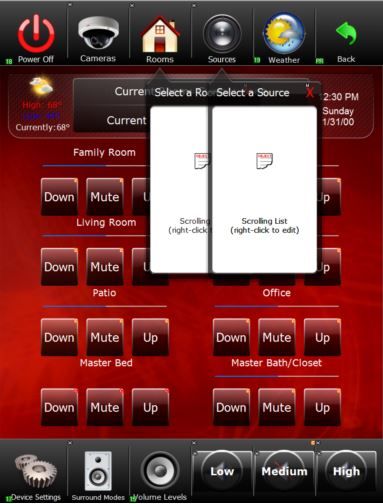 [/IMG][/URL] So generally, we have the "volume controls" button that appears on every page which will take you to a page that allows individual volume feedback of every zone. In addition, we have either volume up, down, mute buttons which appear when a single zone is selected or high, medium, low buttons which appear when a party zone is selected. We've found it to work pretty well. To answer your question, Ryan, we generally do the levels based off our preference in the house, which takes into consideration what the use of the system will be in particular zones, clients age, clients preference to music, etc. Then if the clients want it changed at all, we will go in and make changes to their preference.
|
Ali Hashemi |
|
| Post 10 made on Tuesday July 1, 2014 at 15:11 |
Mac Burks (39) Elite Member |
Joined:
Posts: | May 2007
17,518 |
|
|
I have 2 different ideas of how "multi-room" music should be handled. Neither of which are ground breaking. One is the party mode i posted a screenshot of above. The other is a "send to" menu.
I used to do send to menus only. You pick up a remote select a source and it turns on in the room you are in. If you want to "send" music "to" other areas you press the send to tab and there i had ON/OFF/VOL for every room in the house. I would also make presets like "ALL" or "MOST" or "PARTY" that would turn multiple rooms on. All is every room, most or party would be specific rooms. Those preset buttons would be right next to the volume controls for all rooms. They were just a quick way to fire up a bunch of rooms at once. After you set volume you would tab right back to control the source.
Then we started using better programmers and the Party Mode menu replaced Send To. It's so much easier to use especially with the volume level presets. Once you get 3-5 presets for different levels/scenarios there really isn't any need to individually adjust volume IMO...just like with lighting. But you might as well have the ability for the once in a year moment when someone wants to do it.
Now i am trying to use both Party Mode for parties and Send To for Suites. Our clients will have a guest bedroom + closet + Bath + Balcony. Or a master bed with a balcony, sitting room, his closet, her closet, bath, shower. I think the Send To menu is perfect for this situation. You are hanging out in one of the suites getting ready for dinner or whatever and you want to play music or listen to a sporting event everywhere. You fire up the source then send it to the other areas.
Party Mode is typically accessed from the "Features" (junk drawer for misc sub systems and custom menus like power control or sprinklers) menu. Send To is accessed via button or tab within the selected AV sources menu.
|
Avid Stamp Collector - I really love 39 Cent Stamps |
|
 |
Before you can reply to a message... |
You must first register for a Remote Central user account - it's fast and free! Or, if you already have an account, please login now. |
Please read the following: Unsolicited commercial advertisements are absolutely not permitted on this forum. Other private buy & sell messages should be posted to our Marketplace. For information on how to advertise your service or product click here. Remote Central reserves the right to remove or modify any post that is deemed inappropriate.
|
|

