|
|
 |
|

The following page was printed from RemoteCentral.com:
|
Posting photos from Photobucket
| |
|
| Topic: | Posting photos from Photobucket This thread has 22 replies. Displaying posts 1 through 15. |
|
| Post 1 made on Saturday April 5, 2014 at 16:54 |
Ernie Gilman Yes, That Ernie! |
Joined:
Posts: | December 2001
30,104 |
|
|
I'm trying to post a photo here but it won't. Post, that is.
I try the normal stuff: enter the URL. That doesn't work, though it's all that's needed a lot of the time.
I'm writing the next sentence oddly so the software of the site won't interpret it as commands. Then I try the old method -- I enter < then img src then equals sign then quotation mark then URL then quotation mark then > and I get just a little rectangle indicating there's a photo there.
What other things can be done to post a photo?
Thanks!
|
A good answer is easier with a clear question giving the make and model of everything.
"The biggest problem in communication is the illusion that it has taken place." -- G. “Bernie” Shaw |
|
| Post 2 made on Saturday April 5, 2014 at 17:24 |
3PedalMINI Loyal Member |
Joined:
Posts: | July 2009
7,860 |
|
|
when your on the photo you want to post you need to copy the "IMG" code [URL= [Link: s6.photobucket.com]][IMG] 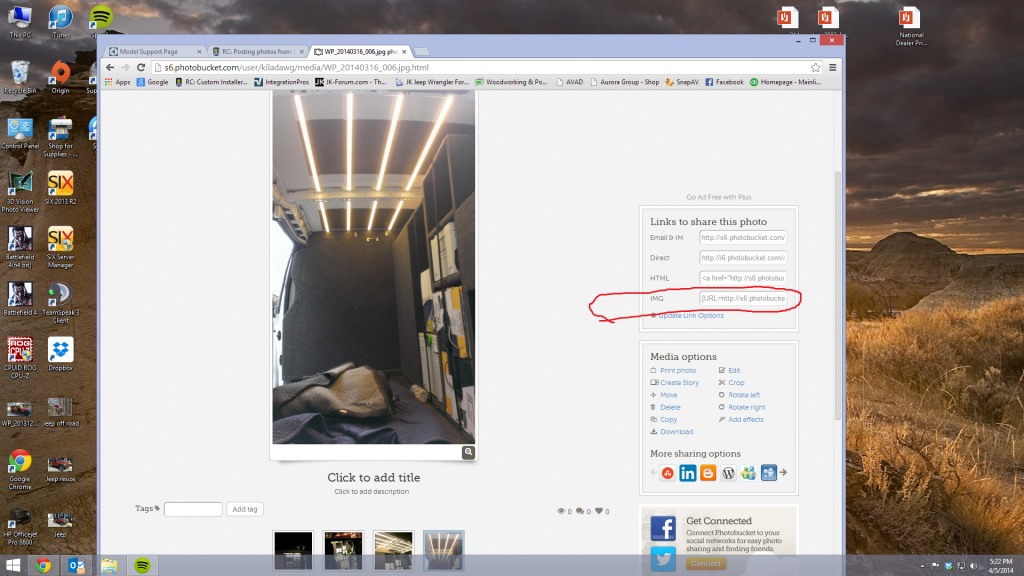 [/IMG][/URL]
|
The Bitterness of Poor Quality is Remembered Long after the Sweetness of Price is Forgotten! - Benjamin Franklin |
|
| Post 3 made on Saturday April 5, 2014 at 17:27 |
Zohan Super Member |
Joined:
Posts: | September 2010
3,096 |
|
|
1. upload photo(s) to photobucket
2. go to your "library" on photobucket website
3. find the picture you want to post and right under it are 2 url boxes. You want the top one (IMG) not (IMG thumb), so left click the url for IMG. It will then be highlighted. Right click and copy.
4. Back on RC, paste the url code where you would normally type. Then remove the brackets at the bginning and end of url that look like this [IMG] and [/IMG]
5. submit post
|
|
| Post 4 made on Saturday April 5, 2014 at 18:03 |
goldenzrule Loyal Member |
Joined:
Posts: | July 2007
8,474 |
|
|
Just post the direct link. Thats it. Not image tags. direct link below 
|
|
| Post 5 made on Saturday April 5, 2014 at 19:01 |
3PedalMINI Loyal Member |
Joined:
Posts: | July 2009
7,860 |
|
|
On April 5, 2014 at 17:27, Zohan said...
1. upload photo(s) to photobucket
2. go to your "library" on photobucket website
3. find the picture you want to post and right under it are 2 url boxes. You want the top one (IMG) not (IMG thumb), so left click the url for IMG. It will then be highlighted. Right click and copy.
4. Back on RC, paste the url code where you would normally type. Then remove the brackets at the bginning and end of url that look like this [IMG] and [/IMG]
5. submit post you actually dont have to remove the brackets! just copy and paste as is. You can do it the way Mike said too but ive found sometimes it doesnt work so best to just copy and past the "IMG" code like i circled in my post.
|
The Bitterness of Poor Quality is Remembered Long after the Sweetness of Price is Forgotten! - Benjamin Franklin |
|
| Post 6 made on Saturday April 5, 2014 at 19:23 |
Daniel Tonks Wrangler of Remotes |
Joined:
Posts: | October 1998
28,780 |
|
|
The forum code does absolutely nothing with [IMG] tags, so if you leave them in they'll display, which looks a bit ugly. If the image shows anyways, it's because it's reading the URL between the tags, and as far I've seen that shouldn't be any different than the so-called "direct" link - which should be what you want.
If you come across images that don't work based on the URL, then what you want is the proper HTML code, which will look like <IMG SRC="URL">
|
|
| Post 7 made on Saturday April 5, 2014 at 19:31 |
Duct Tape Loyal Member |
Joined:
Posts: | November 2008
5,299 |
|
|
Ernie and Brendon suck at Internets. Ed and Mike win 4 Internets each.
|
|
|
| Post 8 made on Saturday April 5, 2014 at 20:42 |
Zohan Super Member |
Joined:
Posts: | September 2010
3,096 |
|
|
On April 5, 2014 at 19:31, Duct Tape said...
Ernie and Brendon suck at Internets. Ed and Mike win 4 Internets each. Yeah baby!
|
|
| Post 9 made on Saturday April 5, 2014 at 20:43 |
Zohan Super Member |
Joined:
Posts: | September 2010
3,096 |
|
|
On April 5, 2014 at 19:23, Daniel Tonks said...
The forum code does absolutely nothing with [IMG] tags, so if you leave them in they'll display, which looks a bit ugly. If the image shows anyways, it's because it's reading the URL between the tags, and as far I've seen that shouldn't be any different than the so-called "direct" link - which should be what you want.
If you come across images that don't work based on the URL, then what you want is the proper HTML code, which will look like you actually dont have to remove the brackets! just copy and paste as is. You can do it the way Mike said too but ive found sometimes it doesnt work so best to just copy and past the "IMG" code like i circled in my post. ----------------------------------------------------------------------- In the past when i've left the img tags in they always display. I dont like it. Im a perfectionist :)
|
|
| Post 10 made on Saturday April 5, 2014 at 20:51 |
goldenzrule Loyal Member |
Joined:
Posts: | July 2007
8,474 |
|
|
On April 5, 2014 at 19:31, Duct Tape said...
Ernie and Brendon suck at Internets. Ed and Mike win 4 Internets each. Woohoo. But I have to ask, what's the catch?
|
|
| OP | Post 11 made on Saturday April 5, 2014 at 21:27 |
Ernie Gilman Yes, That Ernie! |
Joined:
Posts: | December 2001
30,104 |
|
|
On April 5, 2014 at 17:24, 3PedalMINI said...
Your photo in Post 2 has a URL that should not show up, as well as some kind of label before and after the photo. Could you show me how to get rid of those by getting rid of those, if you don't mind? On April 5, 2014 at 19:23, Daniel Tonks said...
If you come across images that don't work based on the URL, then what you want is the proper HTML code, which will look like Does IMG SRC have to be capitalized? The image that I got is exactly what shows up at the end of this quote from Daniel's post.
|
A good answer is easier with a clear question giving the make and model of everything.
"The biggest problem in communication is the illusion that it has taken place." -- G. “Bernie” Shaw |
|
| Post 12 made on Saturday April 5, 2014 at 21:31 |
goldenzrule Loyal Member |
Joined:
Posts: | July 2007
8,474 |
|
|
On April 5, 2014 at 21:27, Ernie Gilman said...
Your photo in Post 2 has a URL that should not show up, as well as some kind of label before and after the photo. Could you show me how to get rid of those by getting rid of those, if you don't mind?
Does IMG SRC have to be capitalized? Serious man, I told you how. Just post the direct link. No tags, no HTML, just post the link to the picture, thats it.
|
|
| OP | Post 13 made on Saturday April 5, 2014 at 21:32 |
Ernie Gilman Yes, That Ernie! |
Joined:
Posts: | December 2001
30,104 |
|
|
Yeah, but now I'm wondering if 3PedalMINI can correct his.
|
A good answer is easier with a clear question giving the make and model of everything.
"The biggest problem in communication is the illusion that it has taken place." -- G. “Bernie” Shaw |
|
| Post 14 made on Saturday April 5, 2014 at 21:41 |
goldenzrule Loyal Member |
Joined:
Posts: | July 2007
8,474 |
|
|
Of course he CAN. He only posts it that way cause he knows it will drive you up a wall.
|
|
| Post 15 made on Saturday April 5, 2014 at 23:56 |
Daniel Tonks Wrangler of Remotes |
Joined:
Posts: | October 1998
28,780 |
|
|
On April 5, 2014 at 21:27, Ernie Gilman said...
Does IMG SRC have to be capitalized? HTML is case insensitive.
|
|
 |
Before you can reply to a message... |
You must first register for a Remote Central user account - it's fast and free! Or, if you already have an account, please login now. |
Please read the following: Unsolicited commercial advertisements are absolutely not permitted on this forum. Other private buy & sell messages should be posted to our Marketplace. For information on how to advertise your service or product click here. Remote Central reserves the right to remove or modify any post that is deemed inappropriate.
|
|

