|
|
 |
|

The following page was printed from RemoteCentral.com:
|
2012+ Samsung TV RS-232 Commands?
| |
|
| Topic: | 2012+ Samsung TV RS-232 Commands? This thread has 36 replies. Displaying posts 1 through 15. |
|
| Post 1 made on Friday March 22, 2013 at 09:09 |
BandW Long Time Member |
Joined:
Posts: | September 2012
87 |
|
|
I've done a host of searches and keep coming up empty hence my post...
With support from Samsung at a very low level, has anyone found information on the 2012+ Samsung LED RS232 EX-Link port above the simple cable pinout? Has anyone figured out or found the protocol specification? There isn't a 3.5mm IR port on the rear and I'd rather not embed the IR emitter but that's my plan B.
Models UN60ES8000 and UN65ES8000 in this case
Thanks in advance
|
|
| Post 2 made on Friday March 22, 2013 at 20:13 |
PeterN Active Member |
Joined:
Posts: | July 2008
546 |
|
|
EXLink works (still) for serial control on the larger Samsungs (anything 32" and up) without having to go into the service menu. I don't have a command sheet -- using a Crestron module so I don't actually know what the command set looks like in Hex or Ascii -- but they are the same commands as the 2011s. Serial settings are 9600 8N1.
|
|
| Post 3 made on Friday March 22, 2013 at 20:17 |
Duct Tape Loyal Member |
Joined:
Posts: | November 2008
5,299 |
|
|
Are there commands for numbers or direct channel access? I got my tv at home working via rs232, but there were no commands for 0-9 digits that i could find.
|
|
|
| Post 4 made on Friday March 22, 2013 at 21:41 |
We have followed this guide with success. 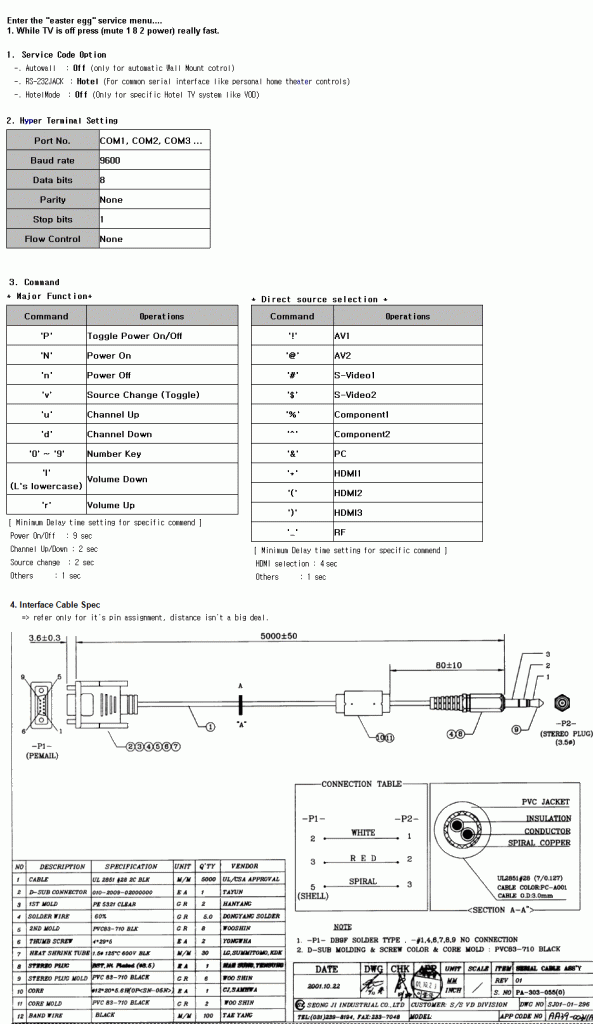
|
how in the hell does ernie make money? |
|
| OP | Post 5 made on Saturday March 23, 2013 at 16:24 |
BandW Long Time Member |
Joined:
Posts: | September 2012
87 |
|
|
Thanks - yeah, that page is the only one that seems to exist. Any idea about the expanded code set to include other features as well?
Cheers,
|
|
| Post 6 made on Saturday March 23, 2013 at 19:06 |
Just an Installer Long Time Member |
Joined:
Posts: | March 2007
175 |
|
|
What will you be using for control? I have my tv controlled through the exlink port via rs232 using an rti xp processor and driver. The command set available is very expansive. For documentation, the only thing I've seen is just what's been posted here.
|
Listen, think, THEN speak. |
|
| Post 7 made on Saturday March 23, 2013 at 19:50 |
Duct Tape Loyal Member |
Joined:
Posts: | November 2008
5,299 |
|
|
On March 23, 2013 at 19:06, Just an Installer said...
What will you be using for control? I have my tv controlled through the exlink port via rs232 using an rti xp processor and driver. The command set available is very expansive. For documentation, the only thing I've seen is just what's been posted here. are the RS232 codes in the RS232 megalist?
|
|
|
| OP | Post 8 made on Monday March 25, 2013 at 11:58 |
BandW Long Time Member |
Joined:
Posts: | September 2012
87 |
|
|
It's an older Niles system - the HT-MSU. Outdated by today's standards (No IP) but they already have the hardware and want to reuse if possible.
I've reached out to Samsung but am not holding my breath.
Anyone with the RS232 code set?
|
|
| Post 9 made on Monday March 25, 2013 at 12:22 |
Just an Installer Long Time Member |
Joined:
Posts: | March 2007
175 |
|
|
On March 23, 2013 at 19:50, Duct Tape said...
are the RS232 codes in the RS232 megalist? It's a driver that I'm using, and I don't see the codes in any of the librarys that I have. BandW, I would be interested in the code set. The only thing I've been able to find is a code set for their DLP sets.
|
Listen, think, THEN speak. |
|
| OP | Post 10 made on Monday March 25, 2013 at 13:21 |
BandW Long Time Member |
Joined:
Posts: | September 2012
87 |
|
|
Thanks - yeah, I'll keep looking and will post what I find if someone doesn't beat me to it.
Cheers,
|
|
| OP | Post 11 made on Tuesday March 26, 2013 at 10:53 |
BandW Long Time Member |
Joined:
Posts: | September 2012
87 |
|
|
So Samsung explained that there are two different types of EX-Link ports on current production Samsung TVs:
1. EX-Link Port
2. EX-Link Service Only Port.
"The UN55D8000YFXZA TV has EX-link port. However, the UN60ES8000F has EX-Link service only port. The RS-232 commands can be used on the TV which has EX-link port and not for the TV which has EX-Link service only port."
IR it is!
|
|
| Post 12 made on Wednesday June 26, 2013 at 15:27 |
|
| Post 13 made on Wednesday June 26, 2013 at 17:34 |
fcwilt Senior Member |
Joined:
Posts: | September 2003
1,283 |
|
|
On March 26, 2013 at 10:53, BandW said...
So Samsung explained that there are two different types of EX-Link ports on current production Samsung TVs:
1. EX-Link Port
2. EX-Link Service Only Port. Anybody know what kind this set has PN64F8500?
|
Regards, Frederick C. Wilt |
|
| Post 14 made on Wednesday June 26, 2013 at 18:43 |
davenport Senior Member |
Joined:
Posts: | October 2006
1,361 |
|
|
On June 26, 2013 at 15:27, AndyHoover said...
Hey all, I am working with a UN46ES8000F and asked Samsung for a copy of their code schema and they sent me the following spreadsheet of commands. http://vchproject.org/images/Discrete_and_RS232_Compiled2003.xlsEnjoy! Andy Wow, that was very generous of them, it's normally very difficult to find reps that will supply info like that. What department did you speak with? Did they say that there are no changes for 2012 and 2013?
|
|
| Post 15 made on Wednesday June 26, 2013 at 18:44 |
davenport Senior Member |
Joined:
Posts: | October 2006
1,361 |
|
|
Duplicate: There needs to be a way to delete posts.
|
|
 |
Before you can reply to a message... |
You must first register for a Remote Central user account - it's fast and free! Or, if you already have an account, please login now. |
Please read the following: Unsolicited commercial advertisements are absolutely not permitted on this forum. Other private buy & sell messages should be posted to our Marketplace. For information on how to advertise your service or product click here. Remote Central reserves the right to remove or modify any post that is deemed inappropriate.
|
|

