|
|
 |
|

The following page was printed from RemoteCentral.com:
|
HDMI Control Issues - Sony TV powers off...
| |
|
| Topic: | HDMI Control Issues - Sony TV powers off amp, which is handy for radio (NOT!) This thread has 15 replies. Displaying all posts. |
|
| Post 1 made on Friday March 16, 2012 at 08:17 |
Hi All,
I posted this in the pronto forum, but I was advised to put it in here as it's more a HDMI/CEC problem...
Just upgraded my AV setup and have come across a little niggle that perhaps someone else has worked around.
Running a Sony KDL-46EX723 and STR-DH820 Amp plus other things. My problem is finding the best of both worlds... I like the HDMI control over the amp as it allows me to see the volume level of the amp on the TV (the amp is in a cupboard where I can not see it, and there is no volume indication anyway)
I have an ir extender so direct control is no problem, so I can turn the HDMI control off. But then I can't SEE how loud the amp is. I can hear how loud it is but that is sometimes problematic when I play something in the night and the kids have been playing something loud earlier...!!! The other situation is when I want to listen to the radio, which comes in from my cable TV box. It's nice to see the TV to change the 'channel' to radio. But then you want to turn the television off...
So is there a way to keep HDMI control on and have the television power off without powering down the amp.
I had a trawl round the postings here and the rest of the net but I can't find anything on this subject.
I have tried discrete power off but that still powers down the amp.
I can turn off HDMI control but then I don't know how loud the amp is.
My current solution is to have the HDMI control on, power off the television and then send the amps input select to power the amp back up. This works fine...
But what it does do is power off the amp long enough for the computer to loose sight of the amp and switch from multichannel on the Radeon card to stereo. To fix that the computer needs to be rebooted with the amp on.
So just a niggle but has anyone found another workaround for this?
Cheers,
Marcus
|
|
| Post 2 made on Friday March 16, 2012 at 08:38 |
cpchillin Select Member |
Joined:
Posts: | September 2007
2,239 |
|
|
The only way I can think to do it is before you turn the TV off you would have to turn CEC off.
|
Who says you can't put 61" plasmas up on cantilever mounts using toggle bolts? <---Thanks Ernie ;) |
|
| Post 3 made on Friday March 16, 2012 at 09:14 |
thecynic315 Senior Member |
Joined:
Posts: | August 2008
1,001 |
|
|
Wait a sec..... There should be an On Screen Display even with CEC turned off.
If all you are looking for is the volume bar/level to be displayed on the TV that should just show up period.
I say turn off the CEC on both units and give it a try with just IR.
|
|
| Post 4 made on Friday March 16, 2012 at 11:26 |
iimig Senior Member |
Joined:
Posts: | April 2011
1,154 |
|
|
+1
|
The less I say, the smarter I will appear |
|
| Post 5 made on Friday March 16, 2012 at 22:02 |
Ernie Gilman Yes, That Ernie! |
Joined:
Posts: | December 2001
30,104 |
|
|
Yeah. Maybe since RS232 is or can be two-way, the receiver's video output of volume level is cut off in favor of the volume level information fed back to the RS232 control system...which I guess you're not using. Just a guess.
|
A good answer is easier with a clear question giving the make and model of everything.
"The biggest problem in communication is the illusion that it has taken place." -- G. “Bernie” Shaw |
|
| Post 6 made on Friday March 16, 2012 at 22:23 |
SOUND.SD Loyal Member |
Joined:
Posts: | April 2006
5,523 |
|
|
Something is missing from the equation. Are you using ARC, thus the volume readout is tv dependant and not the OSD capability of the receiver? Can you describe how EVERYTHING is wired and list model numbers.
|
Bulldog AV - San Diego, CA www.bulldog-av.com[Link: facebook.com] |
|
| Post 7 made on Saturday March 17, 2012 at 16:18 |
Ernie Gilman Yes, That Ernie! |
Joined:
Posts: | December 2001
30,104 |
|
|
On March 16, 2012 at 22:23, SOUND.SD said...
Can you describe how EVERYTHING is wired and list model numbers. What a unique idea. Read my signature:
|
A good answer is easier with a clear question giving the make and model of everything.
"The biggest problem in communication is the illusion that it has taken place." -- G. “Bernie” Shaw |
|
| Post 8 made on Friday March 23, 2012 at 00:41 |
Lyndel McGee RC Moderator |
Joined:
Posts: | August 2001
12,996 |
|
|
Receiver and TV model are in the first post. How wired is different story. :-)
|
Lyndel McGee
Philips Pronto Addict/Beta Tester
|
|
| OP | Post 9 made on Monday March 26, 2012 at 04:17 |
Model Numbers as per my profile: - Pronto RU950
- Sony KDL-46EX723
- STR-DH820 Amp
- BDP-S350 BD
- D-Link DSM-520
- SA Virgin Media Box
- Compaq pc
- Canon XH-A1
- Avid Media Composer
The wiring is simply hdmi box to box (well tv > amp > SA Box/BD Player and D-link) What I like is the CEC display on the TV screen of the amps volume level (or Audio system volume as in the pic below.) 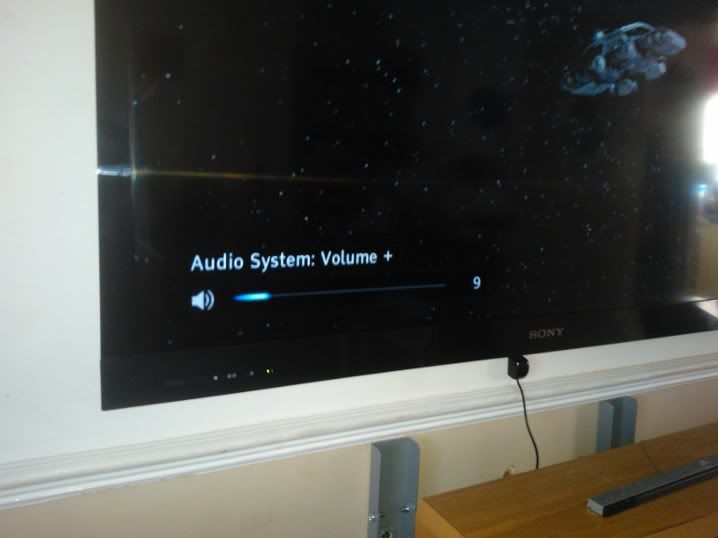 The only other thing I've yet to try is an ir on off for the TV mains supply (aka pull the plug out of the wall) What I am looking at on the screen is the OSD of the Television, I don't see what is going on in the amp as it's not in it's GUI mode. Hopefully this sheds a bit more light on the subject, sorry I didn't reply earlier I thought that there would be a 'reply to this post mail!!!' Thanks all for your input so far. Cheers, Marcus
|
|
| Post 10 made on Monday March 26, 2012 at 08:29 |
NSP01 Advanced Member |
Joined:
Posts: | March 2005
834 |
|
|
Don't know these models but is there a "Setup" for HDMI in either the TV or receiver? Some systems allow ou to set what gets turned on and off over HDMI. If you have looked then disregard my note ...
|
They call me the "Thread Killer". Just watch! |
|
| Post 11 made on Monday March 26, 2012 at 16:42 |
Ernie Gilman Yes, That Ernie! |
Joined:
Posts: | December 2001
30,104 |
|
|
I've not seen any models that allow you to turn off some CEC features and leave others on. I'd expect that it you want to see the volume on the TV and it's a CEC feature, you're out of luck turning off the source and expecting the TV to stay on.
However, you've got a Pronto remote, and I think the extended Sony Receiver IR codes have commands that allow you to set the volume to specific levels. Maybe adding a "Volume = -30 dB" or some such command in your System On macroes would solve your problem.
Actually, I don't use aSystem On macro, instead fashioning each source selection macro to turn on the entire system in the most rapid fashion, with timing and interleaving of commands for different devices worked out experimentally to get the shortest macro. You'd add a "volume =" command to each of those macros.
|
A good answer is easier with a clear question giving the make and model of everything.
"The biggest problem in communication is the illusion that it has taken place." -- G. “Bernie” Shaw |
|
| OP | Post 12 made on Friday March 30, 2012 at 03:43 |
However, you've got a Pronto remote, and I think the extended Sony Receiver IR codes have commands that allow you to set the volume to specific levels. Maybe adding a "Volume = -30 dB" or some such command in your System On macroes would solve your problem. Will certainly go look that function. Thanks for that pointer. Currently sitting here listening to the radio from the cable box with the TV on, with a black screen.....
|
|
| Post 13 made on Friday March 30, 2012 at 10:23 |
SOUND.SD Loyal Member |
Joined:
Posts: | April 2006
5,523 |
|
|
Why are you trying to reinvent the wheel? Turn the receiver GUI on and turn CEC off.
Regarding, the ability to turn certain features off, I have only seen the ability to control power or not as an option. Which would help here.
Still I think CEC is harmonys cousin.
|
Bulldog AV - San Diego, CA www.bulldog-av.com[Link: facebook.com] |
|
| Post 14 made on Monday April 2, 2012 at 16:59 |
Marcus, if you go into the TV's menu to "Channels & Inputs" > "HDMI Settings" > "Device Auto Power Off" and set this to "Off" then when you turn off your TV your HDMI connected devices will remain on.
|
|
| Post 15 made on Tuesday April 3, 2012 at 09:15 |
Ernie Gilman Yes, That Ernie! |
Joined:
Posts: | December 2001
30,104 |
|
|
On March 30, 2012 at 10:23, SOUND.SD said...
Still I think CEC is harmonys cousin. The phrase "red-headed stepchild" comes to mind, and I mean the Langston Hughes version of it. And ALL HDMI stuff is in that family.
|
A good answer is easier with a clear question giving the make and model of everything.
"The biggest problem in communication is the illusion that it has taken place." -- G. “Bernie” Shaw |
|
 |
Before you can reply to a message... |
You must first register for a Remote Central user account - it's fast and free! Or, if you already have an account, please login now. |
Please read the following: Unsolicited commercial advertisements are absolutely not permitted on this forum. Other private buy & sell messages should be posted to our Marketplace. For information on how to advertise your service or product click here. Remote Central reserves the right to remove or modify any post that is deemed inappropriate.
|
|

