|
|
 |
|

The following page was printed from RemoteCentral.com:
|
Product Hunt: DisplayPort > Dual-Link...
| |
|
| Topic: | Product Hunt: DisplayPort > Dual-Link DVI Adapter or Cable This thread has 13 replies. Displaying all posts. |
|
| Post 1 made on Friday December 26, 2008 at 21:13 |
davenport Senior Member |
Joined:
Posts: | October 2006
1,361 |
|
|
This product is mysterious and necessary. My application is Dell Latitude E6400 > Dell 3007WFP-HC Monitor. The best that I've found is from Belkin, but the product is not available anywhere and there is no tech specs that state that it is Dual-Link. I called Belkin and asked, they said that it is Dual-Link but I do not trust his answer. Looking at the size of the cable in the link below shows that it is a single-link dvi diameter. All of the adapters that I've found are for Single-Link DVI. [Link: accessories.us.dell.com]
|
|
| Post 2 made on Friday December 26, 2008 at 22:05 |
Contact Bill Lempesis @ VESA. He is the director for VESA who developed the standards for DisplayPort. He may be able to point you in the right direction. But as of this time, there are no certified cables for what you are looking to do. [email protected]www.vesa.org[Link: displayport.org]
|
|
| Post 3 made on Saturday December 27, 2008 at 02:04 |
davidcasemore Super Member |
Joined:
Posts: | January 2003
3,352 |
|
|
I think you'll have to wait a month or two! Either that or buy the Dell 3008 Monitor with the Display Port input!
These adapters are so new that when you find the Belkin part number on the Dell web site and then do a search with the Belkin part number at the Belkin web site it comes up as unknown!
I wouldn't trust the guy on the phone, either. A dual-link connector looks the same as a single-link except every pin is used. Is that how you're guessing this one is wrong - because the cable looks too small to have enough conductors for all of the pins?
Apple has a MINI-Display Port to Dual-Link DVI adapter cable which, of course, is no good to you. (Even the Apple adapter is back-ordered until who-knows-when).
And then there's always the chance that the Display Port connector doesn't catch on...
|
Fins: Still Slamming' His Trunk on pilgrim's Small Weenie - One Trunk at a Time! |
|
| OP | Post 4 made on Saturday December 27, 2008 at 02:50 |
davenport Senior Member |
Joined:
Posts: | October 2006
1,361 |
|
|
On December 27, 2008 at 02:04, davidcasemore said...
I think you'll have to wait a month or two! Either that
or buy the Dell 3008 Monitor with the Display Port input!
These adapters are so new that when you find the Belkin
part number on the Dell web site and then do a search
with the Belkin part number at the Belkin web site it
comes up as unknown!
I wouldn't trust the guy on the phone, either. A dual-link
connector looks the same as a single-link except every
pin is used. Is that how you're guessing this one is wrong
- because the cable looks too small to have enough conductors
for all of the pins?
Apple has a MINI-Display Port to Dual-Link DVI adapter
cable which, of course, is no good to you. (Even the Apple
adapter is back-ordered until who-knows-when).
And then there's always the chance that the Display Port
connector doesn't catch on... Yes, Belkin needs to update their website. Dual-Link DVI cables are thicker because of the conductors used for those extra pins. Apple product info states that their adapter will not work with other systems and the user reviews are not positive for that product. DisplayPort will catch on, it will be shoved down our throats just like HDMI. We'll be pulling DisplayPort before you know it. Which wouldn't be that bad if the products and adapters were available. from: [Link: bit-tech.net]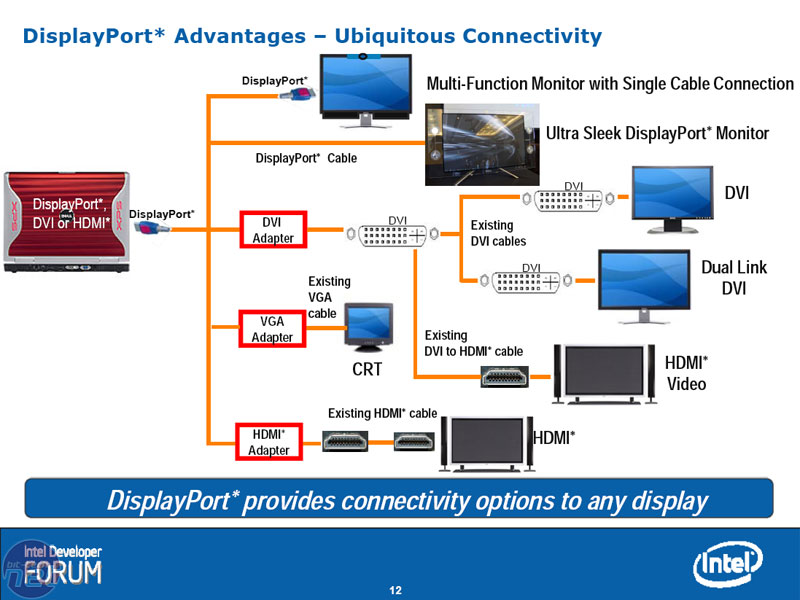
|
|
| Post 5 made on Saturday December 27, 2008 at 09:45 |
jimstolz76 Loyal Member |
Joined:
Posts: | December 2007
5,607 |
|
|
Thanks for that link. I've wondered what DisplayPort was all about. Good article. edit - That's very interesting. I like how even the current 1.1 spec requires error control at up to 15m.
Last edited by jimstolz76
on December 27, 2008 10:00.
|
|
|
| OP | Post 6 made on Saturday January 3, 2009 at 01:25 |
davenport Senior Member |
Joined:
Posts: | October 2006
1,361 |
|
|
If anyone locates a DisplayPort to Dual-Link DVI cable or adapter please let me know.
|
|
| Post 7 made on Saturday January 3, 2009 at 10:41 |
Doesn't say it is dual-link, but it has the right pin config. [Link: monoprice.com]
|
|
| OP | Post 8 made on Saturday January 3, 2009 at 20:21 |
davenport Senior Member |
Joined:
Posts: | October 2006
1,361 |
|
|
I ordered a couple, I will update the post once I test them.
|
|
| Post 9 made on Sunday January 4, 2009 at 20:07 |
dpfiffe Lurking Member |
Joined:
Posts: | January 2009
1 |
|
|
Looking forward to hearing how those adapters work out.
I have the same laptop w/ a 3007, searching for the same solution, so curious to see what you find.
|
|
| OP | Post 10 made on Monday January 5, 2009 at 02:37 |
davenport Senior Member |
Joined:
Posts: | October 2006
1,361 |
|
|
On January 4, 2009 at 20:07, dpfiffe said...
Looking forward to hearing how those adapters work out.
I have the same laptop w/ a 3007, searching for the same
solution, so curious to see what you find. Here is my other research forum: [Link: forum.notebookreview.com]If you are having the same problem try to get the tech support to submit a report to the engineering and software teams. Please update if you find a solution.
|
|
| OP | Post 11 made on Monday January 5, 2009 at 15:55 |
davenport Senior Member |
Joined:
Posts: | October 2006
1,361 |
|
|
After more experimenting, I have hooked a 22" monitor to the e-Port Plus dock with a single-link DVI and I was able to get it's native resolution of 1680x1050. My 30" native 2560x1600 monitor would only produce 1280x800. Until a DisplayPort to Dual-Link DVI adapter or cable is released nobody can get 2560x1600 out of the Dell e-Port Plus and Dell Latitude E6400 or E6500 via DVI. If you are planning a purchase of a DVI monitor get the 27" 1920x1200 and you will have full resolution with our available hardware. Otherwise you will need to step up to the 30" Dell WFP3008 DisplayPort version to get the 2560x1600. Any monitor that uses Dual-Link DVI cannot display greater than 1280x800 due to the lack of a dual-link dvi interface with the Quadro NVS 160M. [If you want to have support for 2560x1600 over Dual-Link DVI right now you need to purchase a notebook with the Quadro FX Series GPU. ] edit: I am not sure that the Quadro FX series notebooks will allow the Dual-Link DVI 2560x1600 either. All documentation states that the Dell Precision M2400 M4400 and M6400 are Single-Link DVI only. It looks like DisplayPort is the only way you can get the full 2560x1600.
Last edited by davenport
on January 6, 2009 20:20.
|
|
| OP | Post 12 made on Friday January 9, 2009 at 16:24 |
davenport Senior Member |
Joined:
Posts: | October 2006
1,361 |
|
|
On January 3, 2009 at 10:41, ChrisL01 said...
Doesn't say it is dual-link, but it has the right pin config. [Link: monoprice.com]The product above is Single-Link. They are all Single-Link unless it is an active device. The DisplayPort pin configuration only has (4) data pairs, plus an AUX pair. Dual-Link DVI uses (6) TMDS data pairs. A simple pin/interface adapter is not physically possible. Pin out diagrams: Dual-Link DVI: [Link: upload.wikimedia.org]DisplayPort: [Link: en.wikipedia.org]It's pretty crazy that the PC shift to DisplayPort is going to make all 2560x1600 30" Dual-Link DVI monitors worthless piles of over-sized 1280x800. Time will heal all wounds. The active adapters will be released someday and 2560x1600 30" DisplayPort monitors with LED backlighting shouldn't be too far away.
Last edited by davenport
on January 9, 2009 16:31.
|
|
| Post 13 made on Friday January 9, 2009 at 19:36 |
davidcasemore Super Member |
Joined:
Posts: | January 2003
3,352 |
|
|
On January 9, 2009 at 16:24, davenport said...
The product above is Single-Link. They are all Single-Link
unless it is an active device. Really? Because the Apple Mini-Display Port doesn't seem to be active. I know the Mini-Display adapter won't work for you, but I thought it was basically the same protocol but with a small form-factor connector. See what happens when you want to be cutting edge? What a hassle, eh?
|
Fins: Still Slamming' His Trunk on pilgrim's Small Weenie - One Trunk at a Time! |
|
| OP | Post 14 made on Friday January 9, 2009 at 20:06 |
davenport Senior Member |
Joined:
Posts: | October 2006
1,361 |
|
|
The Apple product is powered via USB. It also has horrible performance. I also have not been able to locate a mini DisplayPort to DiaplayPort adapter. My (2) 30" Monitors have been downgraded to (2) 22" monitors because I have more resolution available when docked to my DisplayPort laptop docking base. EDIT: I bought a Dell 3008WFP 30" Monitor and I am finally viewing 2560x1600 again. The new monitor has DisplayPort which matches my laptop and docking station. The picture is great, plus it has numerous other inputs for testing AV devices at my desk. UPDATE: I'm still happy with the Dell 3008WFP monitor.
Last edited by davenport on April 2, 2009 01:53.
|
|
 |
Before you can reply to a message... |
You must first register for a Remote Central user account - it's fast and free! Or, if you already have an account, please login now. |
Please read the following: Unsolicited commercial advertisements are absolutely not permitted on this forum. Other private buy & sell messages should be posted to our Marketplace. For information on how to advertise your service or product click here. Remote Central reserves the right to remove or modify any post that is deemed inappropriate.
|
|

