|
|
 |
|

The following page was printed from RemoteCentral.com:
|
Question for Crestron Programmers
| |
|
| Topic: | Question for Crestron Programmers This thread has 10 replies. Displaying all posts. |
|
| Post 1 made on Monday March 6, 2017 at 10:42 |
gwstudios Senior Member |
Joined:
Posts: | June 2004
1,376 |
|
|
Which is more popular in VTPro-e when it comes to building project pages? Are full pages preferred or popups? I know managing popup pages requires a lot more programming and join assigns whereas full pages requires more copy and paste of pre-programmed buttons from other pages. It has been a while and I am building new templates, I just want to see what everyone is thinking and using these days. Thanks so much for any input on this. By the way, once you get the hang of Crestron Studio, it is not so bad. Creating my own 9-Slice presets took a little bit of trial and error, but I totally get how this software works. There are some limitations, but the ability to have fully scalable buttons and being able to use icon overlays for everything will actually save a lot of time.
Last edited by gwstudios on March 6, 2017 13:07.
|
|
|
| Post 2 made on Monday March 6, 2017 at 11:23 |
kgossen Super Member |
Joined:
Posts: | March 2008
3,026 |
|
|
I only use Studio for my themes and still program in VTPro and SIMPL.
I think it really depends on how you like to design. I have a project that I did both ways, first was a single page with just pop-ups and the second was multiple pages. Both files were almost exactly the same size and both ran fine on the panel.
|
"Quality isn't expensive, it's Priceless!" |
|
| OP | Post 3 made on Monday March 6, 2017 at 13:06 |
gwstudios Senior Member |
Joined:
Posts: | June 2004
1,376 |
|
|
On March 6, 2017 at 11:23, kgossen said...
I only use Studio for my themes and still program in VTPro and SIMPL.
I think it really depends on how you like to design. I have a project that I did both ways, first was a single page with just pop-ups and the second was multiple pages. Both files were almost exactly the same size and both ran fine on the panel. Thanks for the quick reply. I am going to build a few optional sub-pages with key elements grouped together so they can be used if needed. Volume, source select area etc.. Adding one new button to a theme is a bit of a chore, but I am getting very quick at it. The 9-Slice attributes took me a bit to sort out.
|
|
|
| Post 4 made on Monday March 6, 2017 at 14:26 |
kgossen Super Member |
Joined:
Posts: | March 2008
3,026 |
|
|
On March 6, 2017 at 13:06, gwstudios said...
Thanks for the quick reply. I am going to build a few optional sub-pages with key elements grouped together so they can be used if needed. Volume, source select area etc..
Adding one new button to a theme is a bit of a chore, but I am getting very quick at it. The 9-Slice attributes took me a bit to sort out. When you're first getting started it can be a pain. I've built 5 themes now and am just used to it. It takes me, as long as I have the graphics, only a couple minutes to add a new button to a theme. I've never even thought of programming in Studio, don't see why unless Crestron is going to go full on stupid and kill off VT and SIMPL.
|
"Quality isn't expensive, it's Priceless!" |
|
| Post 5 made on Monday March 6, 2017 at 17:06 |
thecynic315 Senior Member |
Joined:
Posts: | August 2008
1,001 |
|
|
The suggested standard now is a Single page with several subpages.
If you are VERY cleaver you can also use the visibility joins on subpages to have different items show when you need them.
Example: I have 1(one) media controls subpage-it has ALL the elements for STBs. BDPs, CD, ATV, etc. Everything is dynamic and I can show/hide buttons as needed even changing text, or icons for transport.
|
|
| Post 6 made on Monday March 6, 2017 at 17:49 |
kgossen Super Member |
Joined:
Posts: | March 2008
3,026 |
|
|
On March 6, 2017 at 17:06, thecynic315 said...
If you are VERY cleaver you can also use the visibility joins on subpages to have different items show when you need them. Isn't this just a standard practice? Not understanding why you have to be VERY clever.
|
"Quality isn't expensive, it's Priceless!" |
|
| OP | Post 7 made on Monday March 6, 2017 at 17:59 |
gwstudios Senior Member |
Joined:
Posts: | June 2004
1,376 |
|
|
Here is the initial page I built for an 800 x 480 screen. The same graphics can be used for all resolutions. The UDLR, transports, colors are all HD icons that sit on 9-Slice scalable 2 state buttons. 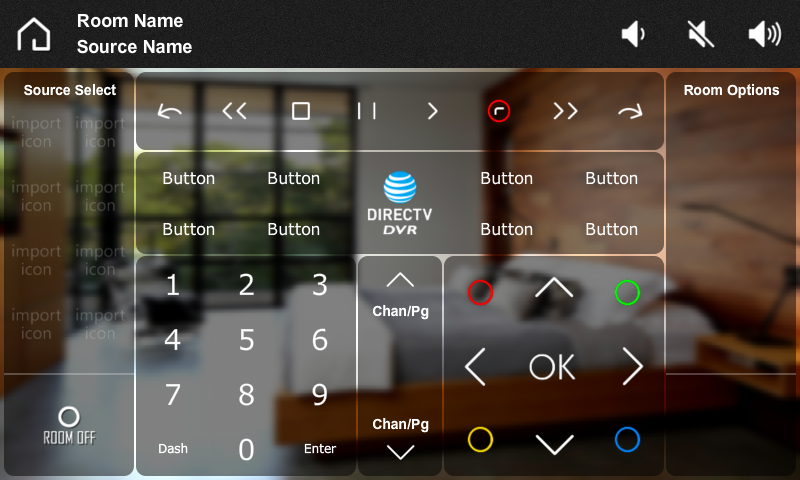 I am just getting started, and I still have to make all of my virtual remotes for AppleTV, Amazon Fire, Roku etc.. they will all scale as well.
|
|
|
| Post 8 made on Tuesday March 7, 2017 at 11:49 |
thecynic315 Senior Member |
Joined:
Posts: | August 2008
1,001 |
|
|
On March 6, 2017 at 17:49, kgossen said...
Isn't this just a standard practice? Not understanding why you have to be VERY clever. I'm talking putting 20+ items on a single subpage that all overlap then using the visibility to show what is needed for that device. Or as a way to get a "SUBPAGE" on a Subpage.
|
|
| OP | Post 9 made on Tuesday March 7, 2017 at 12:19 |
gwstudios Senior Member |
Joined:
Posts: | June 2004
1,376 |
|
|
I am going to keep these simple, but there will be some pre-made sub pages that you can position easily if you want to take them to an advanced level.
Instead of supplying a single sample template and the compiled theme, I am going to build all of the pre-made pages for all of the resolutions, just like I do with all of the other templates I offer.
I still have to figure out the best way to include of the extras, but icons can be added from external folders along with backgrounds and channel presets etc.
|
|
|
| Post 10 made on Tuesday March 7, 2017 at 13:52 |
kgossen Super Member |
Joined:
Posts: | March 2008
3,026 |
|
|
On March 7, 2017 at 11:49, thecynic315 said...
I'm talking putting 20+ items on a single subpage that all overlap then using the visibility to show what is needed for that device. Or as a way to get a "SUBPAGE" on a Subpage. Still not seeing how this is something hard to do. Have done this many, many times. Quite simple actually.
|
"Quality isn't expensive, it's Priceless!" |
|
| OP | Post 11 made on Tuesday March 7, 2017 at 15:36 |
gwstudios Senior Member |
Joined:
Posts: | June 2004
1,376 |
|
|
On March 7, 2017 at 13:52, kgossen said...
Still not seeing how this is something hard to do. Have done this many, many times. Quite simple actually. I agree, but with some home automation UI editors, such as AMX TP4/5, it is all done in one program. You can group popup pages together and when you show one of them, the others automatically hide. It is all done in simple drop down menus and those popups don't even need to reside on those pages. All of the custom AMX work I have done for large residences used popups for everything. I think for new Crestron programmers, it may be easier to use full pages until they get the hang of how sub pages work in VTPro-e. The same goes for something like RTI / ID. You can assign flags and hide show anything anywhere, but it takes a lot of flag management to make that happen. You can view all of your graphics with assigned hide / show variables in layers, so that does make life much easier when it comes to making changes.
|
|
|
 |
Before you can reply to a message... |
You must first register for a Remote Central user account - it's fast and free! Or, if you already have an account, please login now. |
Please read the following: Unsolicited commercial advertisements are absolutely not permitted on this forum. Other private buy & sell messages should be posted to our Marketplace. For information on how to advertise your service or product click here. Remote Central reserves the right to remove or modify any post that is deemed inappropriate.
|
|

