 |
 |
|
|
Crestron Control Systems Forum - View Post
|
|
 |
|
|
|
 |
|

The following page was printed from RemoteCentral.com:
|
C2NI-CB Cameo keypad + D3PRO
| |
|
| Topic: | C2NI-CB Cameo keypad + D3PRO This thread has 5 replies. Displaying all posts. |
|
| Post 1 made on Monday August 10, 2015 at 19:16 |
AlexRay Lurking Member |
Joined:
Posts: | August 2015
2 |
|
|
Testing panel in D3PRO, and for some reason it hasn't 6-button configuration for the left or right side, only 2-3-5-button mode. Why? Is there something wrong with this device description in crestron database? 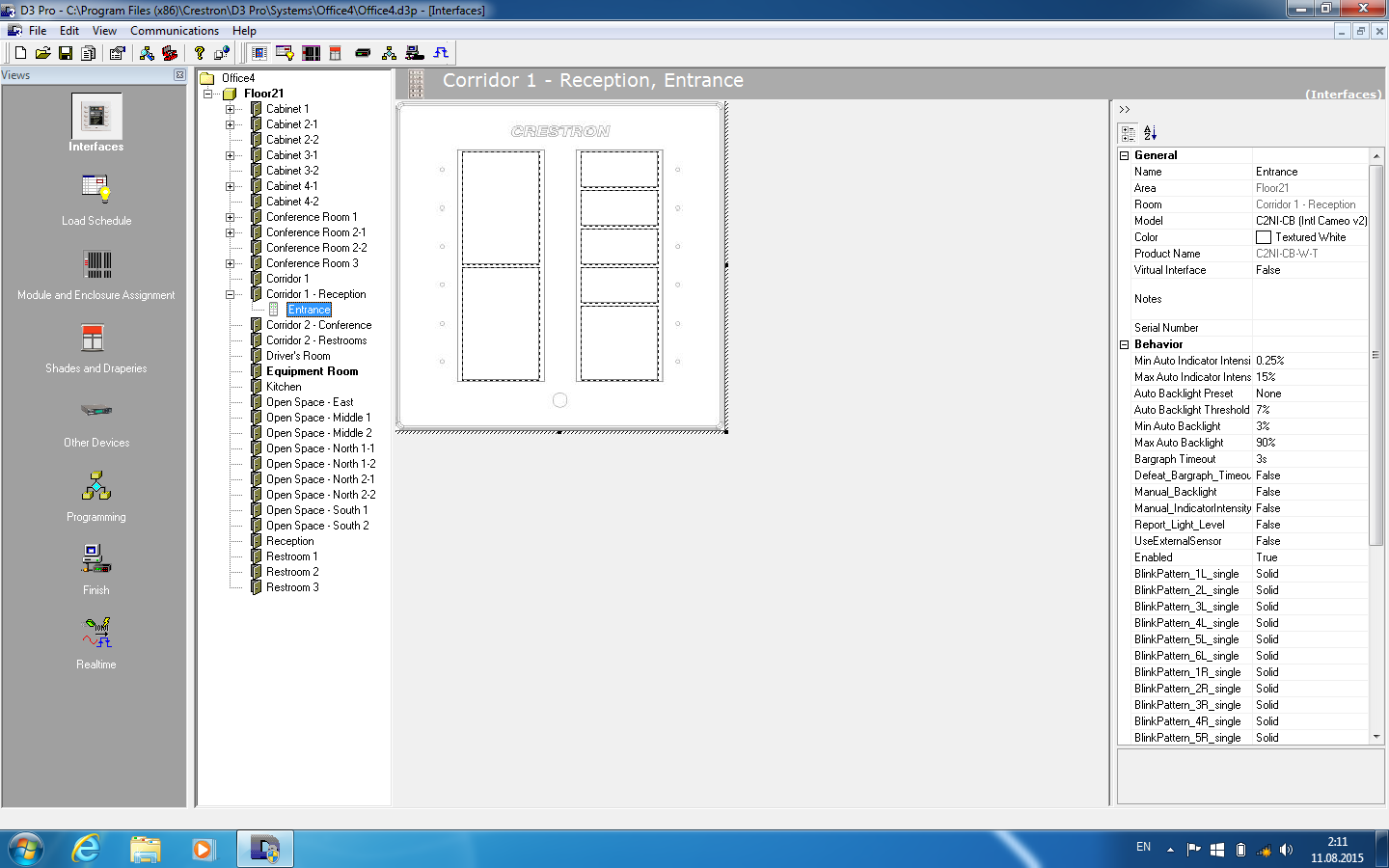
|
|
| Post 2 made on Monday August 10, 2015 at 22:10 |
kgossen Super Member |
Joined:
Posts: | March 2008
3,026 |
|
|
Crestron lost a lawsuit to Lutron. Lutron holds the patent on 6 button keypads.
|
"Quality isn't expensive, it's Priceless!" |
|
| OP | Post 3 made on Tuesday August 11, 2015 at 01:35 |
AlexRay Lurking Member |
Joined:
Posts: | August 2015
2 |
|
|
Hm... How long ago? And where D3PRO took this device description? Maybe there's a way to correct it manually? Or use an older device database version.
|
|
| Post 4 made on Tuesday August 11, 2015 at 10:14 |
SWOInstaller Select Member |
Joined:
Posts: | October 2010
1,594 |
|
|
Unless you can prove to Crestron that the PO for the keypads was placed before the lawsuit was finalized (I believe prior to 2014) than Crestron will provide you with engravings for a 6 button keypad. Otherwise you are stuck with a 2, 3, 4, or 5, button keypad
|
You can't fix stupid |
|
| Post 5 made on Tuesday August 11, 2015 at 21:12 |
johnmax Long Time Member |
Joined:
Posts: | June 2004
187 |
|
|
No they wont even engrave 6 button keypads even if you bought them before 2014. I had issues trying to get them to engrave keypads that a client wanted changed. They basically said i'm out of luck when my client wants changes. Luckily I found a 3rd party engraving company that did perfect copies of what I needed. How are we supposed to support our existing clients??
Up until a couple device databases ago you could still add those keypads in as 6 buttons, but you no longer can. If you have an existing project with 6 button layouts it will not break those, but do not remove them or modify the button layout as there's no going back.
We've only used those keypads once and will never use them again anyway. Don't get whats so great about them, and a pain to work with. God forbid they make them with a connector you can plug in. So when you twist them in place with 2 cresnet wires in the teeny terminal strip the wires easily pull out or if there's a loose strand it can touch another wire. I'll stick to 2 cameos in a 2 gang thanks.
|
|
| Post 6 made on Saturday August 22, 2015 at 11:35 |
AVGregg Long Time Member |
Joined:
Posts: | June 2006
314 |
|
|
Order engraving for a 5 button plus the 2 small buttons. Take a large button from that engraved cameo, place it where the 2 small buttons are on the cameo and program those 2 small buttons the same.
|
|
 |
Before you can reply to a message... |
You must first register for a Remote Central user account - it's fast and free! Or, if you already have an account, please login now. |
Please read the following: Unsolicited commercial advertisements are absolutely not permitted on this forum. Other private buy & sell messages should be posted to our Marketplace. For information on how to advertise your service or product click here. Remote Central reserves the right to remove or modify any post that is deemed inappropriate.
|
|
|
|
|

