 |
 |
|
|
Crestron Control Systems Forum - View Post
|
|
 |
|
|
|
 |
|

The following page was printed from RemoteCentral.com:
| Topic: | Xpanel connections This thread has 6 replies. Displaying all posts. |
|
| Post 1 made on Monday April 18, 2011 at 23:07 |
audioandnetwork Long Time Member |
Joined:
Posts: | November 2007
74 |
|
|
Hello, this is my first test project on a Prodigy System, it goes like this, I set up IP address of the Processor, did some Buttons on VT PRO e and join numbers so far so good. then I Compile the .exe open the file and the connection windows keeps showing, now i check the follows:CAT5 cable on switch and prodigy hook up OK, on Linksys router open a Port 41794 with the IP of the processor 192.168.1.3, Check on the VT PRO e Configuration that i have the IP Address and port 127.0.0.7 is the Xpanel, i tried several times different ways, and got stuck on this,
Any Help would be appreciated!
PS if you guys let me know how to post pic i Will upload screen prints
|
HELP NEEDED |
|
| Post 2 made on Tuesday April 19, 2011 at 00:14 |
SWOInstaller Select Member |
Joined:
Posts: | October 2010
1,594 |
|
|
sorry but I don't have a PC in front of me so I won't be too much help, but when you open the .exe file there is a way to direct the IP address to the IP of the processor.
There is NO reason to forward any ports unless you are wanting remote access which is a WHOLE different scenario.
Also why are you using the IP 127.0.0.7 and not 127.0.0.1 as per the default? This will likely be the biggest problem you are having
I will update tomorrow with the exact way to configure the xpanel to direct the IP address to the processor unless someone posts before I get back to you.
|
You can't fix stupid |
|
| Post 3 made on Tuesday April 19, 2011 at 08:12 |
Tony Golden Founding Member |
Joined:
Posts: | August 2001
654 |
|
|
For an X-Panel .exe, the IP address in the VtPro properties should be that of the processor. It can also be changed during runtime, by clicking Options then Settings.
|
|
| OP | Post 4 made on Tuesday April 19, 2011 at 13:10 |
audioandnetwork Long Time Member |
Joined:
Posts: | November 2007
74 |
|
|
yeah am sorry about the 127.0.0.7 i meant 1, now in the VTpro right click on the project > Web i put the IP of the processor and also the IP ID wish is 15 on the Simple Windows, with that set-up i cant get connection either. here are print screens to show.  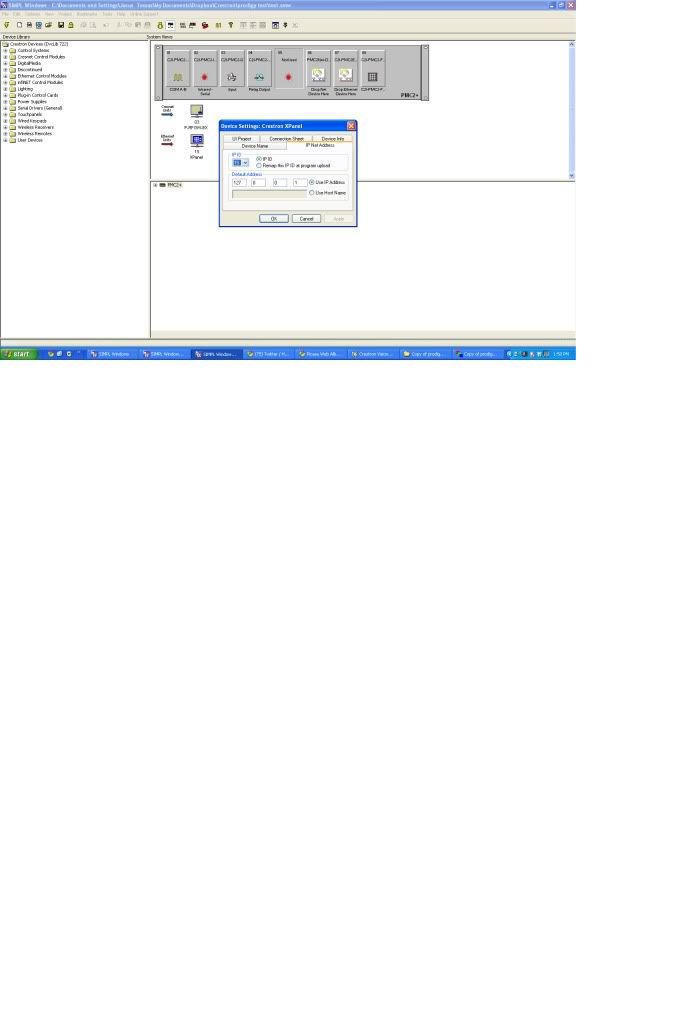 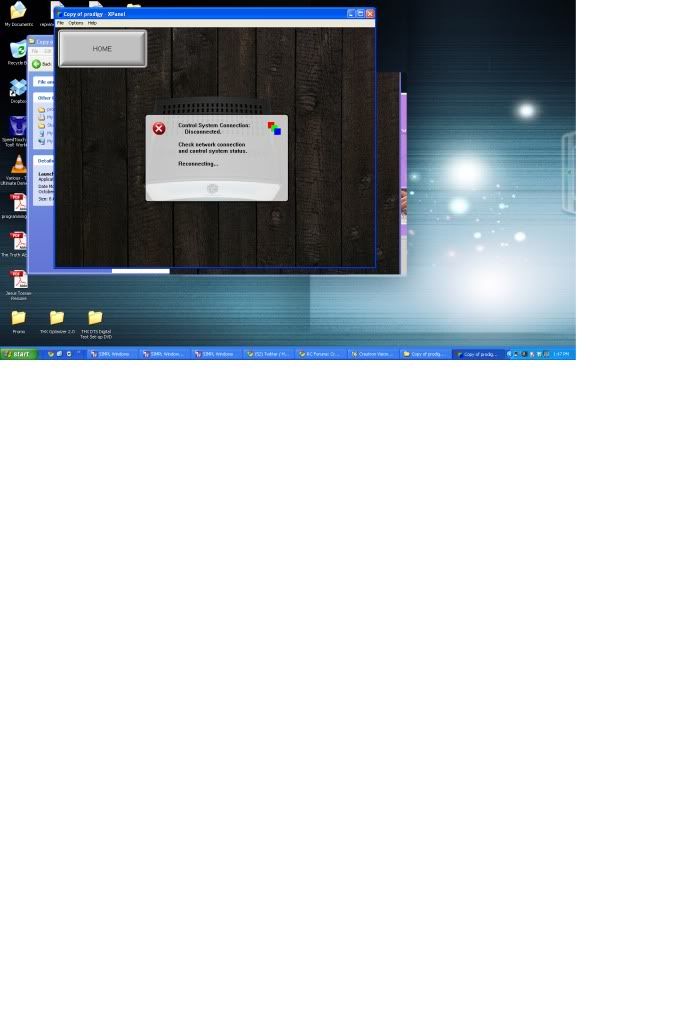 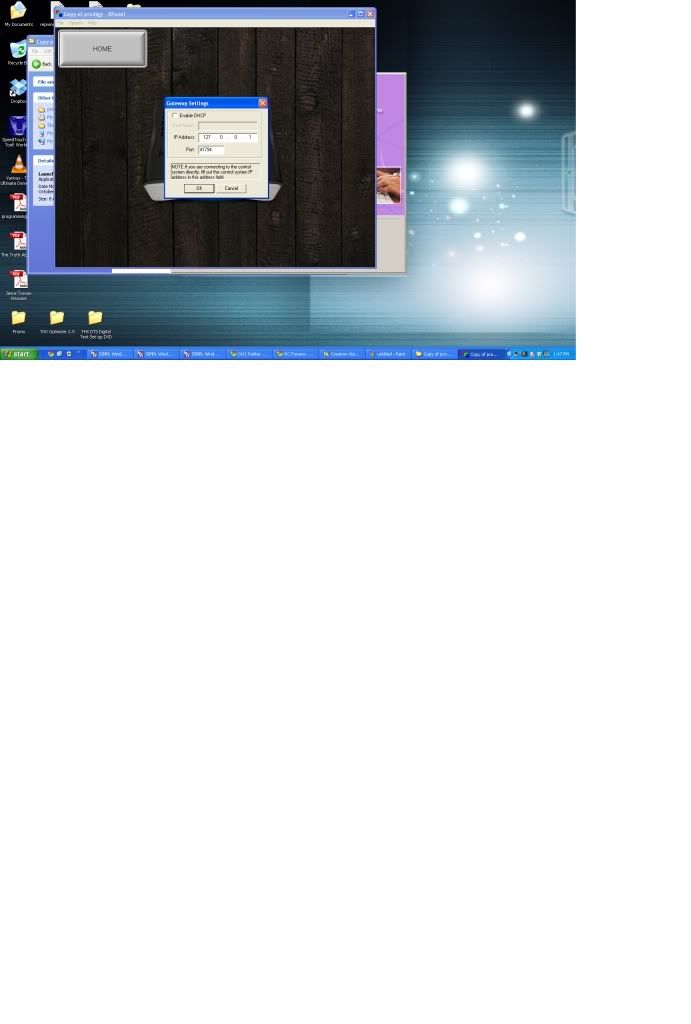
Last edited by audioandnetwork on April 19, 2011 13:38.
|
HELP NEEDED |
|
| Post 5 made on Tuesday April 19, 2011 at 19:58 |
SWOInstaller Select Member |
Joined:
Posts: | October 2010
1,594 |
|
|
I believe your problem is with your last screen capture. You need to assign that IP the address of the processor not the generic 127.0.0.1
Try that and it should fix your problem.
Sorry I don't have a PC in front of me again... I keep that at work and use my mac's at home
|
You can't fix stupid |
|
| OP | Post 6 made on Friday April 29, 2011 at 23:11 |
audioandnetwork Long Time Member |
Joined:
Posts: | November 2007
74 |
|
|
Thanks I did found the problem!!!
|
HELP NEEDED |
|
| Post 7 made on Tuesday October 30, 2012 at 18:26 |
LordWolF Lurking Member |
Joined:
Posts: | August 2010
9 |
|
|
Im having the same problem how did u fixed it?
|
|
 |
Before you can reply to a message... |
You must first register for a Remote Central user account - it's fast and free! Or, if you already have an account, please login now. |
Please read the following: Unsolicited commercial advertisements are absolutely not permitted on this forum. Other private buy & sell messages should be posted to our Marketplace. For information on how to advertise your service or product click here. Remote Central reserves the right to remove or modify any post that is deemed inappropriate.
|
|
|
|
|

