| Post 1 made on Wednesday January 11, 2012 at 22:57 |
hevnbnd Long Time Member |
Joined:
Posts: | April 2011
48 |
|
|
I have a Xantech CSM1 Current Sense Module, URC voltage sensor and Channel Vision IR adapter. The Ir adapter has on the bottom Tip Ring Col. I am not sure where to hook up the 12v+ and ground off the 400 into. I have my CSM1 plugged into the Ir adapter. Any help would be great. Thanks
|
|
| Post 2 made on Thursday January 12, 2012 at 09:01 |
Duct Tape Loyal Member |
Joined:
Posts: | November 2008
5,299 |
|
|
here, I made you a diagram. 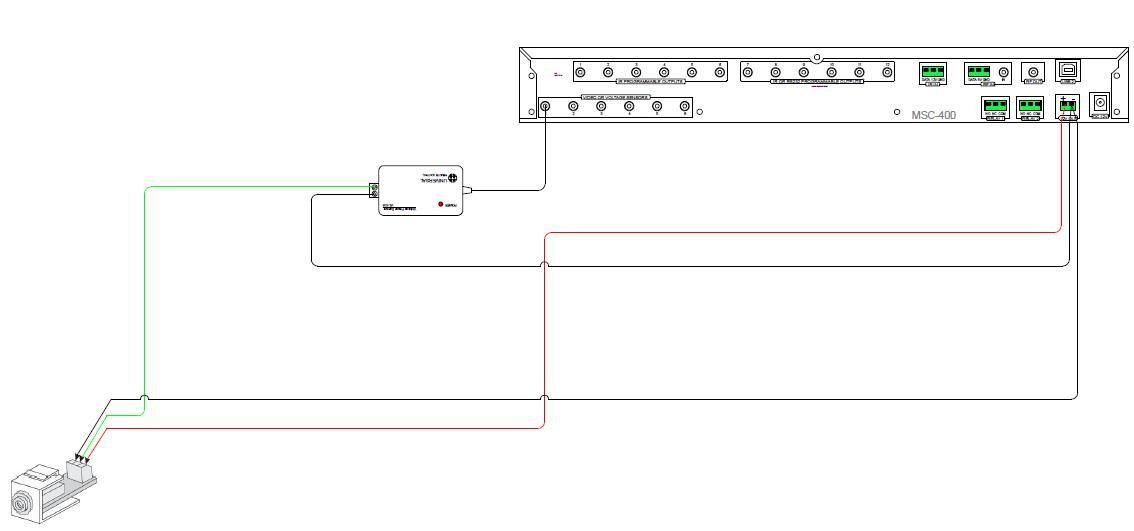
|
|
|
| OP | Post 3 made on Friday January 13, 2012 at 11:53 |
hevnbnd Long Time Member |
Joined:
Posts: | April 2011
48 |
|
|
THANK YOU! That is perfect!
|
|
| OP | Post 4 made on Friday January 13, 2012 at 18:13 |
hevnbnd Long Time Member |
Joined:
Posts: | April 2011
48 |
|
|
|
| Post 5 made on Friday January 13, 2012 at 21:53 |
Duct Tape Loyal Member |
Joined:
Posts: | November 2008
5,299 |
|
|
|
| OP | Post 6 made on Monday January 16, 2012 at 20:41 |
hevnbnd Long Time Member |
Joined:
Posts: | April 2011
48 |
|
|
Ok, got a chance to hook this up and put a meter on it. When my Xantech sensor detects voltage it sends out 5v. I tested this at the connection coming into the URC voltage sensor. Should this be enough to trigger the URC voltage sensor?
My macro is NOT firing off. I wonder if there is something wrong with my URC voltage sensor.
|
|
| Post 7 made on Monday January 16, 2012 at 20:53 |
Duct Tape Loyal Member |
Joined:
Posts: | November 2008
5,299 |
|
|
that should be plenty to trigger the macro. did you set up the macro to be a smart triggered macro? email me your file.
|
|
|
Please read the following: Unsolicited commercial advertisements are absolutely not permitted on this forum. Other private buy & sell messages should be posted to our
Marketplace. For information on how to advertise your service or product
click here. Remote Central reserves the right to remove or modify any post that is deemed inappropriate.

