The Excel Decode File or Text File have all the info you need for MakeHex. I will refer to the Excel file because it is easier to read. I am also using the new GUI for MakeHex.
Excel File
e.g.
Video Mute (Key column) is the Function Name
1. Excel: Protocol is NEC.
MakeHex: Select NEC1 from the drop down list.
2. Excel: Device (Device Number) is 0
MakeHex: Enter
0 into
Device Main a window.
3. Excel: SubDev (Sub Device Number). This device has none.
MakeHex: Clear any numbers in the
Device Sub b window.
4. MakeHex: To generate all 256 possible Hex Codes (Strings) the
Function Start a window should be
0 (zero) and
End c should be
255.
5. Excel: The learnt Hex Codes have a Frequency of 38.0289.
Makehex: In the
IRP window the Frequency should be
Frequency=38000.
The 0.0289 difference will not matter. Most devices that use Nec Protocol use a Frequency of 38 KHz.
If the IRP window does not have
Frequency=38000 you would select the
Edit Mode to Direct and edit it in the IRP window.
6. MakeHex: Set
Output to Decimal (this is if you want to generate a CCF File with IR Panels, works in Decimal Format only) and Press the MakeHex Button.
7. MakeHex: In your MakeHex Folder a Hex File will be created named
!Output. Open this File with NotePad or Excel to view results.
8. If you want to know which Hex Code belongs to which Function Name (Key column in Excel Decode) you just match the
OBC column number from the Excel File to the
Function Number in the
!Output Hex File.e.g. Video Mute
OBC=0 will be,
Device Code: 0
Function: 00000 006D 0022 0002 0157 00AC 0015 0016 0015 0016 0015 0016 0015 0016 0015 0016 0015 0016 0015 0016 0015 0016 0015 0041 0015 0041 0015 0041 0015 0041 0015 0041 0015 0041 0015 0041 0015 0041 0015 0016 0015 0016 0015 0016 0015 0016 0015 0016 0015 0016 0015 0016 0015 0016 0015 0041 0015 0041 0015 0041 0015 0041 0015 0041 0015 0041 0015 0041 0015 0041 0015 0689 0157 0056 0015 0E94
9. If you want to generate a CCF File with 256 Buttons for testing. I use IR Panels.
CCF Panels (IR Panels)Generate a CCF file from the HEX file created with MakeHex.
After creating a HEX file, open it with a text editor such as NotePad. Use "Edit" "Select All" (or Ctrl +A), then "Edit" "Copy" (or Ctrl +C) to copy all the text. Then start IrPanels and use Ctrl +V to paste the text into its window and press Generate CCF File. A CCF file will be created in the IR Panels Folder called IRCodesCreate (Don`t use the file called IRCodes Master) that you can use for testing in a Pronto Remote and some others.
[Link: remotecentral.com]Hope this helps.
Cheers
Jason
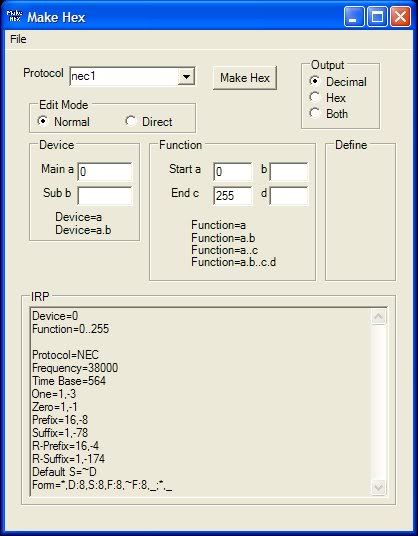
Last edited by Jasonvp on April 29, 2010 07:16.

