Did you use IR Tool?
On May 15, 2009 at 01:24, Jasonvp said...
The Program I used to get the info needed for MakeHex is called IR Tools.
IR ToolsDecodes a learned infrared Hex codes (only codes that start with 0000) that you paste (Ctrl +V) into the Hex Code Window and press the Decode Hex Button and a box appears to give you information on the protocol, device number and function number. Requires the DecodeIR.DLL file in the same Folder.
[Link: hifi-remote.com]DecodeIR.DLLFile required by IR Tools.
[Link: hifi-remote.com]Normally if the Learned IR Hex Codes are learned will enough you can use IR Tools to find the Function Number (OBC) that corresponds to the Function Number (Hex Code) that MakeHex creates thus saving some time trying to find the correct Hex Code for the Function you require.
The Box that appears after you Paste a Learnt Hex Code into the "Hex Code Window" and press the "Decode Hex Button" is called "DecodeIR DLL Results".
eg.
Your Hex Code for 0 is,
0
0000 006D 0030 0001 0008 001D 0008 0065 0008 001D 0008 006A 0008 0031 0008 0031 0008 0022 0008 0051 0008 01EE 0008 001D 0008 001D 0008 001D 0008 001D 0008 001D 0008 001D 0008 001D 0008 001D 0008 0C2F 0008 001D 0008 0065 0008 001D 0008 006A 0008 0031 0008 0031 0008 0022 0008 0051 0008 01EE 0008 001D 0008 0046 0008 0046 0008 001D 0008 001D 0008 001D 0008 001D 0008 001D 0008 04C1 0008 001D 0008 0065 0008 001D 0008 006A 0008 0031 0008 0031 0008 0022 0008 0051 0008 01EE 0008 001D 0008 0041 0008 004B 0008 001D IR Tools gives you,
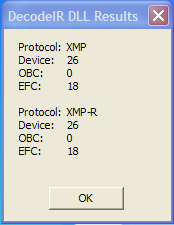
Protocol is XMP
Device Number is 26.0 (.0 is the Sub Device Number that MakeHex requires for
XMP Protocol).
OBC is the Function Number that corresponds to the Hex Codes that MakeHex Generates.
EFC you do not need.
Protocol XMP-R is the Repeat that will be generated automatically using the XMP .IRP File in MakeHex.
All your Hex Codes Decoded,
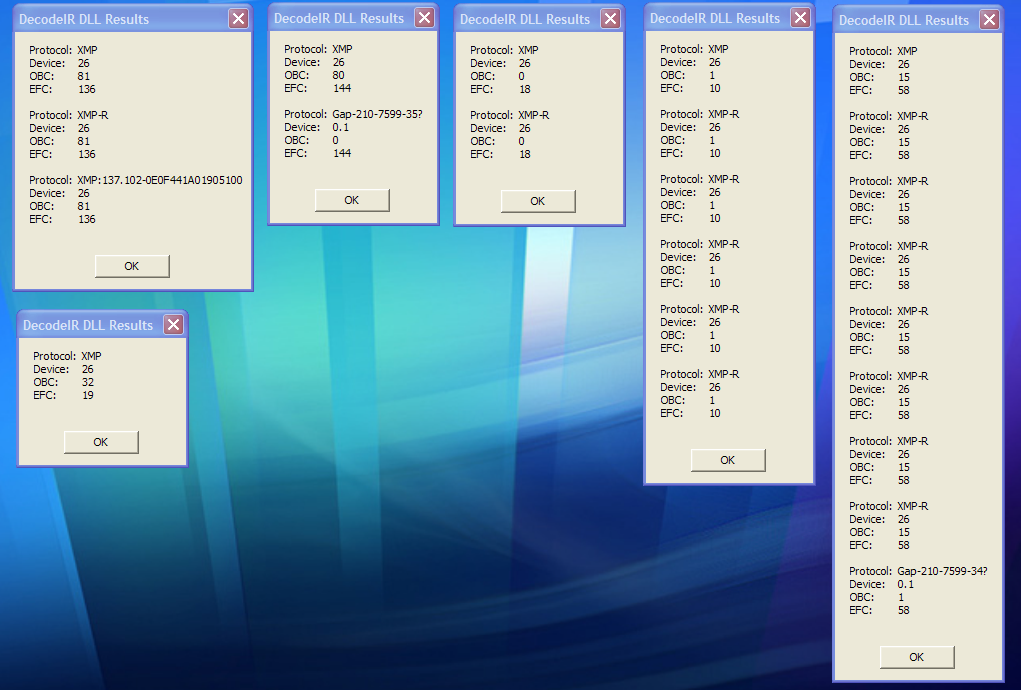
The key to these Results are that they all have the same Protocol and Device Number, despite the errors in the Hex String.
I have not personally had a Device that uses XMP Protocol but I have read from John Fine Posts that they can be hard to learn cleanly, as you have found!
Cheers
Jason
PS. If you want learn more about Pronto Hex Codes go to.
[Link: remotecentral.com][Link: remotecentral.com]
Last edited by Jasonvp on May 15, 2009 09:07.

