Just checked my TSU9600 configuration file to be sure. Don't have any keyboard combinations unfortunately. That being said, I do run
EventGhost and the "
Microsoft MCE Remote - Vista/Win7" plugin on my HTPC, EventGhost providing for invoking any keyboard combination that you wish when receiving a given IR code. Sounds like you may already be familiar with EventGhost tjpearson. For replicating an actual on-screen keyboard that with works with combinations EventGhost may be your only option. Not sure. Pic of my current EventGhost file shown below.
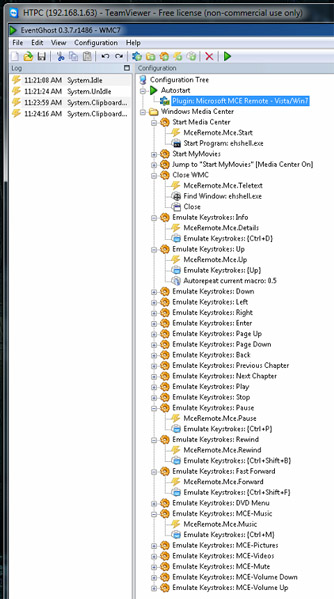
I expanded a few of the Macros within the Configuration Tree shown above, so that you could see some of the keyboard combinations that are being invoked, the "Up" macro being an example of where I'm having EventGhost repeat the macro at .5 second intervals when repeatedly receiving the "MceRemote.Mce.Up" command from my Pronto. Note as well the macro called "Close MCE". In this case I'm using the "MceRemote.Mce.Teletext" command to close WMC7 as I wasn't using it for anything else. Only use WMC7 with MyMovies at present. And in the event you find it useful my current EventGhost file can be downloaded
here. My current TSU9600 configuration file is also available for download. If interested just hit up my forum profile. Towards the bottom there is a link to my TSU9600 configuration file download thread. Enjoy!
Last edited by Lowpro on February 14, 2014 12:46.

