With 6% memory free in the remote now I of course had to find something else to add to the mix. Considering that I work remotely from home full-time now and listen to music all day long I decided to reintroduce the SlimPronto activity to my XCF, the activity I collaborated on years ago with Barry Gordon. In my case I'm still using PEP v1 exclusively, so I'm running an earlier build of the SlimPronto activity in conjunction with SqueezeCenter 7.0 and Windows XP. As far as players go I'm presently just using SoftSqueeze which I have running in 3 different zones. Have had all of this up and running for the past week now and haven't had as much as a hiccup with SqueezeCenter, the SoftSqueeze players or the SlimPronto activity. Absolutely loving it! Additional details as this relates to my configuration file shown below.
1.) Activity page updated. SlimPronto activity added.The "SlimPronto" activity now takes the place of the "System Status" activity as seen on my "Activities" page. The "System Status" activity can still be accessed via an invisible button positioned over top of the system items in the upper right corner of each page however. This has always been the case. A short button press takes you to the "Lighting" activity. An extended button press takes you to the "System Status" activity.
2.) SlimPronto player selection.When selecting the SlimPronto activity from the "Activities" page you are taken to the submenu page shown below per choosing which player you'd like to control. While the SlimPronto activity itself allows for changing to whatever player you'd like to control there are other tasks based on the player selected which need to be performed with my particular setup not to mention the fact that if you start the activity from a particular zone the player in that zone should be the one selected by default. As such, I provide for determining which player you'd like to use ahead of time in addition to having the appropriate macro run just prior to entering the activity ensuring for instance that when controlling the Family Room player the plasma display is powered off and my Onkyo receiver is powered on and set to the proper source select.
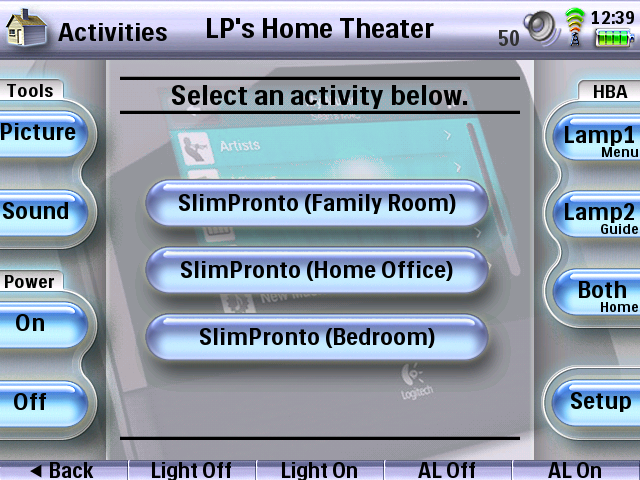
As for telling the SlimPronto activity ahead of time which player I'd like selected, I'm accomplishing this by setting a system global the SlimPronto activity generally only sets after the activity has started for the first time. The SlimPronto activity in this case uses a system global to store the MAC address of the last player selected within the activity. This then allows for leaving the activity and returning to it having the same player selected versus the default player (a settings option which must be configured prior to downloading to the remote) in the event the system global doesn't show a player has been selected yet, i.e. when running the activity for the first time. So in this case I'm simply updating the system global ahead of time with the appropriate MAC address based on the player/zone I've selected prior to entering the activity. Simple enough.
When adding the SlimPronto activity into my own XCF I also integrated volume control unique to my setup. On all pages of the activity I have on-screen buttons positioned in the center of the system area for controlling and showing the current player volume. I then maintain my own volume widget as I do throughout my configuration file for use with my Onkyo receiver which is located in the system area to the far right next to the various system items. When a player/zone is selected where only the computer speakers are used the volume widget for the receiver is greyed out, the hard buttons in this case controlling the player volume as well. When a player/zone is selected where the receiver is used the volume widget for the receiver will function accordingly, the volume hard buttons controlling the receiver while volume control of the player can still be done on-screen as shown below. For those not familiar with the SlimPronto activity I've worked up additional screenshots below providing a brief description of the activity in the process..
3a.) SlimPronto: The "Main" page.The "Main" page is used for player selection, powering on/off your players, access to the "Settings" page, browsing your music collection by cover art in addition to some cool options on Firmkeys 3-5 for starting music playback based on the cover currently highlighted or in the case where no cover is highlighted, i.e. when the "Player Selection" pane is selected.
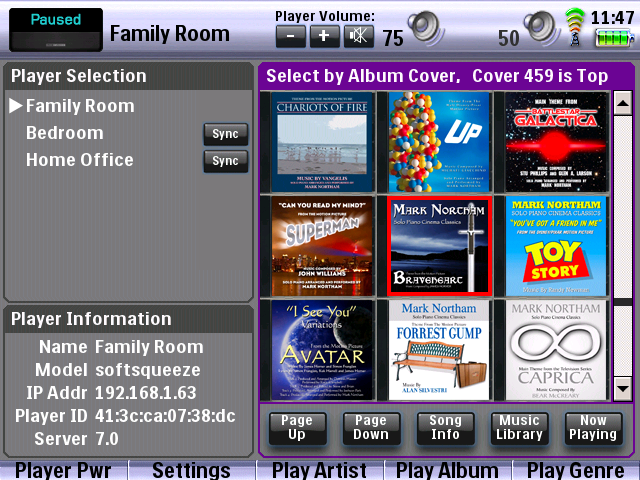
The "Main" page also allows for displaying the "Song Info" for the first track of the particular album you have highlighted on the screen as shown below. In the event no album is highlighted, i.e. the "Player Selection" pane is selected the "Song Info" for the current track in the playlist is shown instead which is the default behavior.
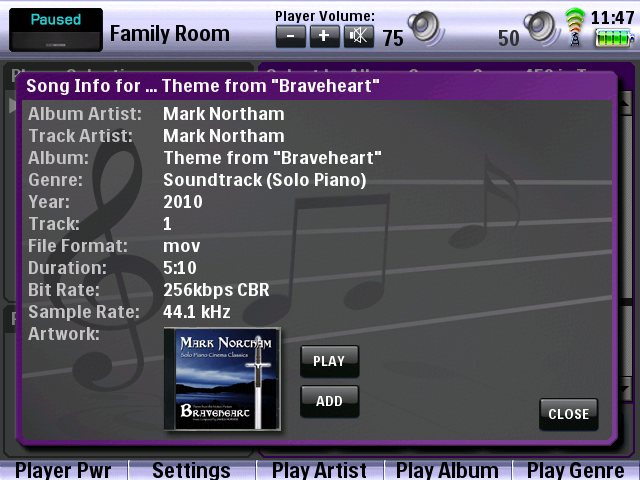 3b.) SlimPronto: The "Settings" page.
3b.) SlimPronto: The "Settings" page.The "Settings" page shown below provides access to the crossfade and alarm settings options in addition to the ability to have SqueezeCenter rescan your music library or wipe the cache.
 3c.) SlimPronto: The "Music Library" page.
3c.) SlimPronto: The "Music Library" page.The "Music Library" page provides for browsing your collection, queueing up music to be played in addition to manipulating the "Now Playing" list which allows for clearing the whole playlist, removing just a single item from the playlist or selecting a given item initiating playback or even reordering the position of said item within the playlist.
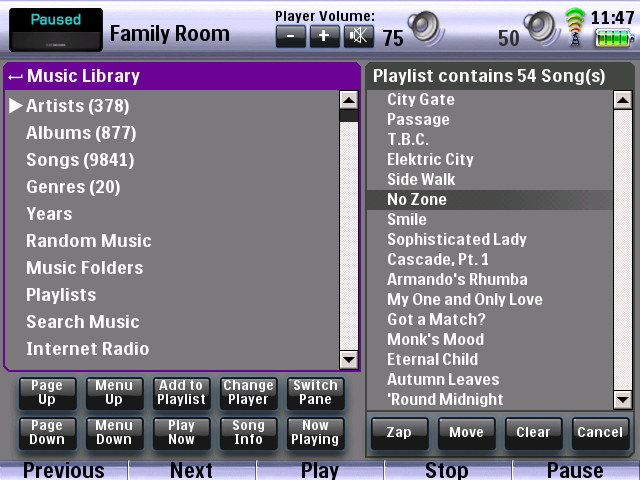 3d.) SlimPronto: The "Search" page.
3d.) SlimPronto: The "Search" page.From the "Music Library" page you can also perform a search for music instead where a full QWERTY keyboard is provided. When performing a search your results can be filtered by "Artist", "Album", "Song" or "Genre".
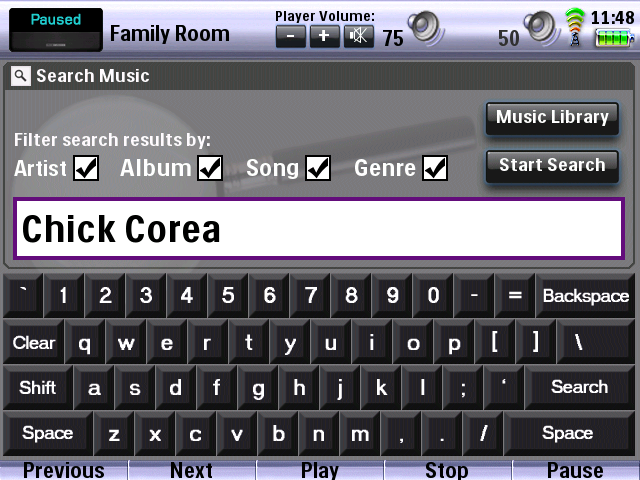 3e.) SlimPronto: The "Now Playing" page.
3e.) SlimPronto: The "Now Playing" page.The "Now Playing" page is very similar to the "Music Library" page in that it maintains the playlist pane to the right of the screen. On the left side of the screen however, a "Now Playing" pane is displayed which provides details on the current item and next item from the playlist.
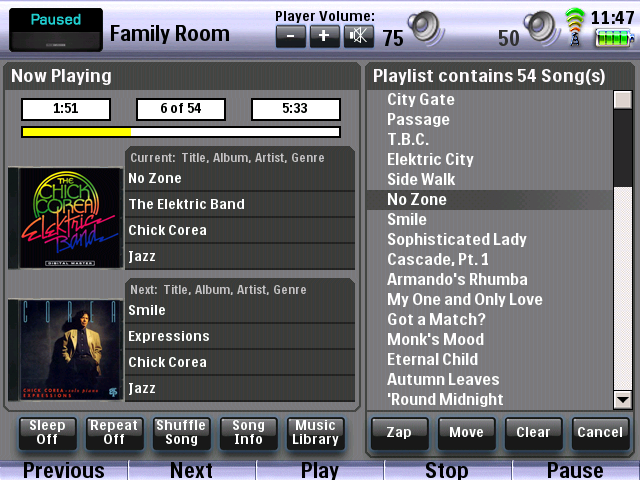
Should mention here as well that I'm not sure what version of SqueezeCenter the latest version of SlimPronto supports. I'm sure Barry will chime in here when reading this post. My collaboration on the activity with Barry ended not long after PEP v2 had come out and at that time SqueezeCenter 7.0 was the current version. I did try my older build of SlimPronto with SqueezeCenter 7.7 just for kicks, but as suspected enough had changed with SqueezeCenter since 7.0 that it broke the library, i.e. ability to browse ones music collection in addition to the browse by album cover feature. I was expecting this outcome of course as even back in the day it seemed like every time a new version of SqueezeCenter was released they'd change just enough that both of these things would break. Barry would then figure out what adjustments needed to be made, then it was back in my hands to run the entire activity through another full round of UAT. Ah, those were the days. :-) In any event, if anyone is interested in purchasing a copy of the SlimPronto activity from Barry just shoot him a PM and/or email. Barry's email address is available under his forum profile here.
4.) DVD Changer activity updated.Almost forgot about this particular update. Just recently integrated another Sony BDP-CX7000ES 400-disc Blu-ray Player into my setup after having filled the first of my Blu-ray changers to capacity. In the process I decided it was time to update my "DVD Changer" activity which is accessible from the "Activities" page and several other places throughout my configuration file. The "DVD Changer" activity is used for manually selecting a particular BD/DVD changer activity in addition to providing for selecting the last BD/DVD changer activity in use in the event you are going back to finish watching something. Is nice not to have to remember which changer the last disc you were watching happened to reside in.
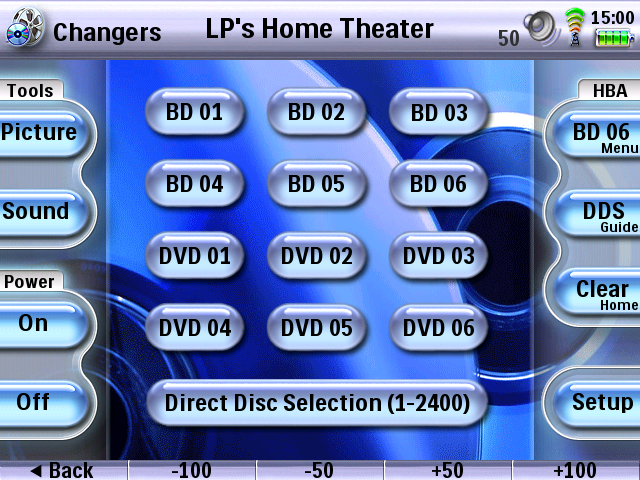
When adding the second Blu-ray changer to the mix I did have to invest in some additional hardware as I wanted to use just one set of IR and RS-232 codes with all 6 of my Blu-ray changers once eventually integrating all of them into my setup in addition to using just one of the HDMI inputs on my Onkyo receiver. For the IR and RS-232 routing I picked up a Xantech RS2321X8 (RS-232 / 8 ports) and RT8 (IR / 8 ports), both of which are working out beautifully. As both routers are dedicated for controlling my Blu-ray changers and will be used in parallel I actually configured the RS2321X8 to use Code Group 58 as well. This allows for only having to send one IR code to select the particular port of each router. As an added bonus I'm only taking up one of the IR outputs of my RFX9600 by way of a mono splitter on to each router. For now I also just picked up a small 3 port HDMI switch, an Oppo HM-31 which I'm controlling using RS-232. The switch is working out beautifully as well which was to be expected considering how many glowing reviews it's received. While the Oppo HM-31 does have auto-switching which I wasn't looking for in a HDMI switch it does allow for changing to a particular input even if it doesn't detect a source on that input unlike many other HDMI switches that offer auto-switching. I also found that even with the Sony Blu-ray changers powered off the Oppo HM-31 still detects a source on each respective input, so that was good not that the auto-switching feature would have ever been an issue anyway. I figure it will be a year or more before I'm adding a 3rd Sony Blu-ray changer to the mix, so only having the 3 ports will get the job done nicely for some time to come, especially considering the fact I picked up the Oppo HM-31 used on EBay with free shipping for only $35.
Last edited by Lowpro on August 15, 2013 17:39.

