Feeding my addiction once again today I implemented the below. :-) My PackAndGo file has been updated accordingly of course for anyone interested in checking it out.
-The scroll wheel functionality for my
DVD Juke activity can now be enabled/disabled for the
Main Menu page,
Index page, and main DVD
cover image pages by accessing my
System Status page which is shown below.
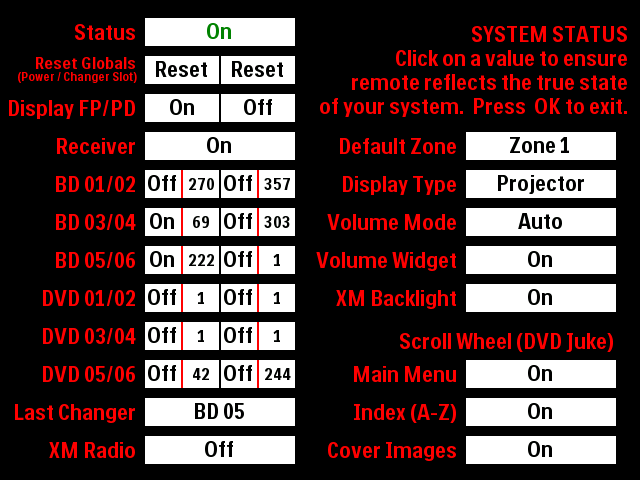
Tapping on a given value will toggle it from on to off and vice versa. By default the scroll wheel is turned off for the main DVD cover image pages. The
System Status page can be accessed from any page where the system items in the upper right corner of the screen are visible. On top of these system items is an invisible button. A normal button press takes you to my
Lighting activity. An extended button press takes you to the
System Status page.
Last edited by Lowpro on November 21, 2011 12:05.

