|
 |
 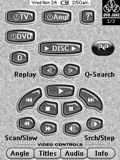
For: Philips Pronto NG By: Nitro Press | Nitro Press' System Layout System PCF with separate component-control and user-mode page groups. Includes ON and OFF macro buttons and detailed help pages with startup buttons in sequence. Complete controls for all items, VERY extensive controls for Denon 2105 and Sony 985! Created using Daniel's icons, Paul Friedlander's IR Code Generator (for the Denon stuff), and forum help - thanks, all! NOTE: All components except the PTV are RF-enabled, and nearly all component-page buttons include short delays to help avoid RFX-6000 lockups. IR-only users will want to modify these items. |
|
 |
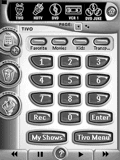 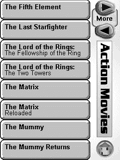
For: Philips Pronto NG By: Trent Toner | Trent Toner's System My PCF is largely taken from Daniel's great setup. It is an activity based PCF made for easy switching of devices. I used Button Maker to create one touch browsing and selection of the DVD's in my jukebox. My single DVD player is on codeset 1 and my jukebox is on codeset 3. I streamlined Daniel's work to suit my needs and make it easy for a novice (the wife, the babysitter, the in-laws, etc.) to operate and still allow complete control over my gear. TV stations have 1 touch logos divided by category. Thanks to all those who worked so hard and provided me with so many great tools to complete my setup. |
|
 |
 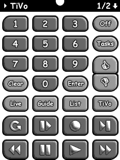
For: Philips Pronto NG By: Peter A. Kemmer | Peter A. Kemmer's Custom Design Presenting the HD DirecTV TiVo edition of my Pronto NG PCF! With each new release I've put a ton of attention into making it simpler to navigate, easier to read, and harder to goof up. Even people with large fingers should find the clearely labeled, large, but spaciously arranged buttons to their liking. Quickly change source, navigate to any device, or rotate through a device's pages using the newly redesigned title bar, now with a pop-up menu that should have been in there from the beginning! Toss in task-based macros (with progress bars for the long ones} and you have an efficient system that's a real no brainer to use. Includes all the raw bitmaps and Photoshop source files. Comprehensive documentation can be found at http://www.ratsnest.com/pronto/ |
|
 |
 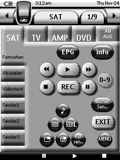
For: Philips Pronto NG By: Matthias Klett | Matthias Klett's PCF A simple design where you can switch to any device at any time. |
|
 |
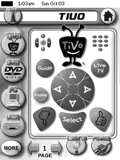 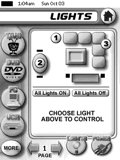
For: Philips Pronto NG By: Christopher Crucitti | Christopher Crucitti's System Drawing from previous full system PCF contributors, and mostly inspired by Daniel Tonks' design, I created this simple system configuration (including most of the graphics) for my modest home theatre system. The most noteable features include a lighting control device, a listing all delivery restaurants in my area of NYC for quick ordering, plus a favorites directory with icons for RCN Manhattan Digital Cable service. |
|
 |
 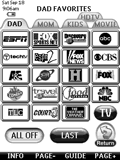
For: Philips Pronto NG By: Duane McCord | Duane McCord's TSU3000 Activity based layout with tab-style favorites pages with tv-logos and help pages. |
|
 |
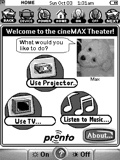 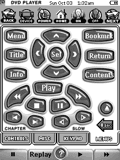
For: Philips Pronto NG By: Randy Mangoba | Randy Mangoba's Task-Based Setup This Pronto remote control configuration has a task-based user interface that maximizes ease of use for both casual and advanced users, while providing full access to all the home theater devices' remote commands for complete end-user control. In addition to useful automated wizards and macros that turn on all the necessary devices and set their inputs and outputs correctly based on what the user wishes to do, this remote has a number of useful features, including: a tab-based user interface for directly accessing the proper page of a remote device, user-friendly screens with progress bars for long running macros, an "activity" bar at the top of each page containing commonly used commands, extensive help text, a special page for allowing the Pronto's screen to be cleaned, and many more user-friendly features. |
|
 |
 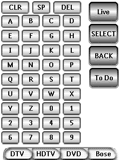
For: Philips Pronto NG By: Randy Springer | Randy Springer's Remote The main feature of this remote is the Tivo Alphabet so you no longer need the arrow keys to search for programs to record. It is set up for the HD10-250 but it should work for other Tivos as well. |
|
 |
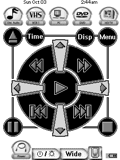 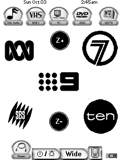
For: Philips Pronto NG By: Stuart Hosking | Stuart Hosking's System A complete system PCF file for the following components. |
|
 |
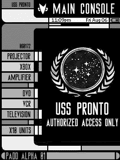 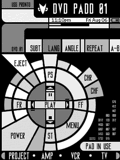
For: Philips Pronto NG By: Duncan Irvine | Duncan Irvine's LCARS PCF All you Trekkers out there will love this one... is there a GUI interface out there (movie themed) better that that of Star Trek? I think not! Even if you are not a fan you have to agree! |
|
 |
More Black & White System PCF Files: [ < Back | Next > ]
Return to the Complete System Setup Files index. |

