 
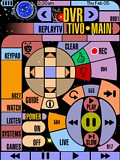 
Designed for:
Philips ProntoPro NG TSU7000
Submitted by:
| Contest Entry #10: Trek7000 This PCF design is based on LCARS (Library Computer Access and Retrieval System), the graphical computer interface seen on certain Star Trek TV series. There are control pages for a TV, DSS receiver, TiVo, ReplayTV, Receiver, DVD player, LaserDisc player, 2 VCRs, CD player, tuner, tape deck, video games, lights, and curtains.A few of the standard system items have been replaced to take advantage of the whole LCD and create a complete design: - The activity icon is now a Star Trek phaser and pops up while the Pronto transmits.
- The battery gauge is a functioning LCARS-style battery gauge.
- Pressing and holding the circular blue logo for 3 seconds takes you to the Pronto's setup pages.
Additional Info:To go to the Home page at any time, press the lower-right "Home" hard button. I tried to leave all device functionality as generic as possible, hopefully allowing most people to use this PCF in their own system without much customization beyond programming their device's IR codes. To simplify programming, a "Codes" page under each device contains buttons with the IR codes for that device. The actual device buttons link to these buttons for their IR codes. | 
