|
 |
 
For: Philips TS-1000 By: Aaron Macpherson | Aaron Macpherson's Custom CCF My CCF is leveraged off of Andrea Whitlock's configuration. I added a few custom icons and modified some others. A "SETUP" icon is used for devices to make it easy for someone to use my home theater. |
|
 |
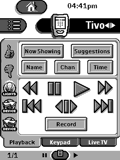 
For: Philips TS-1000 By: Alan Minchew | Alan Minchew's CCF This CCF is highly leveraged from various sources (Daniel Tonks, Andrea Whitlock, and others). It contains the Philips TiVo remote codes for remote addresses 0, 1, and 2. Includes gallery file. |
|
 |
 
For: Marantz RC5200 By: Andrew McLean | Andrew McLean's DigiTV Setup This file should prove useful for Digital TV viewers and those who prefer automation through macross as the DigiTV channels are set up to work that way. Have a look and have fun! |
|
 |
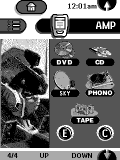 
For: Philips TS-1000 By: Andrew Moore | Andrew Moore's Pronto CCF Just started using X-10, so this is update/upgrade of my previous file. As before, the mute button acts as prompt to turn power off (TV or Amp) with confirmation screen. Left and right buttons now goto either Device or Lights. Speaker icon on amp screen is power on button, with standby button below. X10 codes are all on hidden screen under 'LIGHTS'. |
|
 |
 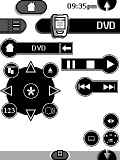
For: Philips TS-1000 By: Andy Merrill | Andy Merrill's Blob 'n' Bar CCF This CCF grew out of the many templates that already exist, however it has custom graphics including a blob and bar button system that I find takes up less space and provides a large button to press. |
|
 |
 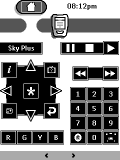
For: Philips TS-1000 By: Andy Merrill | Andy Merrill's Very Squarey CCF Well, it has been over a year since my last design hit Remote Central. Generally the old design worked well, but my recent addition of a SkyPlus box and I>Play triggered a redesign. Hope you enjoy the squareness of it all! |
|
 |
 
For: Philips TS-1000 By: Angelo Martin | Angelo Martin's CCF A complete CCF file for the Pronto. |
|
 |
 
For: Philips TS-1000 By: Brent McInnes | Brent McInnes' CCF Totally automated system -- H/K 2.0 triggers a line conditioner which turns on all 4 amps, playback devices and TV. Includes a calendar. New custom design. |
|
 |
 
For: Philips TS-1000 By: Dale Morrison | Dale Morrison's UK Pronto My UK system is cobbled together from all you lovely people out there - thanks guys! Includes all OnDigital channel logos. |
|
 |
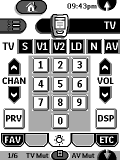 
For: Philips TS-1000 By: David Mayo | David Mayo's "Old Person" CCF Having seen the multitude of beautiful graphical CCFs, I came to the realization that I had to come up with something more easily read by older eyes (both wife and I are 50+). This meant less graphics and larger type. I used device boxes across the top and page tabs at the bottom. Also (if you can believe it) we have yet to go to DD. |
|
 |
More Black & White System Files: [ < Back | Next > ]
Return to the Complete System Setup Files index. |

