|
 |
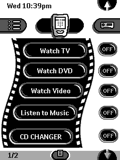 
For: Philips TS-1000 By: Nyokie | Nyokie's Simple System A pretty nice work up for my system, with plenty of macros for switching audio signals from home page to control the Integra. Hope you can use some of my ideas on macroing. Graphics are mostly borrowed from others (thanks all), plus a few new channel icons (Tristate residents will appreciate the News 12 icon). Enjoy! |
|
 |
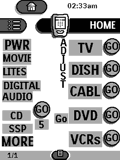 
For: Philips TS-1000 By: Stanley Brown | Stanley Brown's System File After many years of use, I am finally sending in my system file. I worked on my functionality first and graphics second. I think my home page concept is girlfriend resilient. |
|
 |
 
For: Philips TS-1000 By: Caroline Summers | Caroline Summers's Sky CCF This configuration is designed for the Sky digital satellite user. Most panels give direct access to the various devices and sub-menus. Each device is contained on only two pages. Each page has TV on/off and other common buttons always in the same position for ease of use. Left hard button is used for changing TV extention and right hard button for screen size. I'm very pleased with it as it works very well and is very user-friendly. Home page shows devices on left for cinema room and devices on right for lounge. |
|
 |
 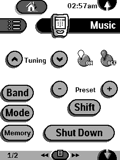
For: Philips TSU2000 By: John Murphy | John Murphy's Simple CCF This configuration is designed primarily for my wife to be able to use the system with as few buttons as possible, with buttons for specific tasks like "watch a DVD" or "Shutdown". |
|
 |
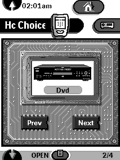 
For: Philips TS-1000 By: Martial Bouvard | Martial Bouvard's CCF My new CCF, done with the large choice of items found in this excellent website, plus some original bitmaps and logos. Special thanks to Buxe and Bertrand Gillis. |
|
 |
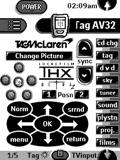 
For: Marantz RC5000 By: Phil Baker | Phil Baker's Tricorder CCF Clear and simple CCF based on others found here. |
|
 |
 
For: Philips TS-1000 By: Randy Mangoba | Randy Mangoba's Task-Based CCF This CCF has a task-based user interface that maximizes ease-of-use for casual and advanced users, while providing full access to all the devices' remote commands for complete end user control. |
|
 |
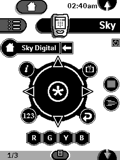 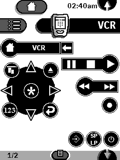
For: Philips TSU2000 By: Stuart Buchanan | Stuart Buchanan's Complete CCF This is a complete system CCF based on Andy Merrill's Blob 'n' Bar CCF, which has good contrast for the B&W screen with large buttons. This CCF also includes a full keyboard for the HTPC. |
|
 |
 
For: Philips TSU2000 By: Chris Dunbar | Chris Dunbar's System Hope this might help some one save some time or generate some ideas. Many of the icons (and even the design) were borrowed and modified from other submissions on Remote Central - though some have been created (those for XM radio stations). Device codes are on hidden pages and all other buttons are aliased so the codes can be adapted for other models with minimal effort. |
|
 |
 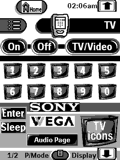
For: Marantz RC5000 By: Michael Zann | Michael Zann's User Friendly CCF My first panel is a full screen button that turns on my receiver and jumps to a "Choices Screen", since it is redundant to repeat the Receiver on command in each Macro. I designed some amusing full screen animated buttons. A number of these are included under the name Favorites in the device menu. Themes include "Finding Nemo", "Monsters Inc.", even "Home Alone with peeping Michael Jackson". There are some custom buttons in the TV device panels. Enjoy! |
|
 |
More Black & White System Files: [ < Back | Next > ]
Return to the Complete System Setup Files index. |

