|
 |
 
For: Philips TS-1000 By: Jason Frear | Jason Frear's Complete System Complete system CCF along the star trek control theme. Basic graphics and only a few macros. Of interest for Quad 77 Amp/CD owners who didn't want to spend a fortune on Quad's own remote. B&Q lighting control is on the "MUTE" key. |
|
 |
 
For: Philips TS-1000 By: Patrick Fischer | Patrick Fischer's CCF My ccf contains some new bitmaps (showing my speakers and Homer Simpson) and logos from German TV stations. With the 'Left' and 'Right' keys you can scroll up/down and select 'Input' or 'Device' in the main menu. |
|
 |
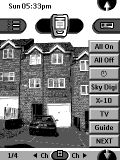 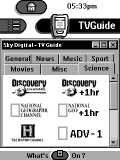
For: Philips TS-1000 By: Phil Fryer | Phil Fryer's Philips Pronto My full system CCF file. Also includes Sky Keyboard Emulation Radio and Channel Bitmaps. Usual thanks to all those who unknowingly supplied bitmaps and codes, etc. I have all the main functions I use on 2 Master Screens. Hope this is of use! |
|
 |
 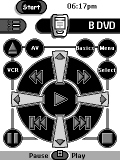
For: Philips TS-1000 By: Floyd | Floydster's Custom CCF This setup caters to both the advanced and technophobic user. The "Basics" icon steps begineers through powering on/off necessary equipment and gives them a common interface for controlling equipment. For the advanced user, Windows-style panels are available and give full control for all devices. Thanks to those whose ideas and designs I've borrowed. |
|
 |
 
For: Philips TS-1000 By: Bertrand Fournier | Bertrand Fournier's Complete CCF Includes a jump tab for each device to automate switching between two activities, French television station logos and assisted Teletext screens. |
|
 |
 
For: Philips TS-1000 By: Bing Fung | Bing Fung's Pronto CCF A complete system CCF file. |
|
 |
 
For: Philips TS-1000 By: Jim Froumis | Jim Froumis' Pronto Includes mapping of all jog/shuttle controls for the VCR & DVD, separate record and still screens for the VCR, personally created set of Time-Warner SD channel logos, tabbed layouts where necessary and a lot more! I tried getting fancy with the graphics but ended up sticking with the clean & simple basics. |
|
 |
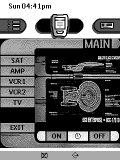 
For: Philips TS-1000 By: Georg Fischer | Georg Fischer's Star Trek CCF Star Trek TNG based CCF. This is the first version, after one and a half weekends of work. All graphics elements are new, most are based on original images from TNG. Note that the "dithered look" on all images is intentional (for higher realism). VCR2 is not yet implemented. |
|
 |
 
For: Philips TS-1000 By: Brian French | Brian French's Configuration A much cleaner version that is more usable. A few new graphics. Any comments would be appreciated. |
|
 |
 
For: Philips TS-1000 By: Thomas Frenz | Thomas' Pronto Setup There are no special codes in my system, but I rearrenged quite a few buttons to make an original configuration. German users may find my TV access buttons useful. |
|
 |
More System CCF Files: [ < Back | Next > ]
Return to the Complete System Setup Files index. |

