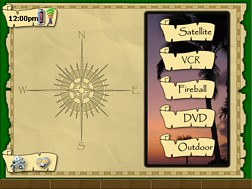
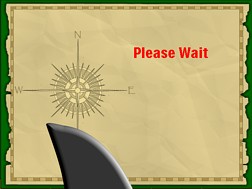

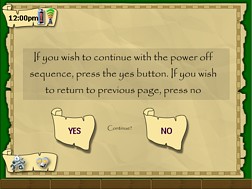
Designed for:
Philips Pronto Professional TSU9600
Submitted by:
File Rating:
| Contest Entry #12: Caribbean Map FOURTH RUNNER UP! This .XCF is designed to be a file that would be delivered to an end user. It is all activity based with only the buttons and functions available that are required for using the system.It controls a simple 2 zone audio system and is an actual working file. All control of the video display is performed by macros, there is no need for a receiver or TV control page as their functions are accessed by punch through commands or the macros themselves. All items not considered critical to the daily use of the system have been hidden. It uses the serial extender and is operating both the Lutron Radio Ra system and an Escient fireball. The Escient unit is duplicated in order to allow operation in 2 different zones with different macros and volume codes for each zone. When in the Fireball interface, pressing menu takes you to a page using the standard video interface and IR commands for advanced functions such as recording, random play modes, setup, options and more as those functions are not available in the pre written interface. All power is switched on using the activity macros. The power button on the remote accesses a power page which asks the user if shutdown is desired. If not, the no command takes the user back to their previous page. All original graphics were created in Xara Extreme. The only non original graphics are the transport cluster for the DVD. The please wait animation of the shark fin is actually a 16 page animation, a single page is shown. Tools and lighting icons are displayed in the lower left corner on the pages and the time, battery, and WiFi status icons are shown on a scroll at top left of the screen. The tuner is not included as I do not use it. | 
