|
 |

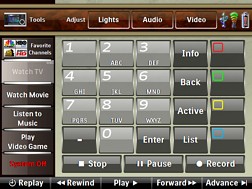
For: Pronto TSU9600 By: Noel Blackman | Simplify Contest Entry Update An update to my Pronto Professional contest entry with changes made to the buttons transparency so they work correctly. The buttons worked perfect in the emulator, but not on the actual remote as 100% transparent areas are ignored. This caused 10% of the buttons in Simplify to not respond. All have been fixed and tested to work perfectly. If you have any questions, please let me know. |
|
 |
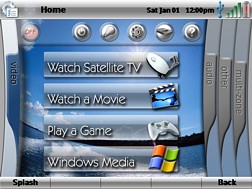

For: Pronto TSU9600 By: Scott Grimes | XPronto SCUBA Edition v1.3 Updates include: tabs/blades are now active, added custom sounds to suite my scuba theme. Plus many other enhancements. The following file is based on my SCUBA themed configuration that I use for my Marantz RC9500. However, all of the graphics have been completely redone to accommodate the Pronto TSU9600 graphics capabilities (when importing the pcf file into the Pronto Professional program all the graphics became very tiny). Because the remote uses a widescreen display, I decided to base the page navigation within each device on the XBOX 360 dashboard. You navigate the tabs (or also known as ‘blades’ for those familiar with the XBOX 360) by using the page up and down buttons located to the left of the screen or by tapping on the tabs themselves.I am an avid SCUBA diver and so the background pictures are themed after this. However, with not too much difficulty, the pictures can be changed to whatever you wish with the accompanying Photoshop templates. As with my Marantz RC9500 and Pronto TSU7000 Scuba design, I have included all the original Adobe Photoshop templates for all buttons, text frames and dialog boxes so that you can easily create new ones based on this design. Please see the readme file for further information. |
|
 |
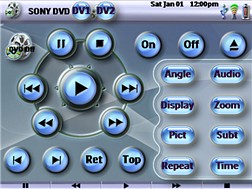
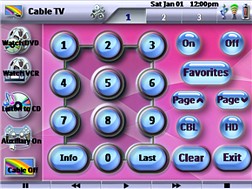
For: Pronto TSU9600 By: Blaez | Blaez's Device Based XCF File If you were previously using a remote like the Pronto TSU2000, which we were using before upgrading to the TSU9600, then you may have gotten used to going to individual devices that were actually the remotes for the equipment in your system. This system XCF file is based on running all devices with macros, but having a remote available for fine tuning all aspects of the device being used, as well as using buttons to get back and forth between devicess, like Cable and TV. All device remotes can also easily be accessed from a menu page of Devices on the Home Menu. There is an included Help File that explains the remote's use and functions to all users. Elements used were simply from the ProntoEdit Professional program and the "onlyoneremote.com" web site. |
|
 |


For: Pronto TSU9600 By: Remco Lingsma | Nice and Easy In my opinion a very clean and nice GUI. |
|
 |
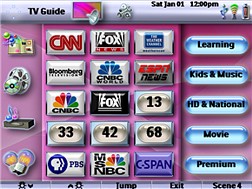
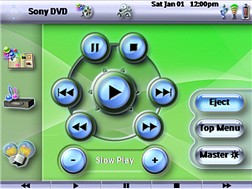
For: Pronto TSU9600 By: Steven Murray | Tom Fisher Final A complete system configuration with lots of discrete codes. |
|
 |


For: Pronto TSU9600 By: Steve M. | Steve's Home Theater This is my idea for complete remote control over my home theater. |
|
 |


For: Pronto TSU9600 By: Eric Elton | Eric Elton's Basic System File This is pretty basic, made mostly using stock elements. Still, it may be of use to someone as a starting point given the lack of posted system files (none yet!) for the TSU9600. The channel icons are duplicated to allow tuning via the TiVo (cable and OTA) and the Pioneer plasma (cable). The cleaning screen (accessed by the home icon on the home page) makes the unit largely unresponsive so you can wipe the screen without sending unwanted commands. |
|
 |
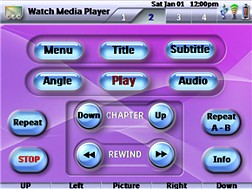

For: Pronto TSU9600 By: Eric Wright | Eric Wright's Complete System The system includes seperate radio and visual segments which suits me. Hard buttons have been programed to allow picture adjustment in all visual sources. I have also included an AV tools section which allows me to setup individual components. The system uses standard bitmaps provided by Philips and is a work in progress. |
|
 |


For: Pronto TSU9600 By: Jeff Baron | Jeff Baron's System XCF This is a work in progress that incorporates some pictures I found online and I started messing with Paint Shop Pro for labeling. I will be getting the RFX9600 so some of the components will change to RS232 but this is what I have for now. |
|
 |


For: Pronto TSU9600 By: Julian Smith | Less is More! The design of this system is around users who are not familure with the cinema system set-up and users good interface design and walkthroughs to ensure a new user can use the system without prior training. This files also deals with the fact that Toshiba TV's do not have any descrete codes AV input select, etc: There are useful help screens links on pages where it is required in the event the system does not do as required due to the lack of the descrete codes.There is the added bonus of how to get TiVo to work if it is recording, which as TiVo users in the UK will know it only comes with one built in Tuner and if your TV does not have Freeview built in this system shows you how it can be configured with additional freeview box and TV and work seemlessly, again with the restraint of the Toshiba TV. The main thing is that this is designed for a less is more approach with nearly all techy stuff hidden away, so if you are after a design which is for a techy to administer there system this is not for you. If you are after a system which your wife, girlfriend, family or friends staying over can use without the need for long explainations or written instructions. |
|
 |
More System XCF Files: [ < Back | Next > ]
Return to the Complete System Setup Files index. |

