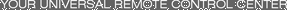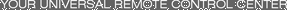NO! That is not what the diagram is showing and telling. Look closer.
The 2 inputs are = 1) Front left & right. 2) Rear left & right.
There are 2 sets of drivers in each left & right speaker cabinet. The front firing 3" drivers for the main Left & Right channels. And a second set of 3" drivers on the side, that are for the rear Left & Right surround channels.
It is meant to be hooked to an old PC computer (ex. 2009) as the source, which had 2 sets of stereo jack outputs (Green = Front Left & Right and Black = Rear Left & Right).
Many modern motherboards still have a similar analog output these days but with an additional Orange = Center & Subwoofer output to it. Although color coding vary a lot now.
Last edited by Brad Humphrey on May 3, 2024 16:29.